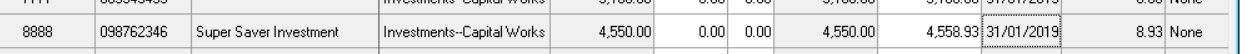Reconciling an Investment Account
This article will assist you to enter interest and fees to balance to an Investment Account Bank Statement or Notice of Balance.
- When interest is earned, the bank will add it to the investment account balance held. This shows as a credit on the statement and will increase the balance.
- Similarly, periodically they will charge a fee and deduct the fee from the Investment Account. This shows as a debit on the statement and will reduce the balance.
Where to Find the Reconciliation Screen in Strata Master
Select Accounting in the top toolbar > Investment Reconciliation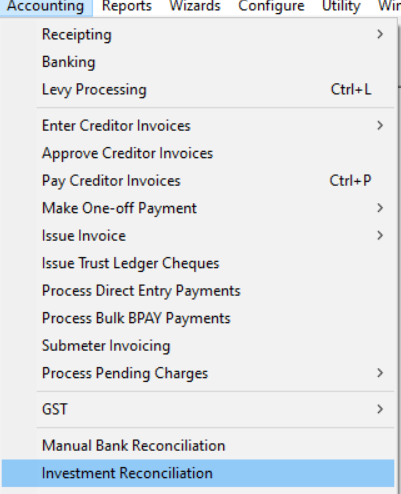
What Information is on the Reconciliation Screen
You will notice in the screenshot below -
- All investments show on the one screen
- There are 2 columns for entering interest accrued and fees charged
- This then provides a closing balance for Strata Master that should match the Statement balance.
- In this example, all Investment Balance as the Balance column is nil. This means that the variance or difference is nil.
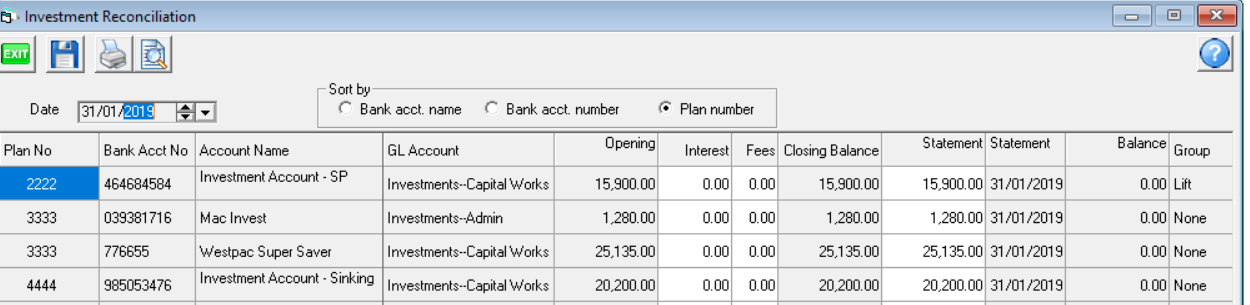
To enter a figure
Click into the field and type the figure required.
You can only enter an interest figure, a fee or a bank statement balance. The opening balance populates automatically from your receipting entry or from previous bank reconciliation balances.
If there is a difference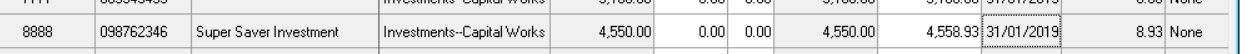
The most common cause of a difference is that interest accrued has not been entered into the reconciliation screen.
What you Need to Do To Find The Cause of Differences
You will need to compare the transactions on the bank statement to transactions in Strata Master and tick them off against each other. You can -
- check bank statement transactions against the investment account in General Ledger. Go to Reports > General Ledger > select a time period and select the relevant general ledger investment account that shows all transfers and also interest and fees accounts.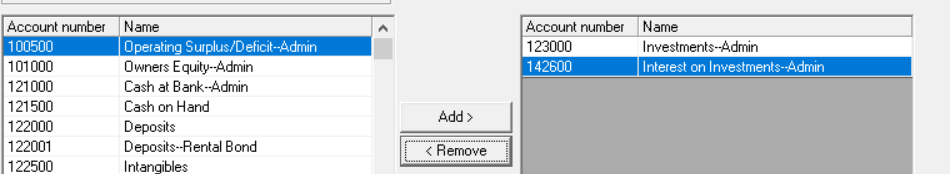
- check against transactions in search/edit transactions. Go to Accounting > Adjustments > Search/Edit transactions > check the investment account transactions and also interest and fees accounts.
In the example below, the investment has been closed at the bank but the closure has not been recorded in Strata Master.
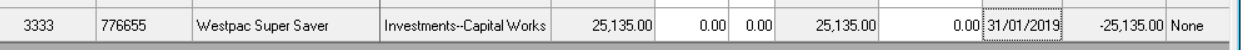
Regular reconciliations will make the task much easier.
Saving the Reconciliations
Always preview the report and then save a copy to a file.
Just clicking the save button will save the figures in Strata Master but will NOT save a copy for your records later.
Date of Reconciliation
Note that the date cannot be entered for a date prior to the most recent reconciliation date. In the example above, by reconciling to 31/1/2019, a bank reconciliation for one investment account to a date prior to 31/1/2019 ( eg 28/1/2019) cannot be done.
Useful links -
Closing an Investment Account | Rockend Knowledgebase
https://kb.rockend.com/help/transfer-funds-from-strata-master-to-investment