How to Setup and Use Property Reminders
Overview
Property reminders are set up for tasks such as Fire Safety Inspections, Pest inspections, Swimming Pool inspections or any other property maintenance scheduled in for a reminder. From Version 18.5, unlimited reminders can be set up.
This document will cover:
- How to Setup Property Reminders
- How to View Property Reminder Reports
- How to Configure Property Reminders in the Portfolio Check
How to Setup Property Reminders
- Go to Other > Utilities > System Options
- Click on the Reminders tab

- Enter unlimited Property Reminders, as per example above
- Click OK-F12
- Go to Files > Property and select the alpha index of the property you would like to set up a reminder for
- Click on the Reminder tab and tick the check box next to the Reminder you are setting up
- Enter in the Next date for the Reminder and any necessary notes
- Click OK-F12
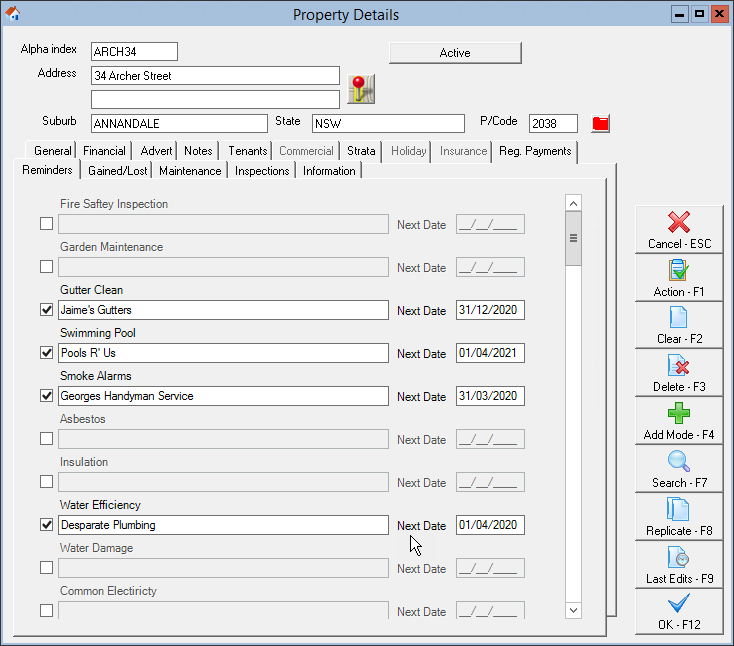
How to View Property Reminder Reports
- Go to Reports > Property > Reminders
- Select the required Reminder category
- Enter in the selection criteria including Start and End dates or you can preview properties with no dates
- Click Print-F12 or Preview-F11

NOTE: You can also set the reminders to appear on the Portfolio Checker when it loads each day which is setup against the user/password for the Property Manager
How to Configure Property Reminders in the Portfolio Check
With the introduction of unlimited Property Reminders in Version 18.5, you will now be able to customise the unlimited Property Reminders on your Portfolio Check to specific alert start and end dates, for each reminder.
- Select the Portfolio Check Icon > Click Settings
- Click the green Plus Icon next to Property Reminders to access the Property Reminder Alert Configuration

On this screen you will be able to set a specific amount of days before the event and days after the event, for the Portfolio Check to alert you for each Property Reminder.
- Select 'Save & Close' to save your changes
If you do not set specific days before the event or days after the event, the reminder will default to the Configuration setting that was set on the Portfolio Configuration Screen.

