Mail Merge Error 4605 in Strata Master
If you receive a 4605 error you would be asking Strata Master to merge to a Template, letter or other document. When merging, you are asking Strata Master to 'cooperate' or link to a document in another platform, for example, Word which is a Microsoft product.
The error if you google Microsoft shows as below -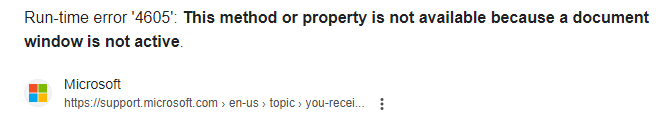
How the Error Reflects in Strata Master
The templates and documents being merged are held in your File Explorer as depicted in your lower taskbar as a yellow folder.
The Cause of the Error
Check the document in File Explorer to ensure that it is is not marked as Read-Only. If it is Read-only, a merge cannot occur. Screenshots below are an example and your screens may appear different due to varying versions of Windows.
1. Browse to the document in File Explorer. File Explorer is the yellow folder that shows in your task bar.
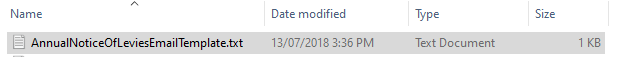
2. Right click on the document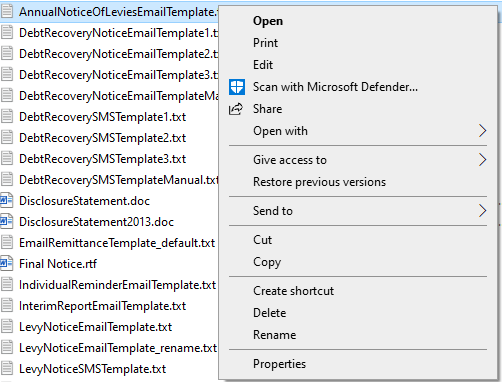
3. Select Properties
4. Untick 'Read-only'.
5. Click 'Apply' and then OK to close the screen.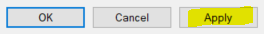
6. You should then be able to merge to the document.
If you continue to have issues, contact your IT provider or log a case with Strata Master support. Be aware that Strata Master Support have limited authority in regard to settings in your Windows environment, so may need to refer you to your IT Provider.
