Bing Mailroom Printing in Strata Master
Bing Mailroom is a Third Party Application and is not integrated with Strata Master. MRI Support is unable to support issues with Mailroom printing except for some minor checks.
How Does Mailroom Work?
Mailroom is set up as a Printer in your Windows Printers and Devices.
In Strata Master, you select which printer you are using for various functions, within File > Printer Selector. 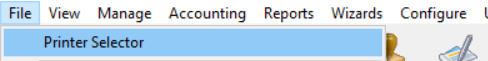 You are able to select any printer installed in your Windows Printer and Devices screen. For this reason you are able to select the Mailroom printer.
You are able to select any printer installed in your Windows Printer and Devices screen. For this reason you are able to select the Mailroom printer.
If Mailroom Printing is Not Working
Any printing issues require the following background information -
- Do other users/workstations have the same issues with the same documents?
- Can the same document be printed by another printer?
- Can the document be printed to the printer if previewed first ?
- Is there a possible cause to the problem. For example, when Adobe issued an update, and workstations ran that update, it affected printing to Mailroom and other platforms.
In the majority of printing issues where mailroom is involved, the issue is with the Mailroom printer, which is not a Support issue for MRI Strata Master.
However, to give you a guide as to who to call, go through the following checks -
1. Are there any error messages? If the error message does not make reference to a printer, please take a screenshot of the error message and log a Support case to Strata Master. There could be blank fields in Strata Master or other similar issues. If this is the case, other workstations would also have the same problems, so please check this.
2. If no error messages, or the error message points to a printer issue, reset the strataprinters.ini file as this file reads the Windows printer set up - https://kb.rockend.com/help/resetting-strataprintersini-file
3. Is there still a problem printing to Mailroom but can this workstation print the same document to another printer? If so, the Mailroom printer is the likely problem. This will include issues like grainy images in Mailroom, to not showing in Mailroom at all.
4. The Mailroom printer may need to be uninstalled and reinstalled. Contact Mailroom direct or your IT for problems with the Mailroom printer. Your IT sets up your printers. It is possible that your IT will be across the cause of the Mailroom printer issue.
Useful Links
https://kb.rockend.com/help/resetting-strataprintersini-file
https://kb.rockend.com/help/printer-or-print-preview-problems-in-strata-master
