File Smart Configuration in Strata Master
This article only applies to those businesses that use File Smart as the document management system for Strata Master.
If you receive an error message referring to Configuration or settings, check these settings in Strata Master. These settings instruct Strata Master where to save documents.
Where to find Settings/Configuration for File Smart within Strata Master.
1. Select Configure in the top toolbar and select Agency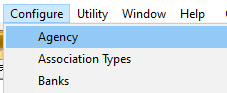
2. Select Option#3 tab 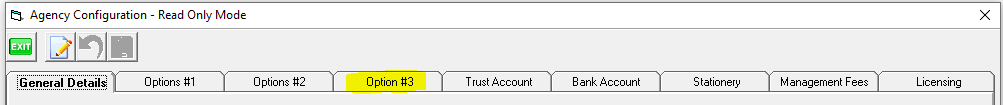
3. Ensure that the radio button is beside File Smart 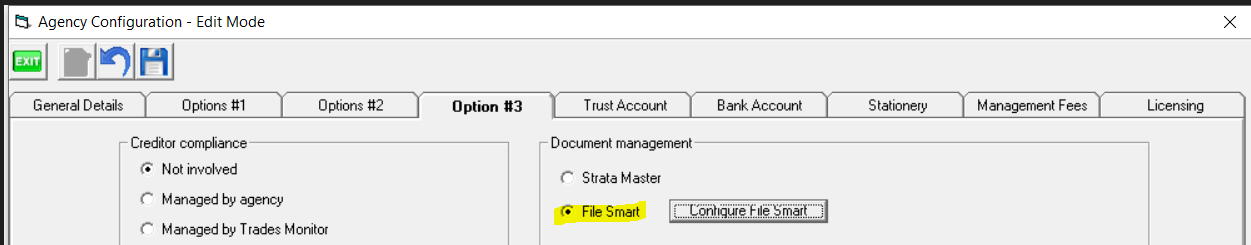
4. Click to Configure File Smart and from te drop down options beside each field, select as shown below.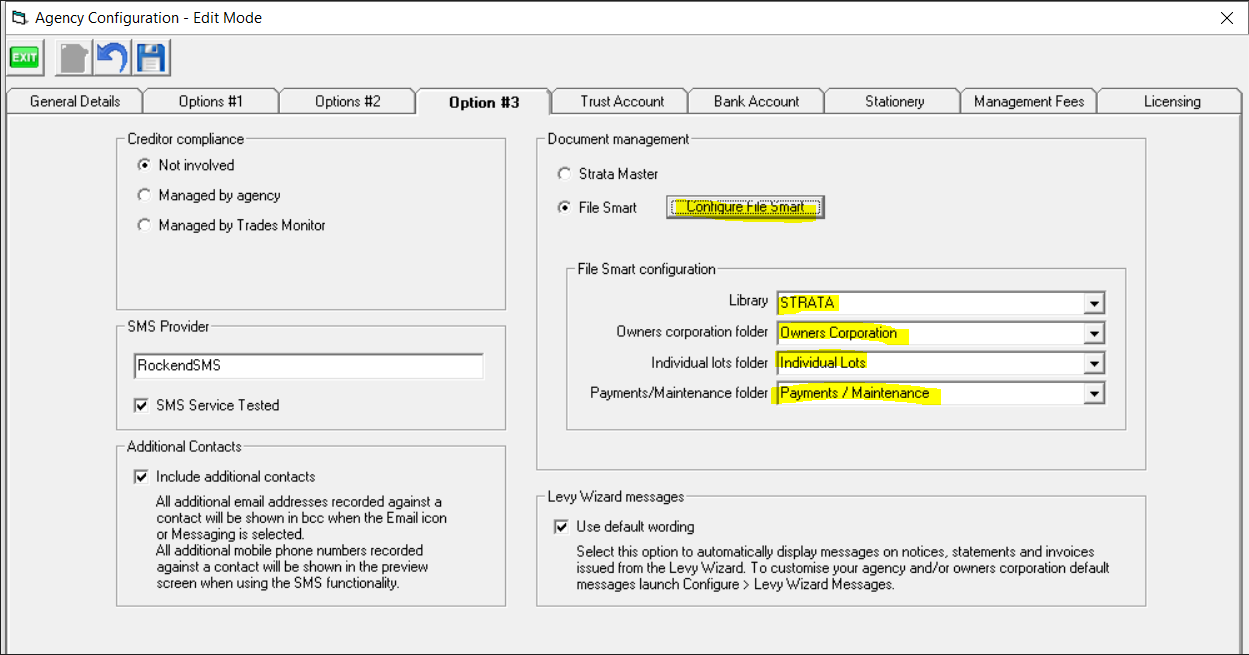
5. Click SAVE 
Once the settings above are correct, should you still receive an error message, log a File Smart Support case if the error arises when you are working in the File Smart screen, and with Strata Master Support if the error arises while working in the Strata Master screen.
