Why is the text jumbled when I print a PDF to the fileSMART Archive Printer?
Overview
When a PDF document is printed to the f ileSMART Archive printer, sometimes the resulting TIF
document is unreadable. This is a known issue with PDFs and is the result of the typef aces in the
original PDF are not being available on the computer being used to do the printing. The issue isn't
related to the fileSMART software.
Solution
1. Open the document in Adobe Reader.
2. Go to Print.
3. Select the f ileSMART Archive printer.
4. Make sure that 'Print in Grayscale' is unticked. Then click ‘Advanced’.
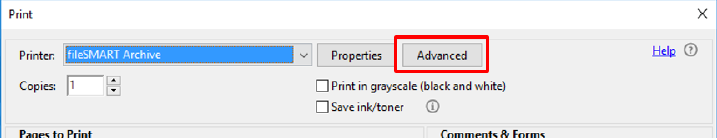
5. Select the option to ‘Print as Image’.
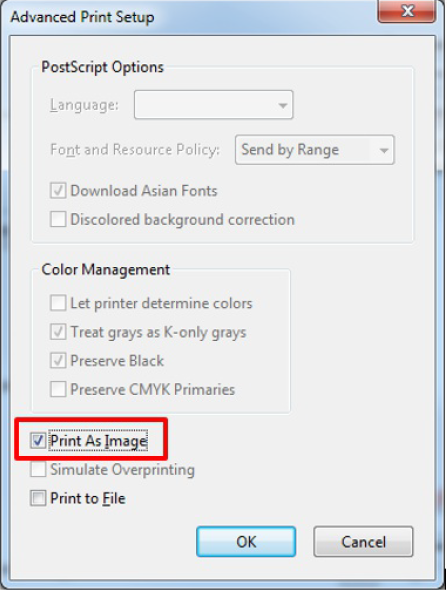
6. Click Ok.
7. Print the document.to the fileSMART Archive printer. Adobe Reader will hold onto this setting for future use. It will only change back to the default if it is upgraded, or reinstalled.
