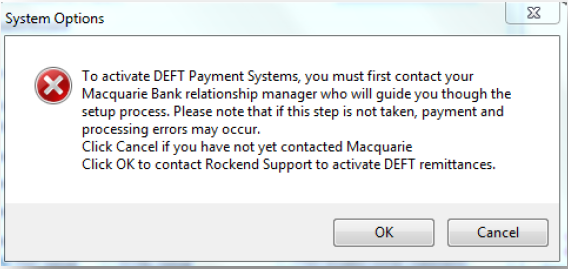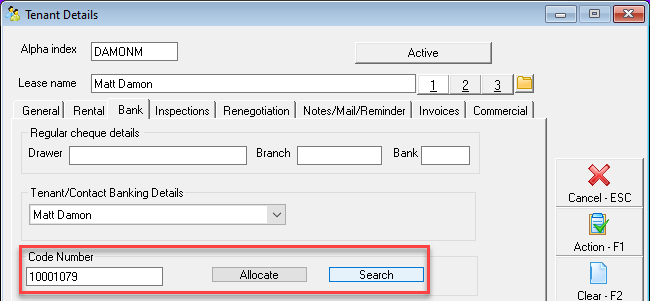How to Setup DEFT Remittance Slips
Overview
DEFT payments are available for use with Macquarie Bank clients. Rest Professional gives you the ability to print a tenant invoice with a DEFT remittance slip for commercial tenants.
This document will cover:
Prerequisites
How to Setup DEFT Remittance Slips
Prerequisites
You must have the Advanced Commercial Module
You must be a Macquarie Bank client
DEFT remittance slips can only be used for commercial tenants invoices
8 digit tenant codes should be used
No check digit is to be used for Macquarie Bank
Steps
- Go to Other > Utilities > Company Details and click on the General Tab
- Ensure the bank code is set to MBL
- Go to Other > Utilities > System Options and click on the Statements Tab:
- Tick print remittance slip
- Change the from REST to DEFT
You will get a message to contact Macquarie Bank to go through the setup process. Click OK to proceed
A response code will be required, please contact Rockend MRI and quote the red number. Enter the response code and click OK-F12
You will be prompted with a message to confirm DEFT remittance for commercial tenants. Click OK
Go to Files > Tenant details and click on the Bank tab and enter the tenant code number or click on allocate if this is setup in your system options to allocate the next available code.
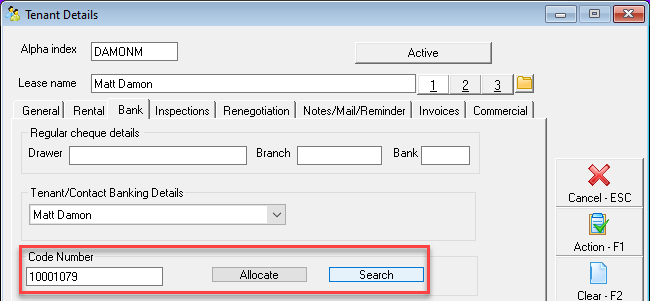
To view the statement go to Reports > Tenant > Statement/Invoice printing or Commercial Reports