The Advanced Levy Function adding instalments same levy year in Strata Master
For processing Next Levy Instalments in the Levy Year
The Advanced Function is used for a number of different purposes -
- Adding more Defined Descriptions to the Levies
- Processing additional levy instalments within a Levy Year
- Change instalment amounts so one instalment is posted for a higher amount and one a lower amount, for example
- Processing Levies at Take Over of a new plan where some levies were issued by the previous manager.
This Article
This article will show how you can post 3 quarter instalments of a levy year, where the first levy instalment has been processed. This is particularly helpful where budgets are involved and often used where a first instalment is levied prior to the AGM being held, to maintain cash flow while waiting for levy agreement at the AGM.
The first levy instalment has been processed and 3 more instalments are to be processed. We are assuming a levy reduction this year.
This article also assumes some knowledge of, and experience with, the Levy Posting process.
The Owner Card Shows What has Been Processed
Checking a Lot Owner card, the levy for 1/10/2021 has been processed. The AGM has now been held and the other 3 quarter instalments of the year can be processed.
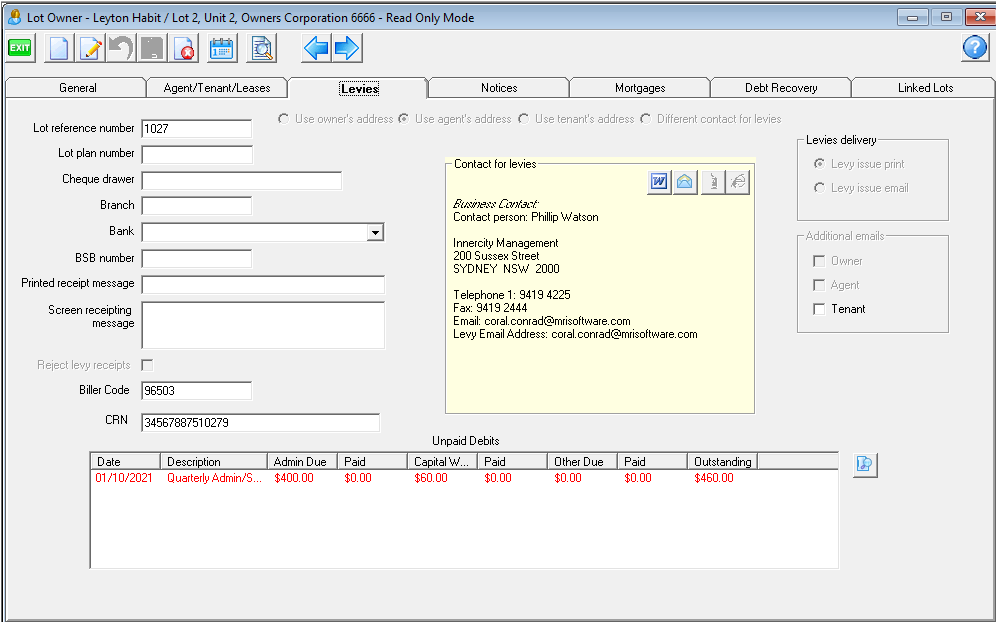
The Process
1. Click on the Levy Icon in the toolbar 
2. Select 'Calculate Levies' 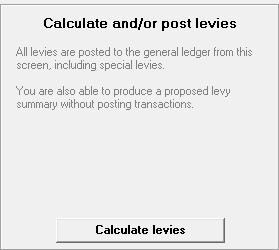
3. Complete the details as normal, noting that the entry is -
- as 4 quarters even though one has already been processed
- the full amount to be raised for the year is entered
- that all 4 levies will fall within the levy year
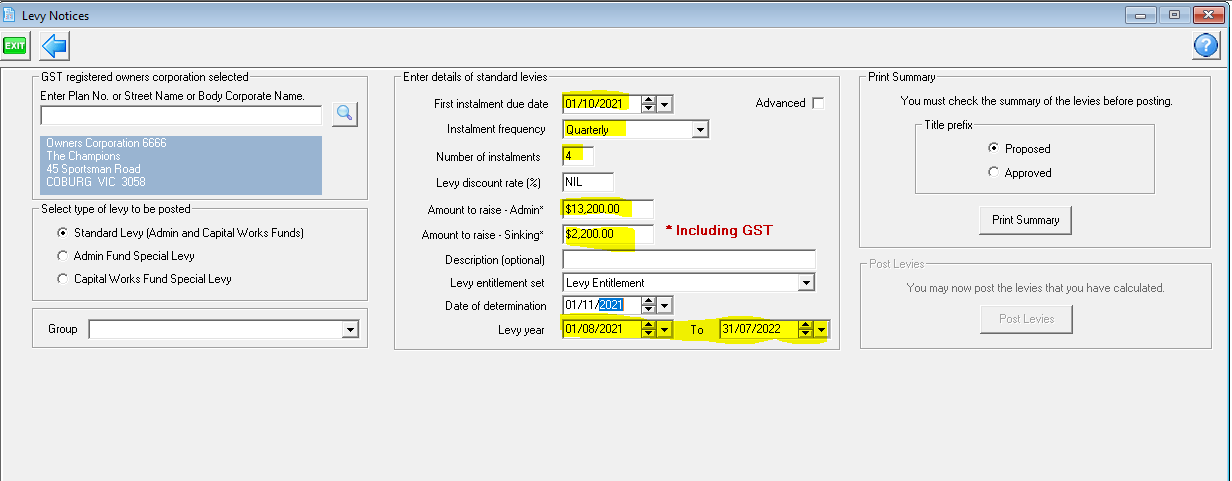
Refer this link if you need more assistance on the completion of the fields - https://kb.rockend.com/help/post-or-process-a-quarterly-levy-for-a-plan-in-strata-master
4. tick the 'advanced ' box. The screen opens as below, showing -
- The levy already processed as 'previously posted' so it will not be duplicated
- The levy due dates follow on quarterly from the due date selected above
- There are 3 quarters added
- Of the $13,200 Admin funds to be raised, $4,000 has already been posted so the balance of $9,200 is split between the other 3 quarters
- Similarly the Capital Works/Sinking funds are split.
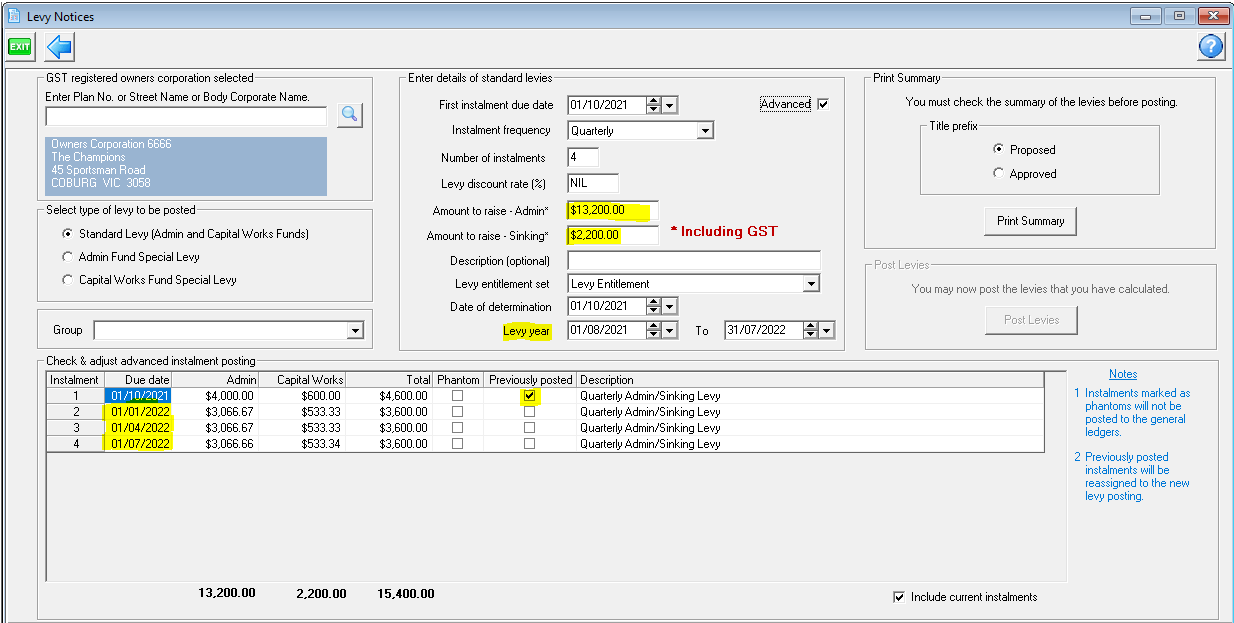
5. If you wish, you can edit the description of the Levies 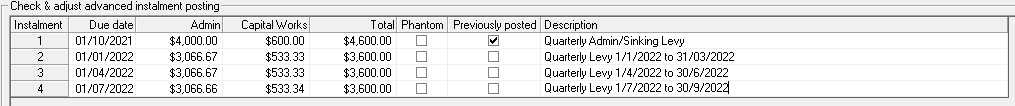
6. You could also change due dates and even increase an instalment and decrease another one to compensate
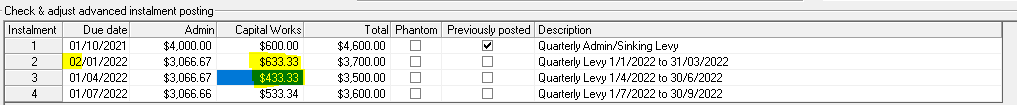
7. When happy that this is what you want to post, continue as normal with Previewing the Proposed Levies and Approving and the Posting the Levies.
Notes
It is your decision as to whether you will process the 4 quarters together in this manner, using the Advanced function, or whether you elect to process 3 quarters only from due date of 1/1/2022 and reduce the amount to raise accordingly.
Useful Links
https://kb.rockend.com/help/post-or-process-a-quarterly-levy-for-a-plan-in-strata-master
https://kb.rockend.com/help/post-or-process-a-once-off-levy-for-a-plan-in-strata-master
