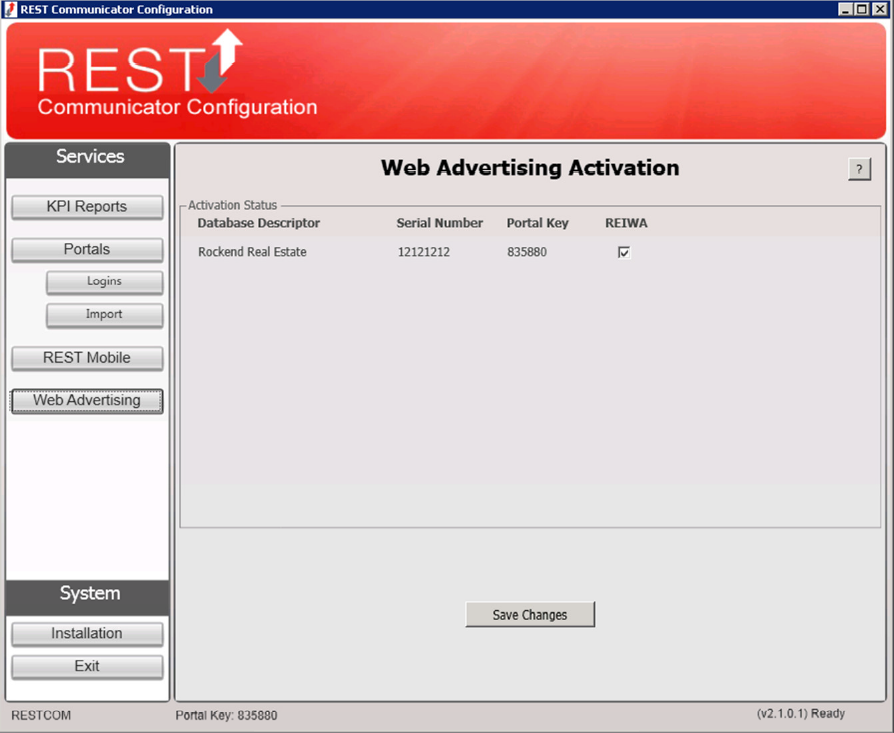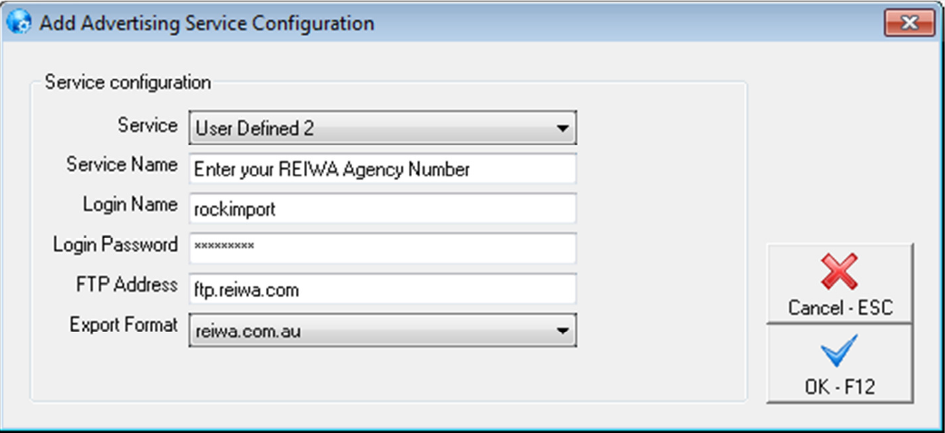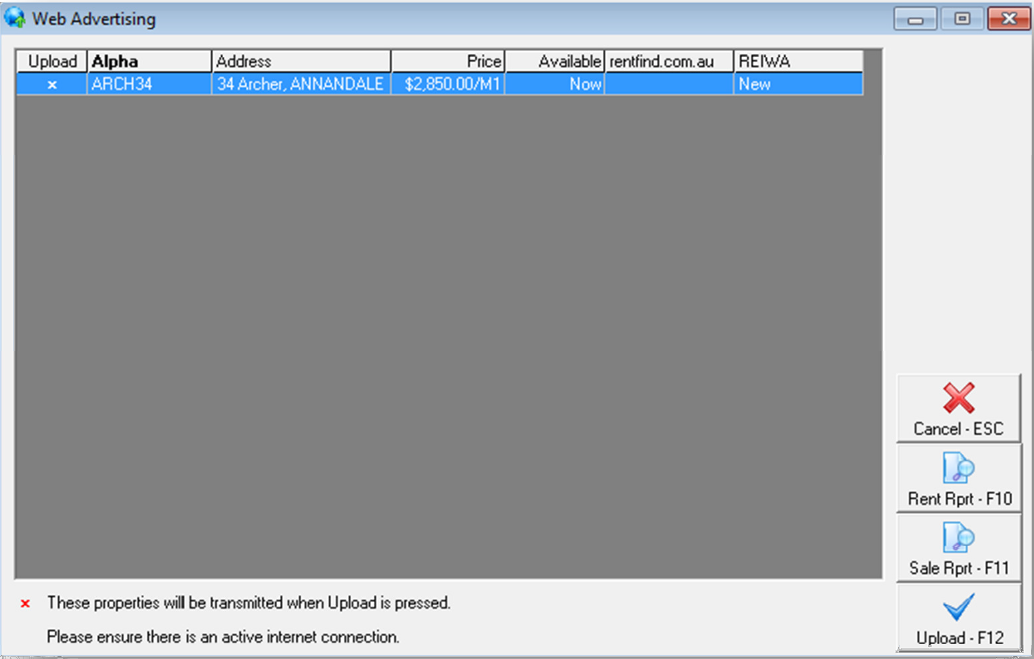Web Advertising to REIWA with REST Communicator
REST Professional 9.5 introduced the ability to upload to REIWA advertising service using REST Communicator.
Pre-requisites for using REIWA
You must complete the installation of REST Communicator with the Installation Guide before using this guide to setup Web Advertising to REIWA.com.
Activating REIWA Service in REST Communicator
REIWA must be activated in REST Communicator by a user with the highest security level (Statistics/Company Details/Passwords & Above):
- Click Other > Utilities > REST Communicator Configuration.
- Click the Web Advertising button under Services. The activation page displays your REST Databases.
- Check the REIWA checkbox against your REST database.
- Click Save Change.
- Click the Exit button under the System to close the screen.
Setting up REIWA as an Advertising service in REST Professional
When your REST Database has been activated in REST Communicator, you are ready to set up REIWA in REST Professional. If you have previously set up REIWA in REST Professional, you must update your existing REIWA service with the new information below:
- Click Other > Utilities > Company Details > Advertising tab.
- Click the Configure/View button.
- Click the Add button and the screen displays.
- Enter the REIWA details on the Add Advertising Service Configuration as follows:
- Service: User defined
- Agent ID: Agency Number provided by REI of Western Australia
- Login Name: rockimport
- Login Password: R0ckEnd22
- FTP Address: ftp.reiwa.com
- Export Format: reiwa.com.au
- Click OK to save your REIWA Advertising Service.
Uploading advertisements to REIWA using REST
There has been no change to how you update property details or mark a property to be uploaded in REST. The only change is that you no longer have to load the Web Advertising list and click Upload to process REIWA updates. REST Communicator is scheduled to process an upload to REIWA every two hours.
However if you upload to other services from REST such as realestate.com.au, processing an upload is still required.