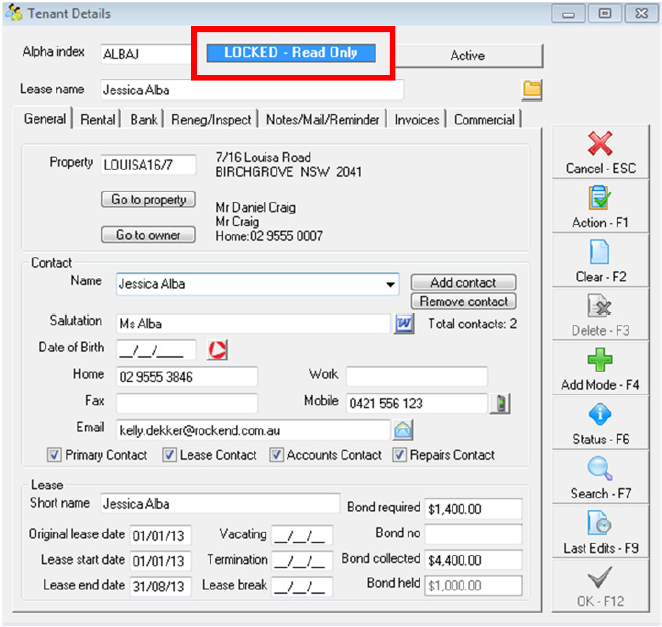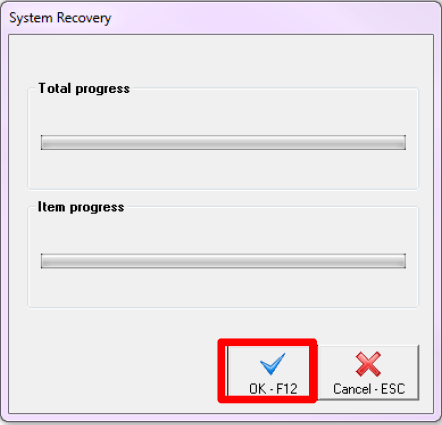Locked Master Files in REST Professional
Overview
Master Files in REST can become locked as a security measure so no changes are made if someone else is in the same Master File at the same time.
Problem
A “Locked – Read Only” message may generate when accessing a Master File in REST as follows:
Locked files can occur for a number of reasons:
- Someone is trying to access the file when another user is in the file
- Trying to receipt funds when the tenant card is open on the same work station
- An error message was received in REST causing the program to close while in the Master File
Solution
- You will need to log everyone out of REST. You can view who is logged into REST by going to Other > Active User List
- Go to Other > System Recovery > Press OK
- Once this is complete, everyone will be able to log back into REST and the Locked Files will be available again
In some circumstances, the System Recovery will not run or unlock the Master Files, should this occur you will need to contact REST Support for further assistance.