How to Edit the Email Receipt Template
When emailing a receipt from Rest Professional, a global template can be configured to display in the body of the email.
Note: You will require the security level permissions of Statistics/Company Details/Passwords & above to edit the receipt email template.
To edit the email template that is sent with the receipt, go to:
- Other > Utilities > Company Details > Defaults Tab
- Edit text files
- Select Duplicate receipt email text from the drop-down list
- Select Edit

Next Notepad will display with the body text.
- Update the text file if required
- Select File > Save
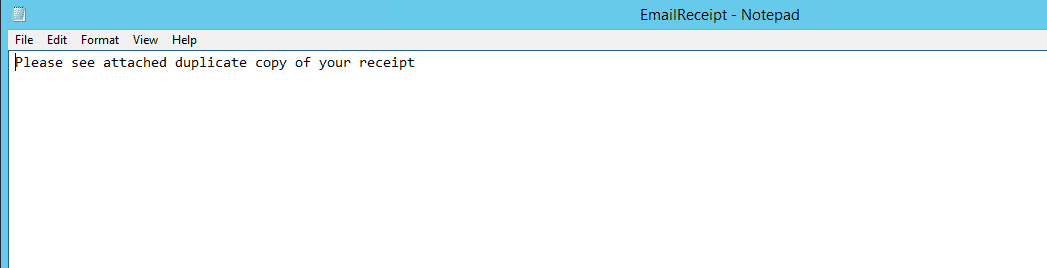
Note: This text will send as the body of the receipt email with the receipt sent as an attachment.
