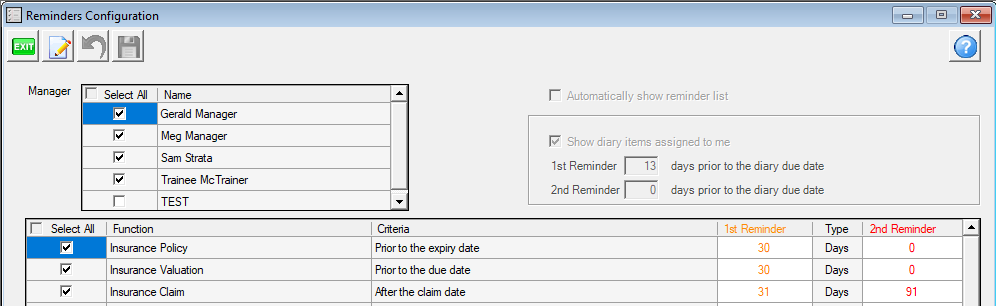Recording Insurance Claim Details in Strata Master
Insurance claim information can be recorded in Strata Master and
- Show in Reminders.
- Be finalised in receipts when receipting claim funds.
- Show amounts claimed and amounts actually refunded.
- Records work order numbers
- Notes for all details including witnesses, damage caused, amount of quotes, any claims made from other parties.
This becomes your go to screen for information about claims.
A Preview of The Claim Screen
When you open a claim screen for a Plan, you can immediately see whether there is an existing claim, on the right hand side.
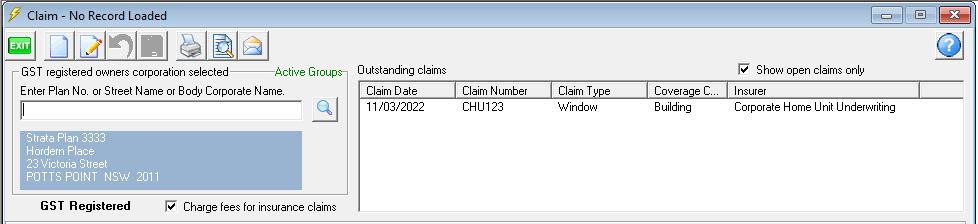
If you click on the existing claims, you will see the fields populate, an example is below. You can click edit button to edit or add information to this claim record.

Navigating to the Claim Screen
Select Manage from the top toolbar, then select Insurance Claims from the drop down menu as shown below.

To Add a Claim
1. Click the Add button
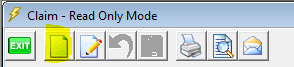
2. You will be presented with blank fields. Complete these blank fields with as much information as you have. As show below there will be drop down selections in some fields. The Policy number syncs from the Corp screen for the relevant Plan.
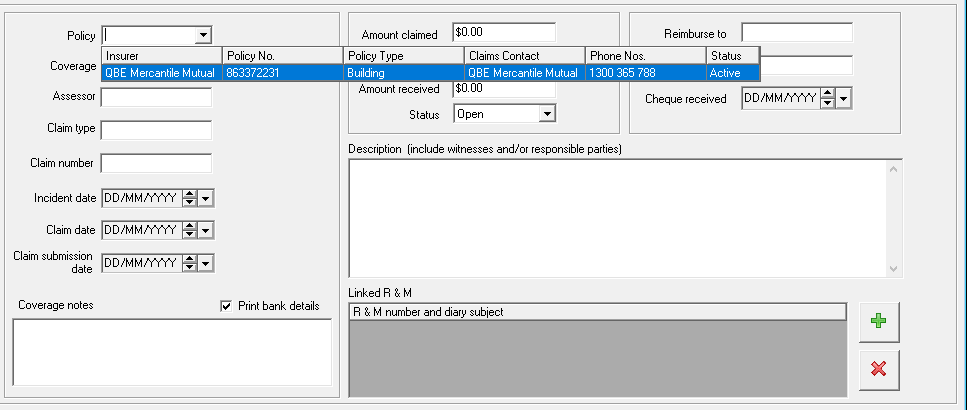
3. When you have completed as much information as you have at this time, the screen will appear similar to the example below. You can re-open this screen at enter time to add further information.

4. Click Save

5. Once you have saved the claim entry, it will appear in the top right as an existing claim.
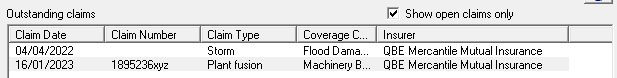
Recording Work Orders in the Claim Screen
1. Work orders will have a Repair Maintenance number. In this example it is 110 on the highlighted line.
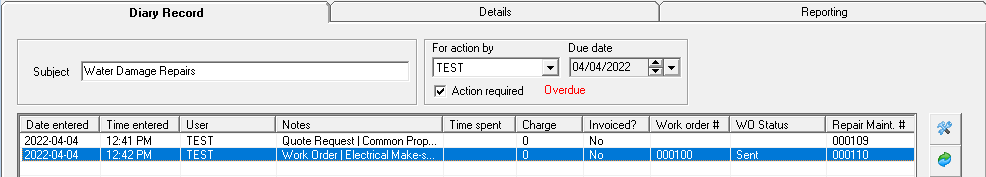
2. In the Claim screen, click the green plus sign and on the blank line that appears, you can click in and select the drop down arrow on the right. A selection of workorders will show. Select the matching number.
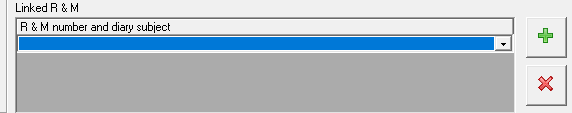
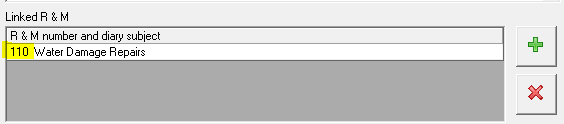
Reminders For Claims
In Manager > Reminders Configuration, you have an option to select Insurance Claim Reminders. Refer to this Link for further instructions - https://kb.rockend.com/help/reminders-setup-and-use-guide