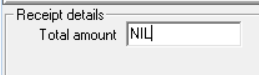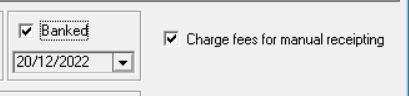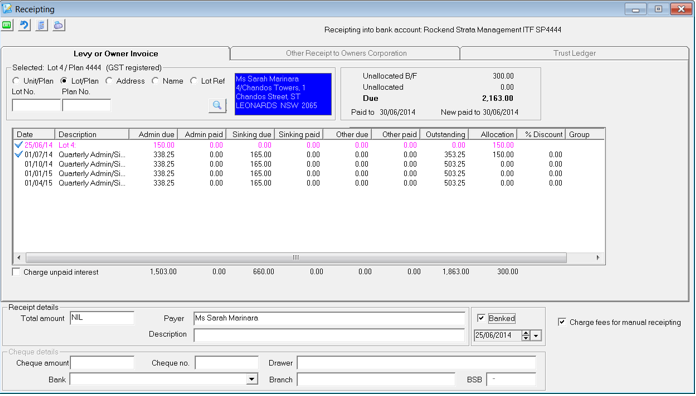How to Process an Allocation Receipt
To distribute unallocated money to levies/charges, we create a NIL receipt.
MENU > ACCOUNTING/ RECEIPTING
- Enter the Lot and Plan number
- In the top right hand corner the ‘Unallocated B/F’ amount will be shown, (this is the total unallocated amount which can be assigned to any charges listed)
- Ensure the ‘Total amount’ field is NIL
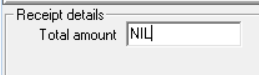
- Tick the ‘Banked’ box
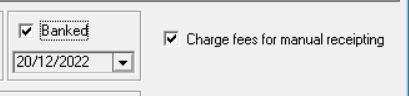
- Leave date as the current date
- The receipt allocation shows where STRATA Master has assigned the unallocated balance to. This is indicated by a BLUE tick at the beginning of the line and the amount showing in the ‘Allocation’ column.

- To change the suggested allocation, de-select ALL line entries (that means to remove the blue ticks by clicking on them), then click on the levies/charges you wish to allocate the money to.
- Click Process (F9)
9. Check Lot Owner ledger and ensure allocation has occurred.