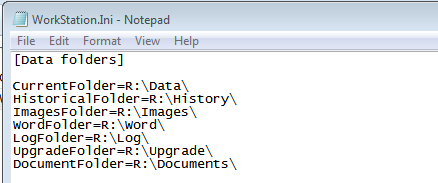Runtime Error 52 in Rest Professional
Overview
RTE52 (Bad file name or number) indicates that REST Professional had a problem accessing a file.
There are a number of different causes that can generate this error. A common one is having full stops in the configuration file that REST Professional uses to determine the database folder locations.
Solution
- Browse to the configuration file location. Assuming REST Professional is installed in the C:\REST folder, this will be C:\Rest\Configdatasources\X\WorkStation.ini where X is replaced with the number of the database. If you have multiple databases you will have to check the workstation.ini file for each database. Open the workstation.ini file with notepad and you may see it will looking something this:
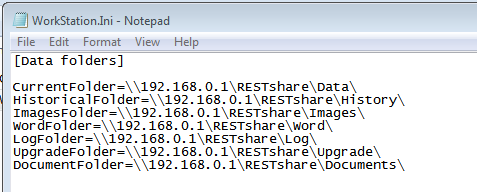
- Go to Edit > Replace and do one of the following:
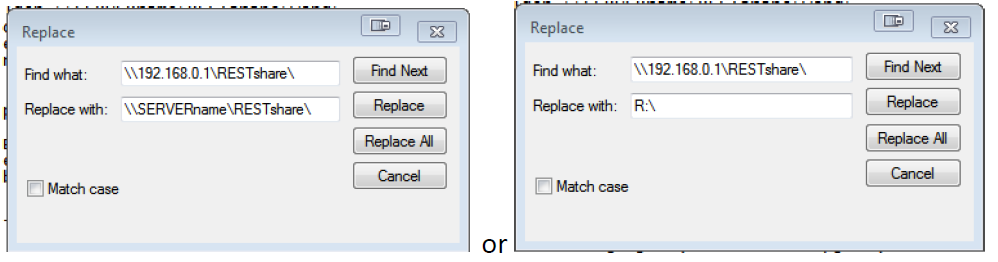 Use a UNC path without full stops as per image above on left, or with a mapped driver letter as per image above on right. The drive letter may be different in your case. The image above assumes R:\ is the mapped to the \\SERVERname\RESTshare shared folder.
Use a UNC path without full stops as per image above on left, or with a mapped driver letter as per image above on right. The drive letter may be different in your case. The image above assumes R:\ is the mapped to the \\SERVERname\RESTshare shared folder. - The final locations should look more like this (with no full stops in the path names):
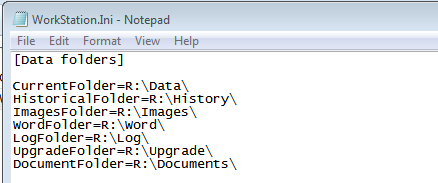
For further assistance, please don't hesitate to contact us on 1300 657 700 or by using the online chat function.

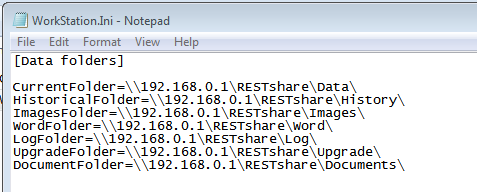
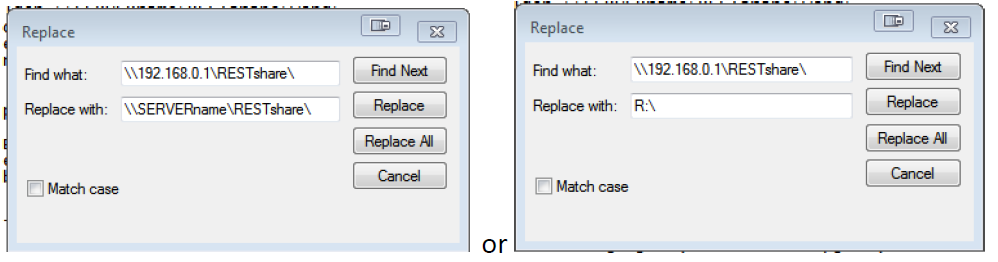 Use a UNC path without full stops as per image above on left, or with a mapped driver letter as per image above on right. The drive letter may be different in your case. The image above assumes R:\ is the mapped to the \\SERVERname\RESTshare shared folder.
Use a UNC path without full stops as per image above on left, or with a mapped driver letter as per image above on right. The drive letter may be different in your case. The image above assumes R:\ is the mapped to the \\SERVERname\RESTshare shared folder.