Roll Back A Tax Year End in Strata Master
Why you may need to roll back a tax year end -
- the year is out of step and needs to be rolled back, or
- the reports were run but the printer did not print properly and they need to be reprinted
Where is the Tax Year End for Plans found?
The Tax Year End date is shown in the Corp screen on the Financial tab.

The date showing indicates the current year, and the next date that the reports will be run.
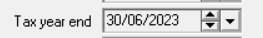
Can The Plans Be Rolled Back in Bulk ?
The Plans need to be rolled back one by one.
1. Open the Corp screen of the first Plan, then the Financial tab.
2. Click Edit.
3. Click into the date to the right of the year.
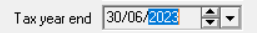
4. Retype the year.
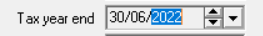
5 Click Save.
6. Then continue with the other Plans.
Useful Links
https://kb.rockend.com/help/strata-master-top-tip-123-tax-report
