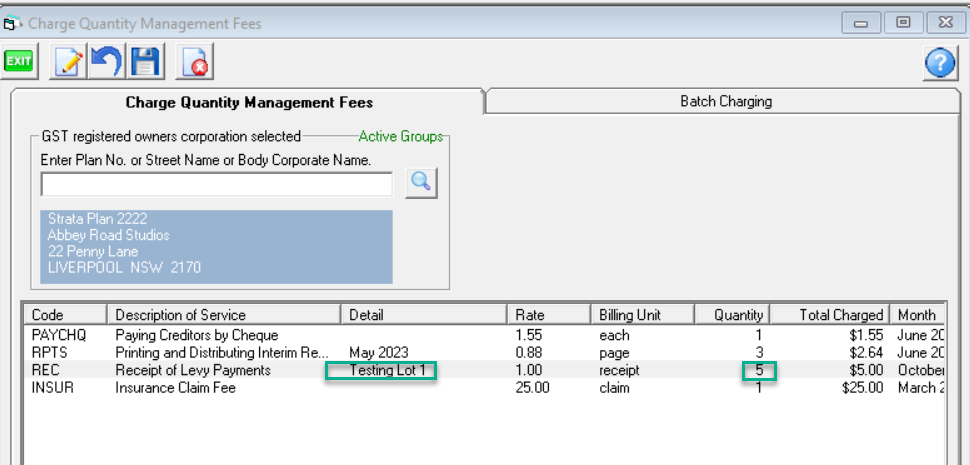Edit a Quantity Management Fee Detail in Strata Master
Summary
When the charging of Quantity Management Fees is for a particular Lot or purpose, it is possible to add that detail to the fee and review that information in the Management Fee report.
This article will provide information for:
When the Fee Has Not Yet Been Paid
When the fee is still visible in the Charge Quantity Management Fee preview, the detail can be edited here.
1. Navigate to Accounting > Charge Quantity Management Fees.
2. Enter the relevant Plan number.

3. Select the relevant Charge Code, click edit and enter the required detail.

4. Click the Update button and close out. 
When the Fee Has Been Paid
Once the fee has been charged through to Creditor Invoicing screen, the detail field is no longer accessible and cannot be edited.
If you have a circumstance where the detail is appearing incorrectly on a report, and needs to be changed, then log a case to Strata Master Support for a workaround involving cancelling the creditor invoice and charging again or repaying the fee back to the Owners Corporation and charging again.
When to Add Rather Than Edit
If adding a charge for a fee already listed, and you wish to add different Lot details, ensure you add a new line. Do not click the existing fee line as a new line is not created. The quantity may increase if your click 'charge it' while your edited detail line will overwrite the previous entry.
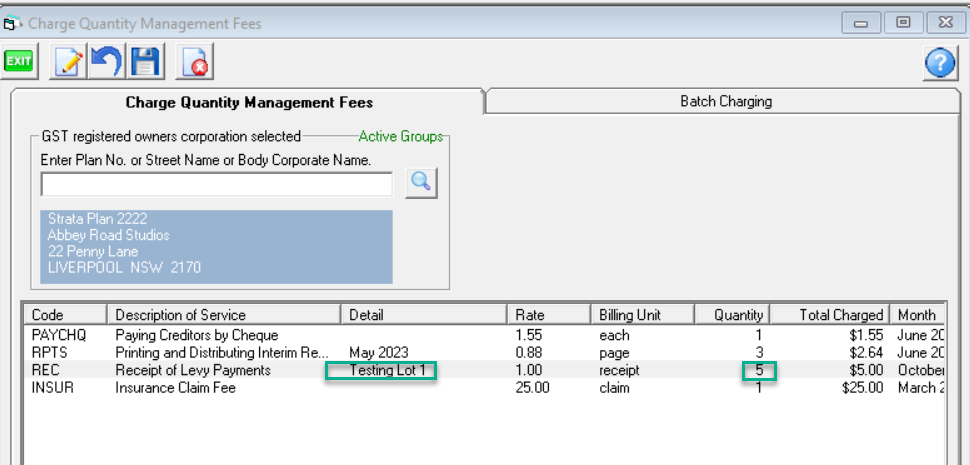
Adding a fresh line results in 2 relevant records.
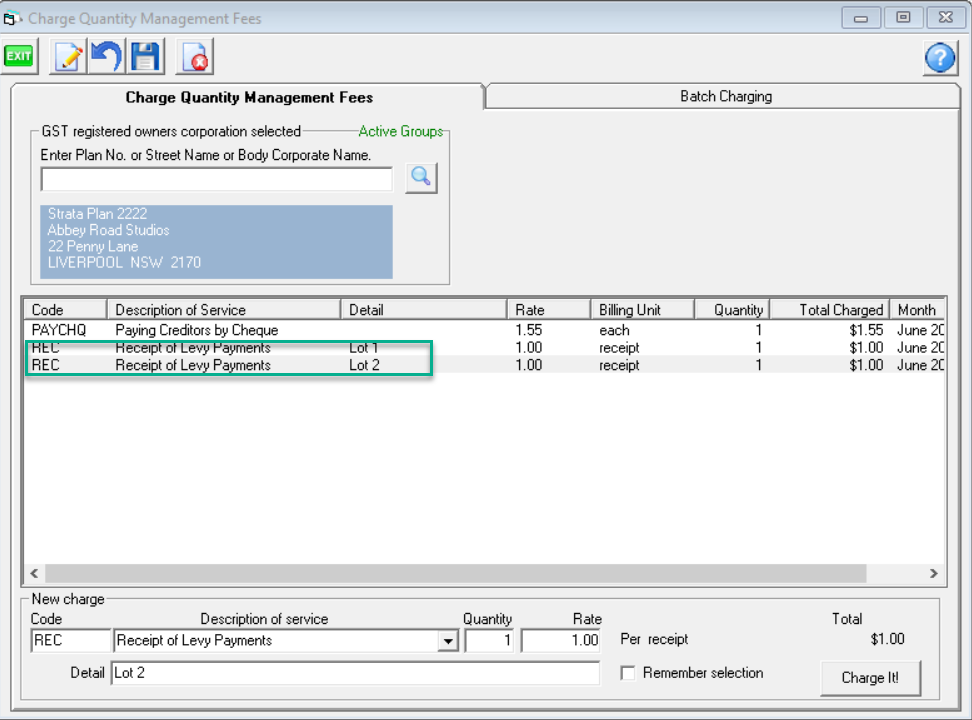
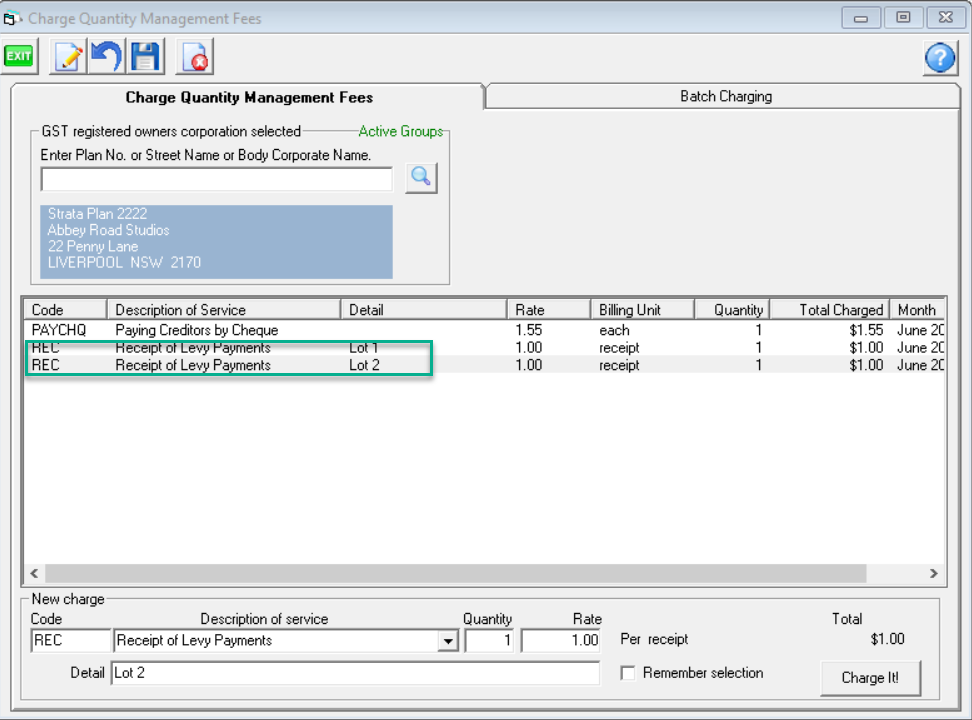
Adding a fresh line results in 2 relevant records.