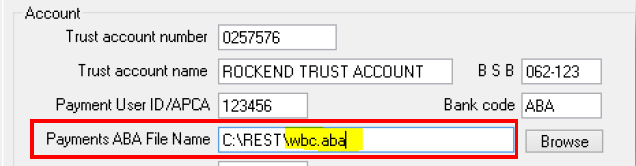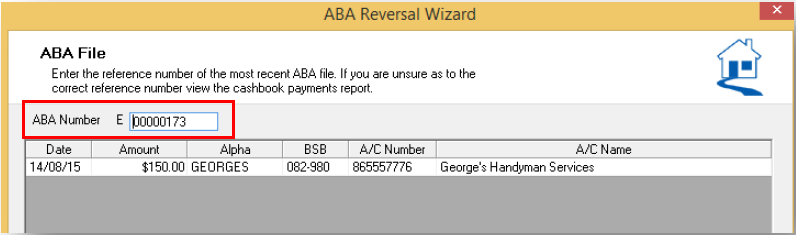Westpac ABA Files – Westpac Live Platform
Overview
Westpac Live is a new Westpac platform which now requires all ABA file names to be uploaded with a certain file extension which must be lowercase. You may have attempted to upload an ABA file and it is being rejected from Westpac.
This document will cover:
- Changing ABA File Path to be lowercase
- Reversing and Re-creating the ABA file
Changing ABA File Path to be lowercase
- Go to Other > Utilities > Company Details, click on the Defaults tab
- In the field that shows ‘Payments ABA File Name’ you need to change the very last part of the file name (WBC.ABA to be wbc.aba) to ensure this is all lowercase.
- You only need to amend the file name, not the whole location.
Reversing and re-creating the ABA file
- Go to Transactions > Cancel Transactions > Reverse ABA File
- Click on Next to the welcome screen
- Type in the EFT Reference Number and press Enter to display the payments of the ABA File
- Click Next and click Finish
- Re-create your ABA file by going to Transactions > Create file for upload to the bank > EFT (ABA Payments) > Print. Import the file into the bank and you should not receive an upload error