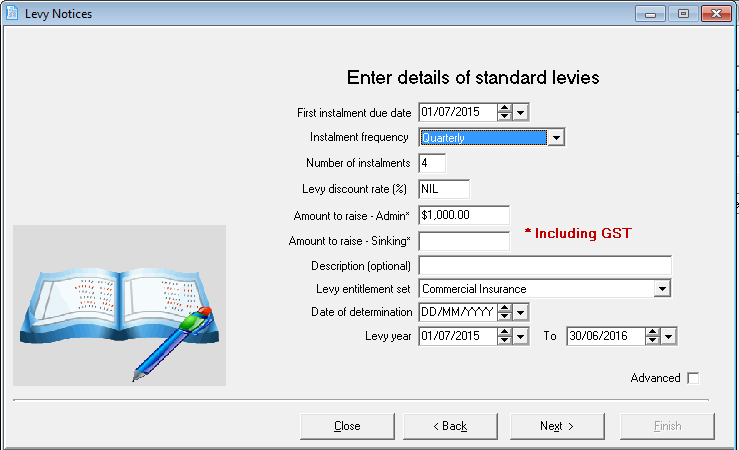Creating Additional Entitlement Sets
From time to time, charges may need to be posted to some, but not all lots in an Owners Corporation.
By creating an additional entitlement set, these charges can be posted to multiple lots at once, based on a different allocation to the standard lot entitlement/liability.
To create an additional entitlement set:
- Select the Owner Corporation
- Click on the Entitlements tab
- Select Edit (F3)
- Click on the next available row under Unit Entitlement Sets
- Enter in name of new entitlement set. E.g. Commercial Insurance, hit TAB to move to next field
- Total Entitlements – enter the total entitlement amount
- Entitlement Type – Select Other Entitlement type, hit TAB
- Enter a further description if required, hit TAB
- An additional column will now appear in the Lots Entitlement Schedule below the list of entitlement sets
- Enter the amount (split/share) for each lot as required. This should agree to the Total Entitlements amount added above
- Save (F5)
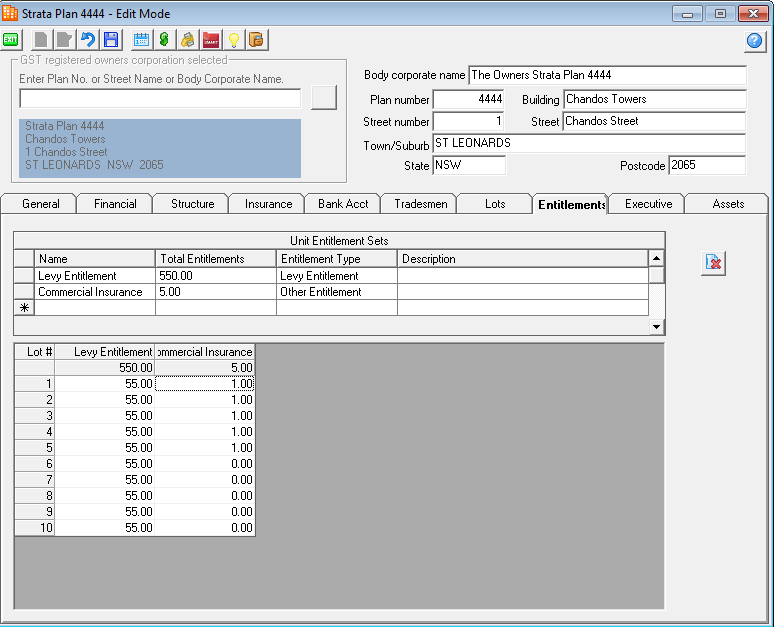
- The new Entitlement set can be selected in the Levy Posting screen