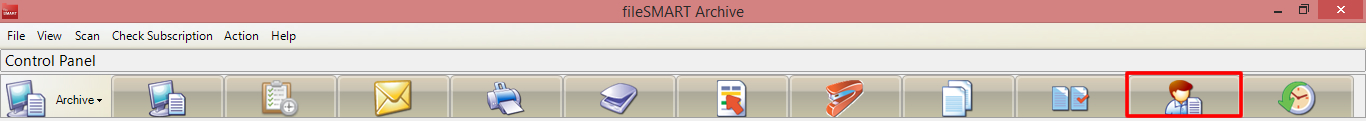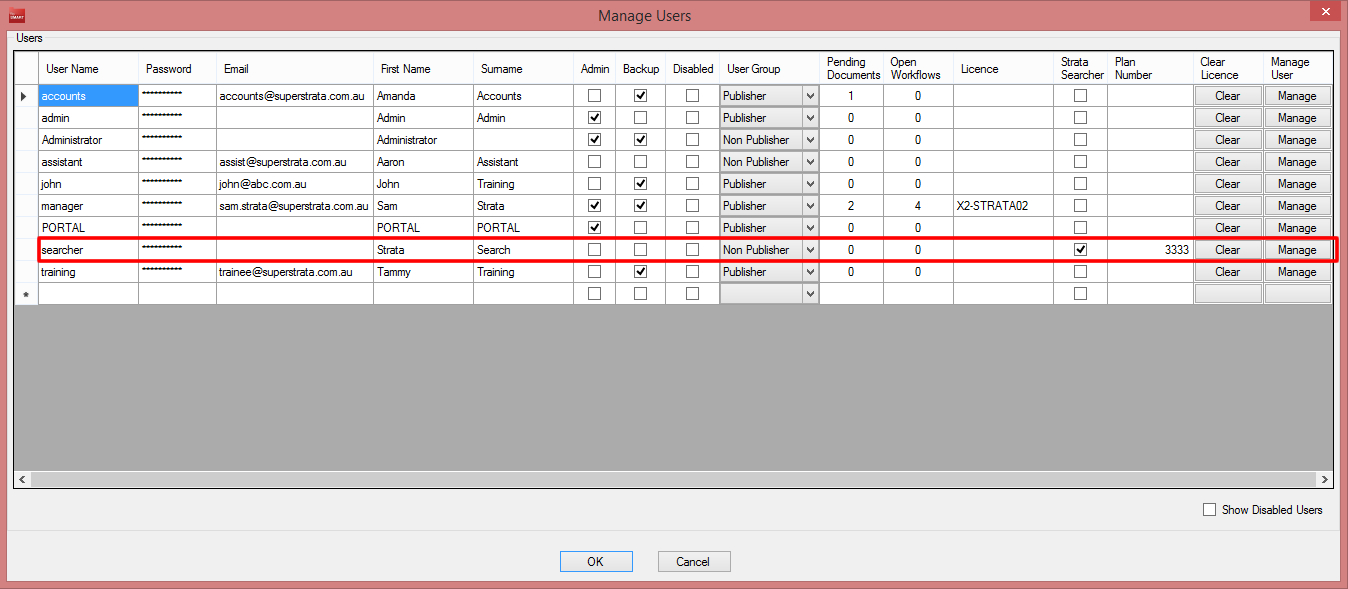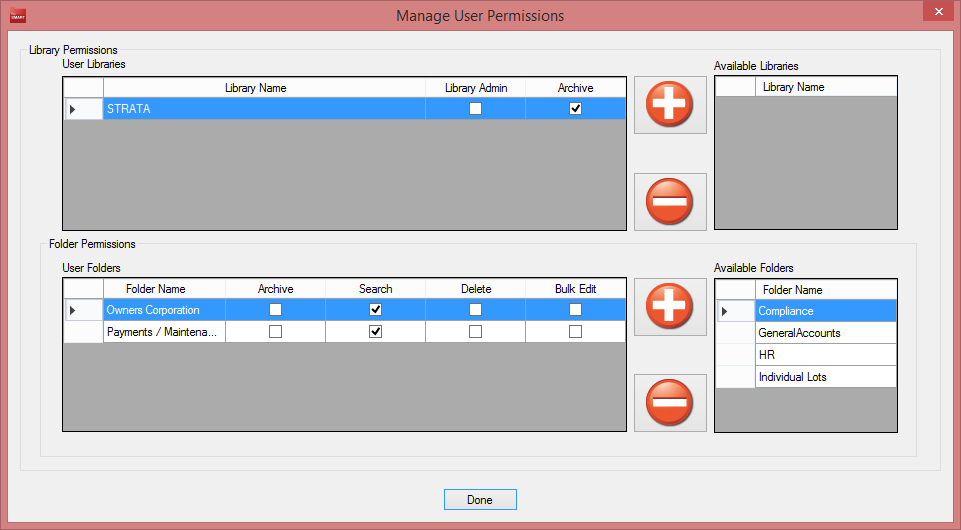Providing fileSMART Access to a Strata Searcher
Strata managers are often required to provide access to the records and correspondence of a strata plan, usually at the request of prospective unit purchasers or their representatives. In a paper office, this means a room, a desk, and a couple of large folders full of documents. For a paperless office using fileSMART, this can be done simply by setting up a fileSMART user as a Strata Searcher.
To Set up a User as a Strata Searcher
- Select the Manage Users button on the main toolbar
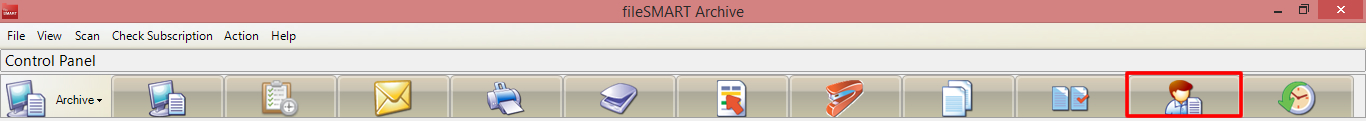
- Create a new user
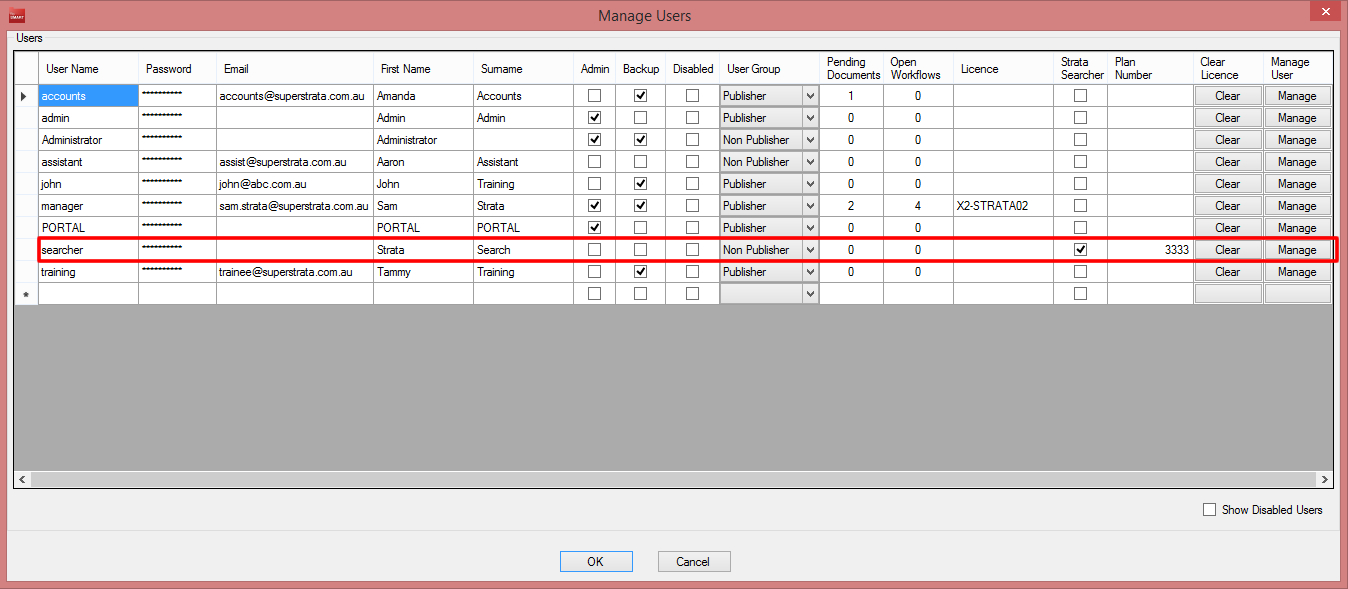
- You can use either a generic username and password (e.g. "Searcher") or a specific name for the individuals conducting a search.
- Do not tick the checkbox for Admin, Backup, or Disabled
- Select Non-Publisher as the User Group
- Tick the checkbox for the Strata Searcher column
- Input the plan number that the searcher will require access to
- Click the Manage button to configure the searcher's permissions
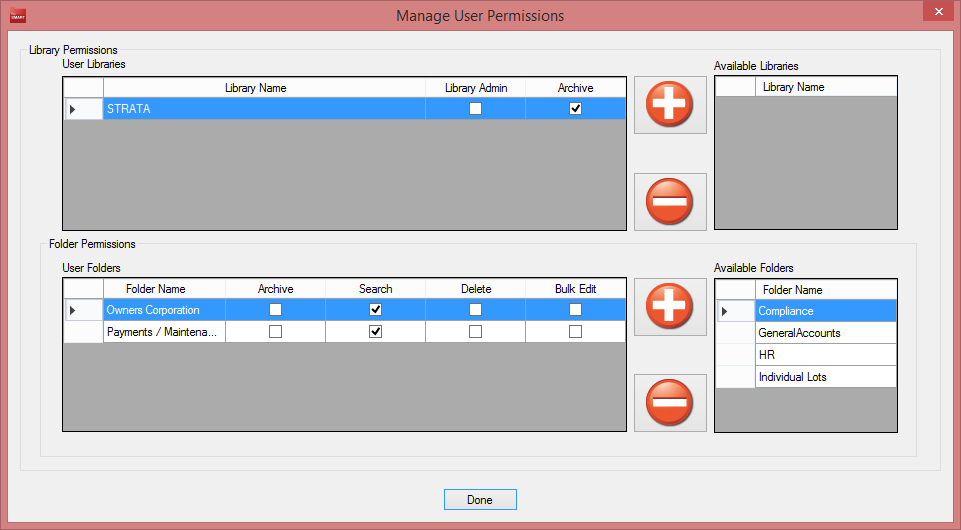
- Add the STRATA library from Available libraries (top right) to the User Libraries (top left) using the upper plus button
- Add the folders containing any required documents from Available Folders (bottom right) to the User Folders (bottom left) using the lower plus button
- All User Folders should have the checkbox for Search ticked, and should NOT have access to delete or Bulk Edit.
- Click Done to close the Manage User Permissions window
- Click OK to close the Manage Users window