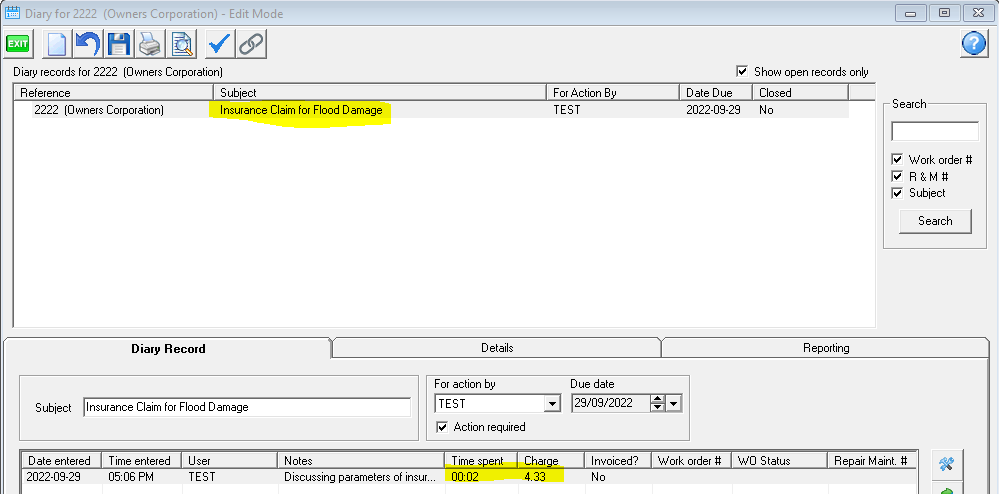Time Charging in Strata Master
This article will provide steps to process time charging fees to your management fees.
To check that your management fees are set to allow and record time charging, please review this quick video - https://kb.rockend.com/help/sm-top-tips-strata-master-top-tip-105-charge-time-as-a-management-fee
Where Does the Time Charge Record
Time charging is timed, recorded and edited if needed, in the Corporations Diary records.
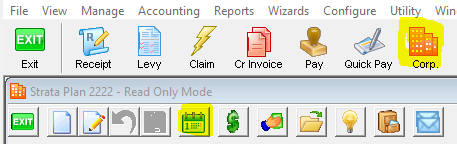
It will then show in your Invoice Management Fees Preview screen until Management Fees are invoiced.
How Would a Time Charge Entry Appear in the Diary Record?
Depending on your purpose, it can show as
- A subject heading such as 'Time Charge Record for .........", or
- within a diary entry for a Repair or Insurance Claim, you would see it as a time charge in the Diary Record as highlighted below.
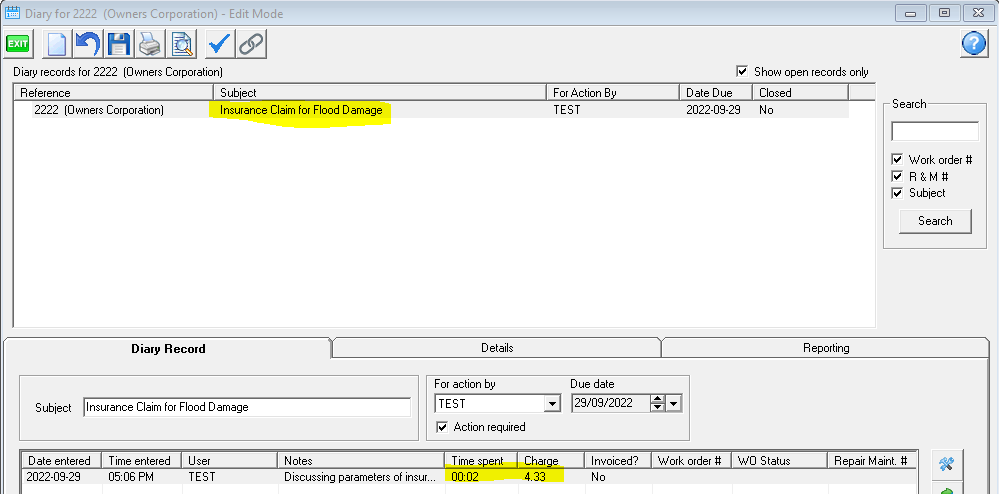
Steps for new time charge
1. Click details tab and click Start
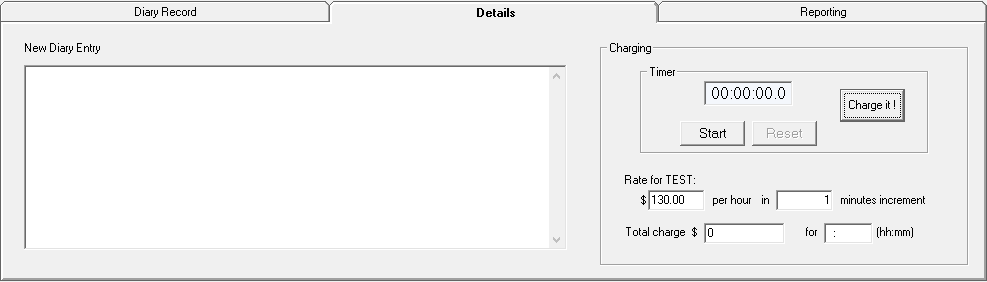 2. Enter rate and increment
2. Enter rate and increment
As pictured above $130 per hour is entered and 1 minute increments.
3. Click stop when call or activity is done. The start button changes to a Stop button when the timer is active.
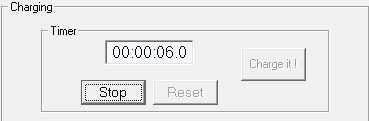 4. Add 'New diary Entry' detailing the call or activity
4. Add 'New diary Entry' detailing the call or activity
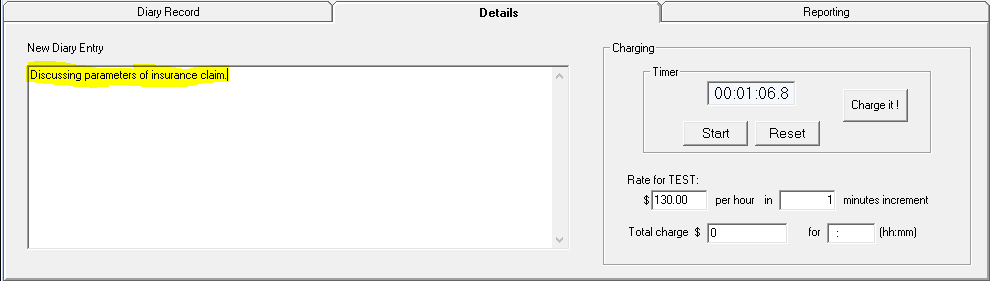 5. Click 'charge it' button. The Charge and time now show. The screenshot below shows a charge for 2 minutes as call went for over 1 minute.
5. Click 'charge it' button. The Charge and time now show. The screenshot below shows a charge for 2 minutes as call went for over 1 minute.
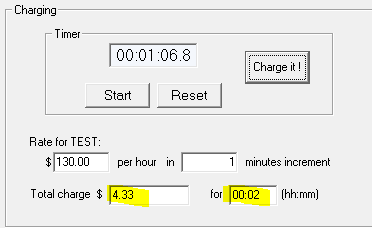 6 To diary record tab, add Subject line and click save
6 To diary record tab, add Subject line and click save
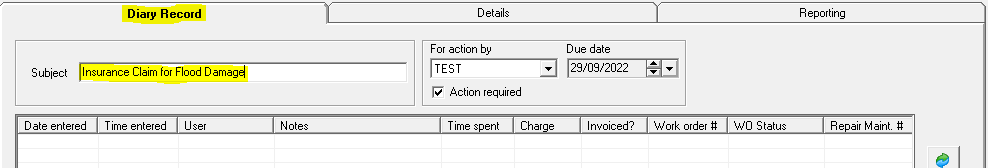 7 The details of the time charge item shows on the diary record screen with amount to be charged and time spent
7 The details of the time charge item shows on the diary record screen with amount to be charged and time spent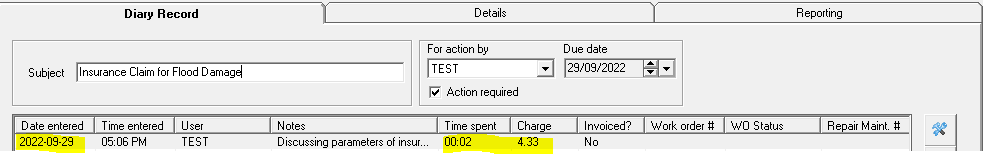
To Add to an Existing Time Charge Diary Item
1. Highlight the existing item you wish to add time charging to as shown below.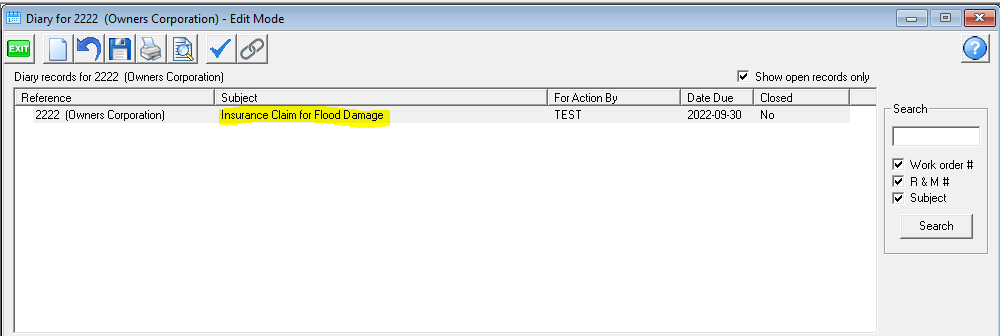
2. Continue for steps 1 to 7 above above except click 'reset' before starting the timer, if the timer is showing a time.
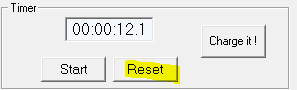
3. Also, no need to add Subject in point 6 above as the subject has already been entered
To Change or Adjust the Time or Amount
1. Highlight the item you want to change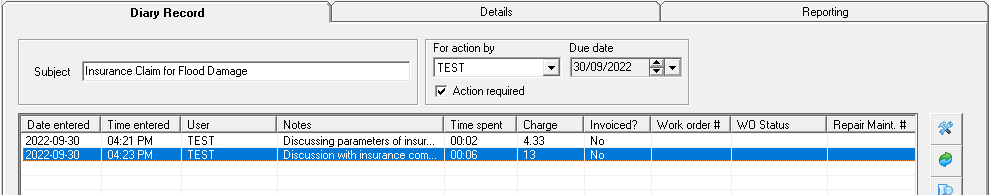 2. Click on the details tab and edit the amount and/or time as required
2. Click on the details tab and edit the amount and/or time as required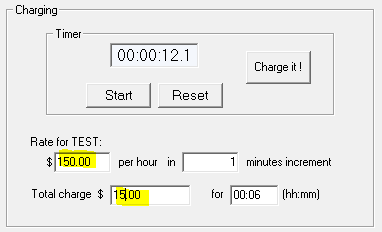 3. Click Save
3. Click Save
 4. Now shows as
4. Now shows as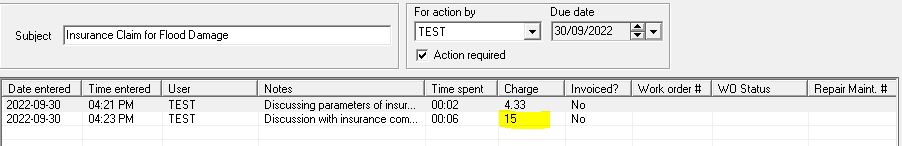
In the Accounting > Invoice Management Fees, in the preview screen, the time charging is cumulative -
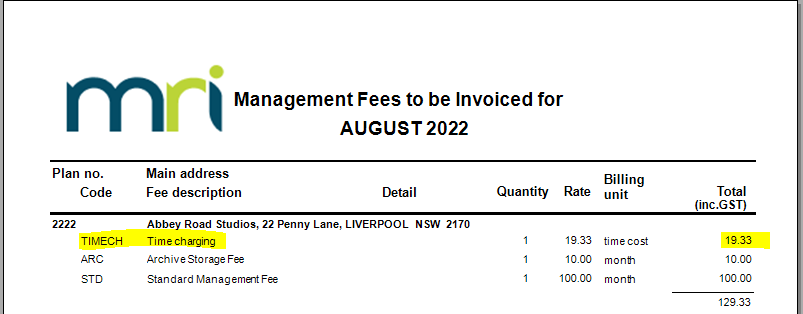
Useful Links
A quick video - https://kb.rockend.com/help/sm-top-tips-strata-master-top-tip-105-charge-time-as-a-management-fee