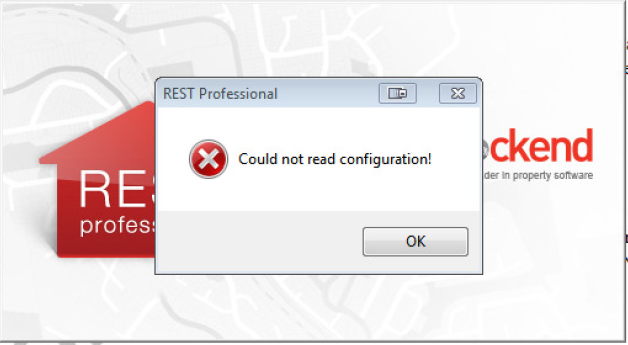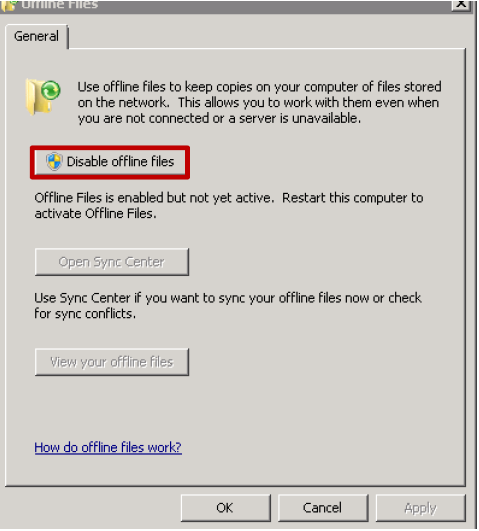Could Not Read Configuration when Opening REST Professional
Overview
Usually this error occurs when the workstation does not have access to the REST Professional data on the server or there is an issue accessing the licence file.
When REST Professional starts up, one of the first things it attempts to do is connect to the licence file to validate the data.
Problem
There may be various reasons why this error message is generating i.e. networking issues, a corrupt licence file or can also be the Windows settings at a work station.
Solution
If the error is generated from all work stations:
- If you cannot access \\server\rest\data, that may be the cause of the error message. It means you do not have a valid network to the main data/server. Check your network cables or contact your IT for further instructions.
- Browse to the location where the REST data sits ie/ \\server\rest\data and look for the file rmconfig. If the size of this is 0kb, then your licence is corrupt. You may need to restore data from a previous backup and have your technician run through the Networking Troubleshooting Guide to possibly determine the cause of why the licence file has become corrupt.
If the error is generated from one computer only:
This is normally a setting within the windows setup and usually occurs because Offline Files are enabled on that workstation. To rectify:
- Go to your START Menu > Control Panel > Sync Centre
- Select Manage Offline Files
- Click on Disable Offline Files
- Click OK
NOTE: You may need to contact your IT for further assistance.