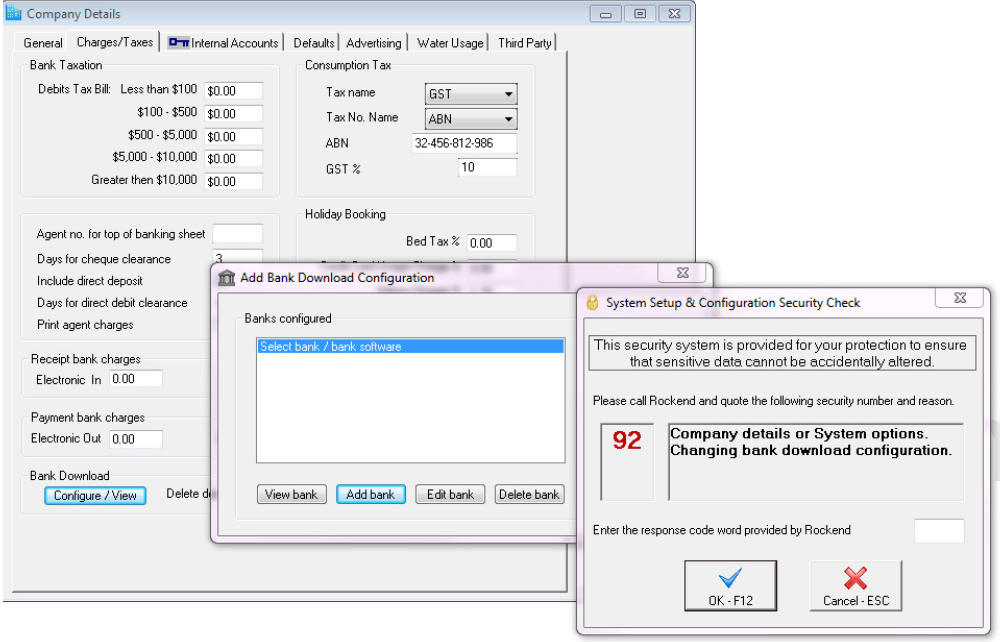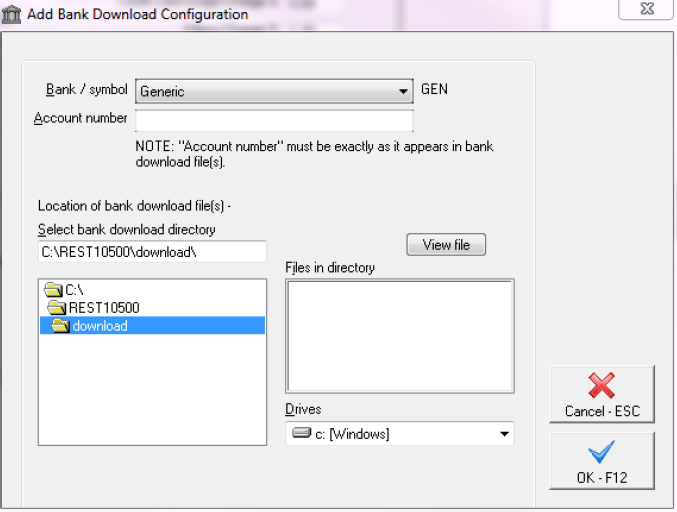iPayRent – Tenant Download Set Up
Setting iPayRent Tenant Download in REST
- Set up of the Tenant Download is in the Company Details. Go to Other > Utilities > Company Details. Click on the Charges & Taxes tab and then click on Bank download /Configure/View at the bottom of the screen.
![]() You will need a response code provided from Rockend Support to Add or Edit the configuration
You will need a response code provided from Rockend Support to Add or Edit the configuration
- A prompt will appear, Select to Configure download
- Select to Add bank and enter the response code provided by Rockend Support as shown below
- The Add Bank download Configuration screen will appear as shown next
- Choose the Bank/Symbol of Generic
- Enter the Account number enter your Trust account number without the BSB
- Select bank download directory - Enter the path where the download file will be saved
- Click on OK F12