File Smart Version 9.0 & 9.0.03
Feature Summary
Charge Owner Workflow
An update has been made to the File Smart workflow process, allowing additional visibility for Users when on-charging an invoice to an owner. Users in File Smart now have the ability to flag an invoice with a ‘charge to owner’ checkbox in both Archive or Workflow mode. Users in Strata Master will then be able to see this flag with any additional comments, letting them know to charge this invoice to the owner in the File Smart Creditor Invoice Screen.
User Experience Improvements | Archive Queue
An improvement has been made to the File Smart Archive Pending Queue. Now when a document is archived, the next document in the pending queue will be selected by default, helping to streamline the archiving process.
MRI Branding
MRI branding has been applied to deliver a fresher look when installing and logging into File Smart.
File Smart Workflow | Improvements to the search functionality
File Smart has been updated to allow users with enhanced searching functionality within File Smart Workflow. Users will now be able to search using the Manager, Plan Number and Creditor filters for all users.
What we fixed
The SMTP server field length has been increased in Print Mail
The SMTP 'Server Name' field length has been increased in File Smart Print Mail to support longer API keys.
User Voice URL
The MRI User Voice option in the Help Menu in File Smart was navigating to an old URL. This issue has been resolved.
Creditor Field in File Smart
A bug has been fixed within workflow mode whereby the user would receive the ‘changing creditors’ prompt at the incorrect time. This prompt was causing inefficiency throughout the workflow process and has now been fixed.
Version 9.0.03 - File Smart for Rest Professional
New “Miscellaneous” Archive Folder A new Archive Folder called Miscellaneous has been added to allow users to store documents that may or may not be related to their current portfolio.
Available Archive Labels are the same as the Property Management Folder, however, the only mandatory fields required to archive a file are:
- Document Type
- Date
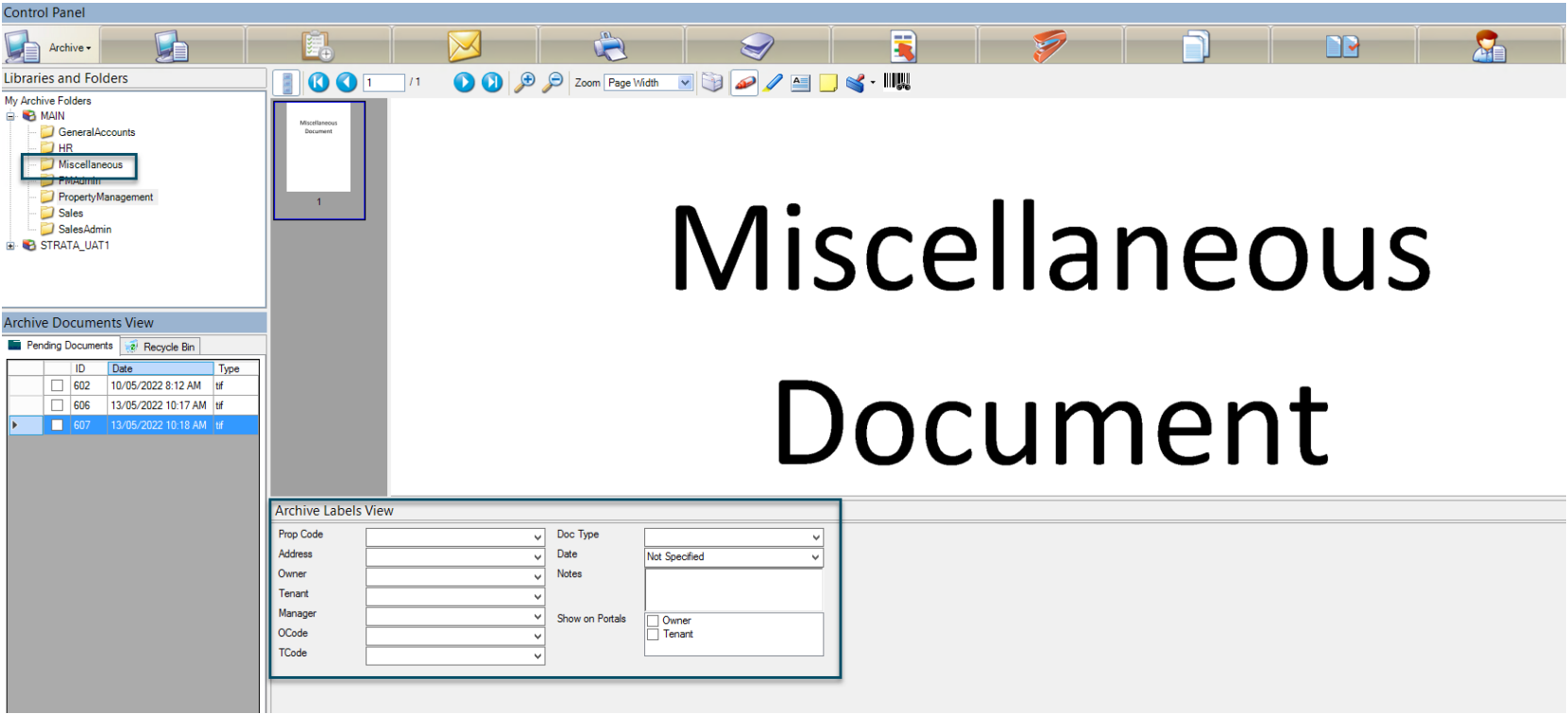
Note: You can control user access this Archive Folder by right-clicking on the Miscellaneous folder and selecting Permissions
What’s been fixed
Archive Labels
An issue where Owner and Tenant labels were not appearing in the archive screen or workflow screen has been resolved
