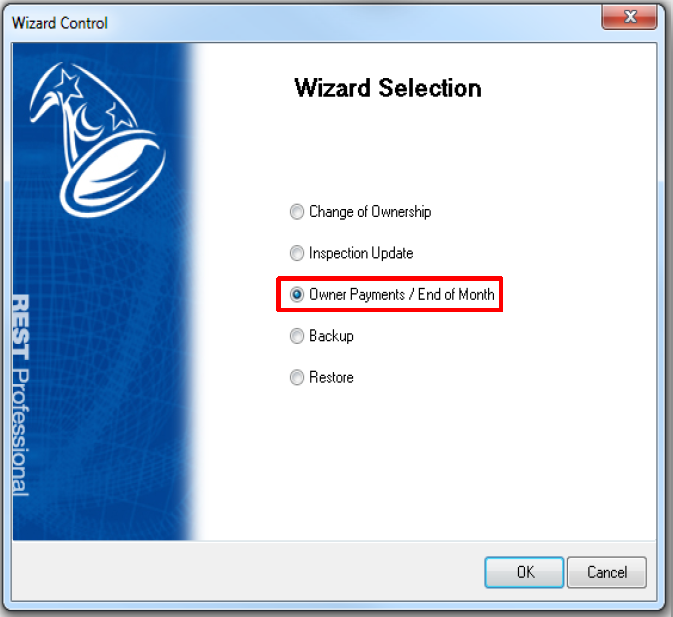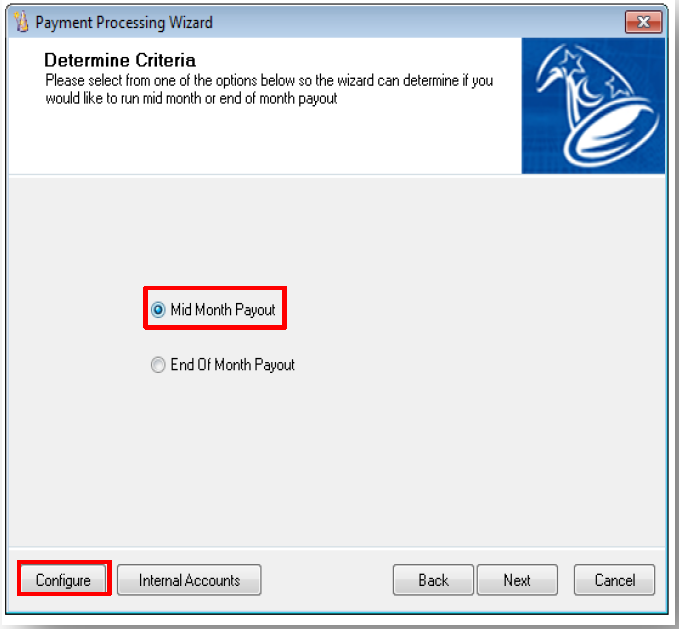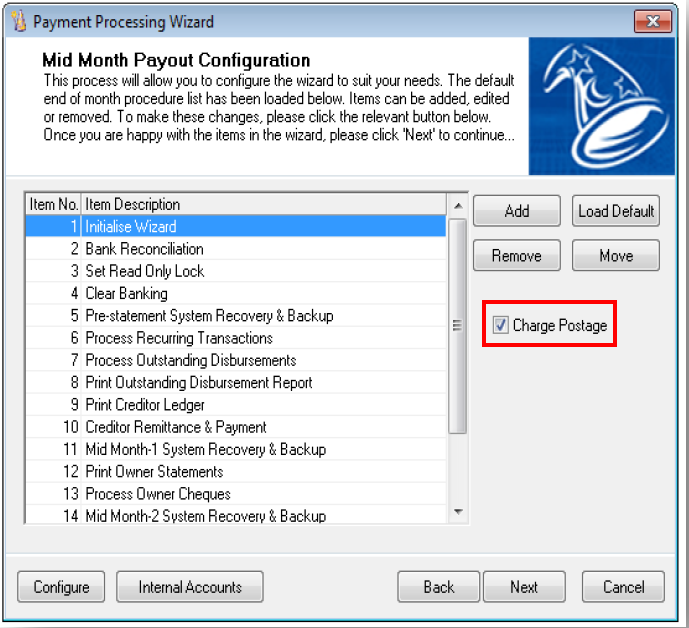Configure the Mid-Month Wizard to Not Charge Postage
You are able to configure the mid-month wizard so that you can process the cheque printing step but not charge the postage and sundries.
The owner cheque printing step in REST Professional is a multi-functioned step. When processing the owner cheque step, REST Professional will:
- Prints owner cheques
- Charges Postage and Sundries
- Splits Owner Split Payment funds
- Go to the mid-month wizard through Files > Owner Payments / End of Month (or you can simply click on your wizard hat icon on your desktop)
- Select Mid-Month payout and then click on ‘configure’.
- Untick the box which says ‘Charge Postage’, and simply exit out of the configuration screen. You can do this by clicking on the red X at the top right hand corner of the screen.
If you are paying out an owner and are not using the mid-month wizard, the cheque printing step will still do the three functions which includes charging postage and sundries.
If you are doing a one off owner payment to an owner who is paid by cheque but you do not want to charge postage and sundries (and are not using the wizard) you will need to remove the Postage and Sundries amount on the Owner card. You can do this by going to Files > Owner. Click on the Taxes and Charges tab and remove the figure in here and click OK-F12.
![]() Be mindful to reinstate this amount after paying out your owner.
Be mindful to reinstate this amount after paying out your owner.
![]() The Charge Postage tick box is set to default to not being ticked in REST Professional Version 12 and above.
The Charge Postage tick box is set to default to not being ticked in REST Professional Version 12 and above.