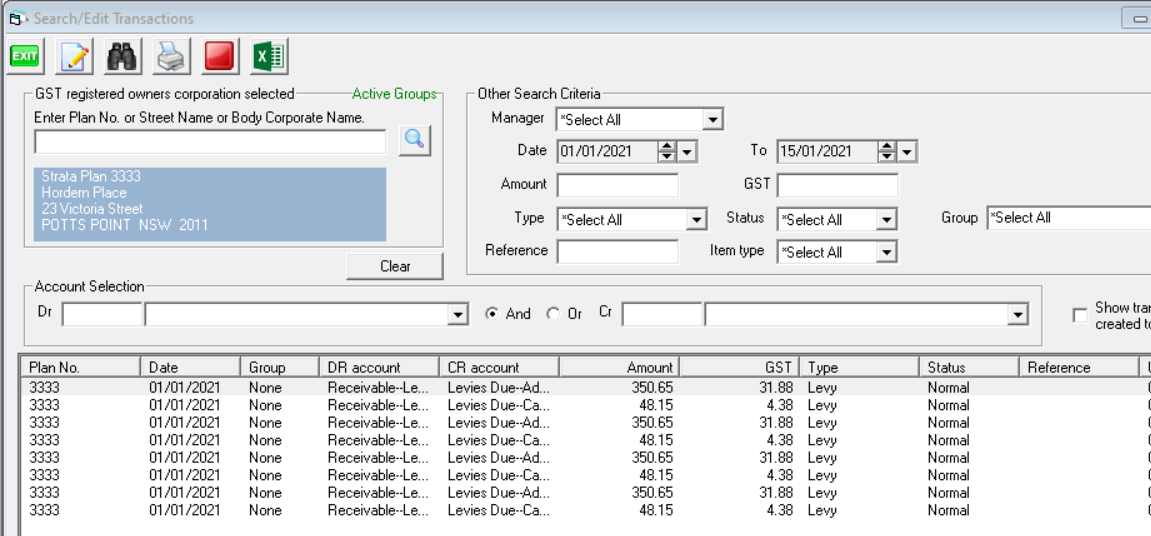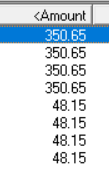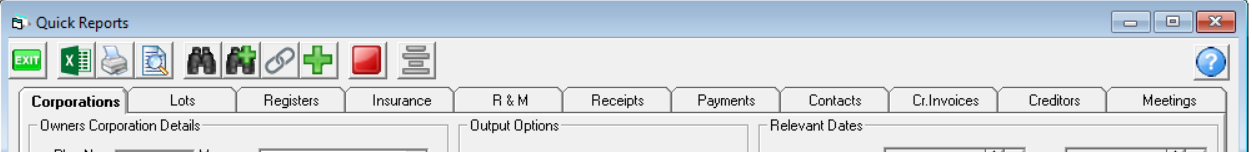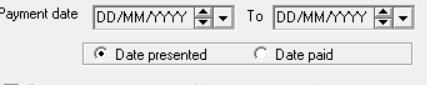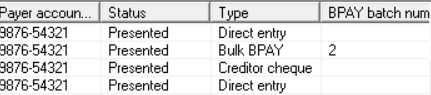Search for a Transaction
This article will assist you to see what transactions have already been processed in Strata Master, and is a general guide.
Searching for transactions assists you to reconcile your bank statements to Strata Master, ensure there are no duplications and correct your financial reports by checking which accounts are involved in transactions.
The main methods available are -
- Search/edit transactions screen
- Quick Report
- General Ledger
Steps to Search/Edit Transactions Screen
- Click on Accounting in the top toolbar
- Select Adjustments from the drop down menu
- Select Search/Edit Transactions
- You can enter as many search fields as you wish, however it is better to select few and then narrow the search
- For example, enter the Strata Plan and perhaps the date (if you are certain of it), however a date range is often better in case someone back dated the transaction. You may wish to search a wide range but with an amount.
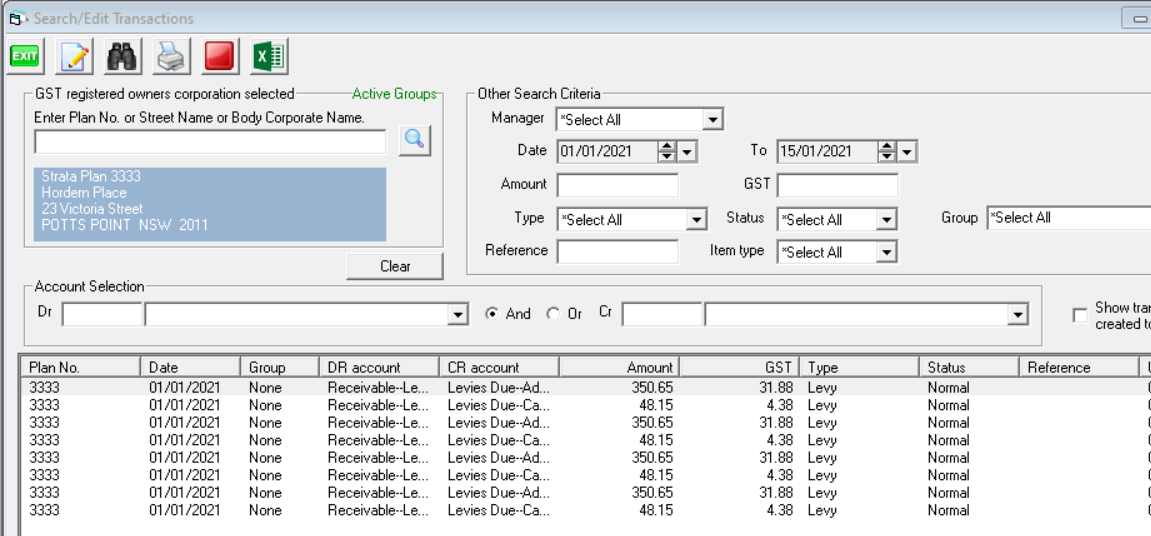
- Take note of the transaction date, debit and credit accounts used, whether gst is included and the type of transaction. If the transaction is 'journal' for example, you would have to reverse it with a journal.
- You can click on a column heading to sort the transactions in order according to that heading. Clicking on Amount, sorts by amount.
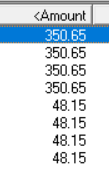
The status will show if the transaction has been cancelled.
You cannot cancel or reverse transactions in this section.
Steps to Quick Reports Searches
- Click on Quick Rpt icon in icon toolbar
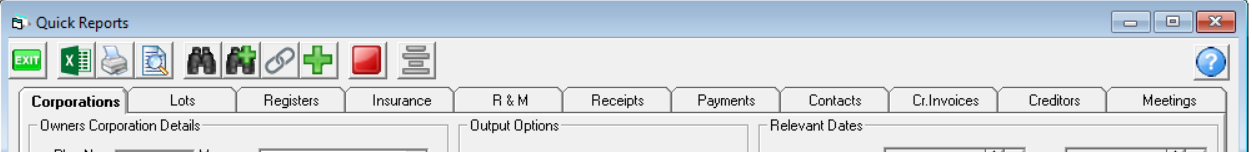
- You can enter a Plan number or leave it blank and search all Plans.
- Most often you would be selecting the tabs for Receipts, Payments or Cr Invoices.
- Once again start with fewer search filters and then narrow as required. Especially use a wide date range first.
- If you are searching Payments, note the radio buttons for 'Date presented' and 'Date paid', selecting 'Date paid' will also show if presented.
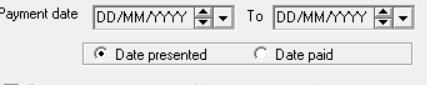
- As in point 7 above, you can click on a column heading and sort transaction in that order.
- EFT Pending status means that the Payment has been pushed through 'Pay' but is still waiting to be added to a Direct Entry or ABA file. Status Unpresented means that the Direct Entry file has been created, and Presented means it has been ticked as presented in the Bank Reconciliation because it was on the bank statement. Note that Batch number show in case the batches need to be reversed.
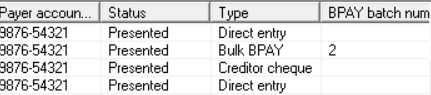
Steps to General Ledger
- The General Ledger shows every account and every transaction in that account, whether gst in involved, and whether the transaction was a debit or a credit, whether it reduced the balance of the account or increased it. The reference number matches another entry in another account, so shows you what 2 accounts were involved in that transaction. This is valuable if you are needing to process journals.
2. There are 2 methods of accessing General Ledger. Firstly via Formatted Reports > General Ledger. Secondly via Reports > general Ledger Reports.
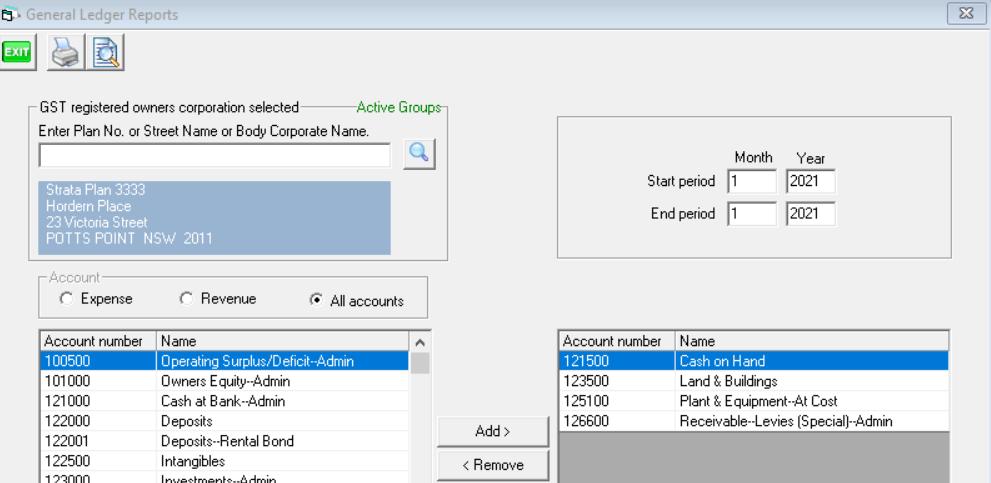
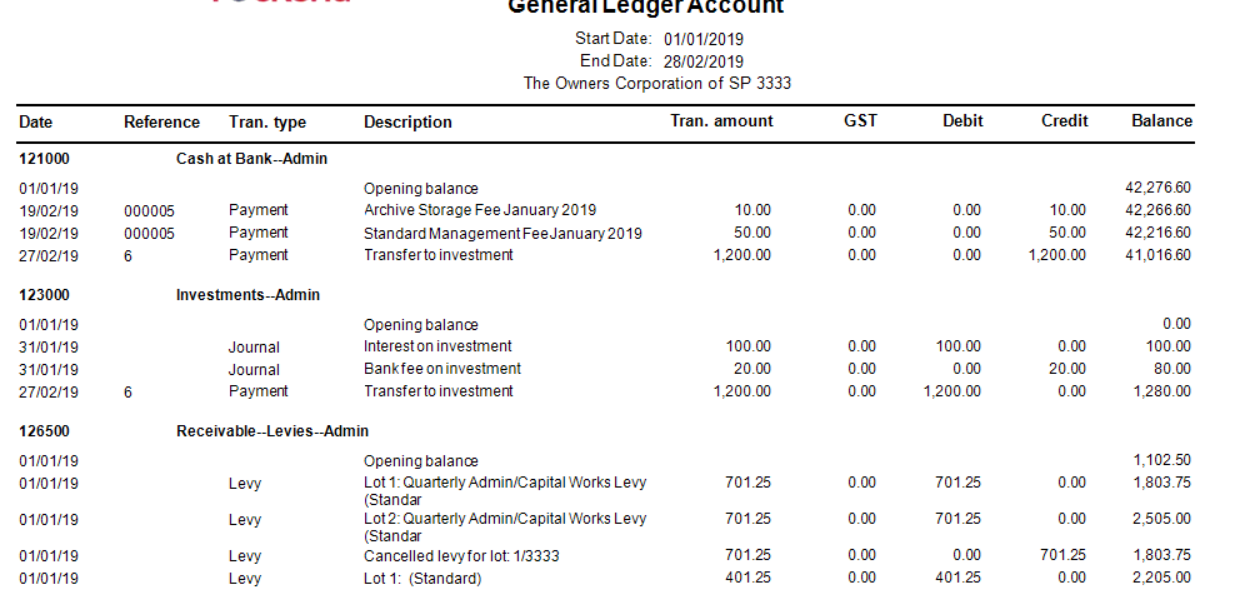
Back-Up
Prior to making any adjustments, cancellations, reversals, or entries you are unsure of, it is good practice to run a back up. Go to File and select 'back up'. You may rename the back up if you wish, to include 'prior to cancellation' for example. If you make a mistake in doing that cancellation, you can restore to that back up.
If you restore, be aware that other users will also lose whatever they have entered since the back up, so best to forewarn them.
It is not usually necessary to back up documents at that time.
When To Contact Strata Master Support
If you locate errors and find you do not know how to process these transactions, you may log a case for Strata Master Support to assist.
If you would like further assistance with a complex Accounting issue, we have qualified and experienced Consultants you can contact from our Consultant list.
We highly recommend Training in Accounting for Strata Managers, contact our Education Team on education.apac@mrisoftware.com.
Further Links that may be useful -
https://kb.rockend.com/help/bank-reconciliation-does-not-balance
https://kb.rockend.com/help/direct-entry-payment-returned---individual-accounts
https://kb.rockend.com/help/how-to-searchcancel-payments-in-strata-master
https://kb.rockend.com/help/when-an-invoice-has-been-paid-from-the-wrong-plan