How to Process a Receipt in Strata Master that is already on the Bank Statement (Basic Receipting)
There are receipts when cash or cheque is received, where the funds need to be taken to the bank, and there are receipts that are already on the Bank Statement such as when you are re-receipting a cancelled receipt.
This article will cover the receipt that is already 'banked' whether recently or a while ago.
Dating the Receipt - Important Note
It is important to note that it is unusual to backdate a receipt. If you cancel a receipt, it is cancelled as at current date, so you do not back date it. Otherwise you will have a period of time when both receipts are in play and reports will be incorrect.
If you are manually receipting items on the bank statement as at yesterdays date, then you may backdate those receipts 1 day.
To Process
1. Click on the Receipting icon on the toolbar 
2. Enter the Lot and Plan and then enter. Below I have highlighted the main entry items - Lot/Plan, Amount being receipted, and tick boxes for Banked and Charging Fees to the Owners Corporation for your time.
3. When the funds are being re-receipted or otherwise already on the bank statement, tick the Banked box. Do not change the date unless you have considered this carefully in light of the dating information above.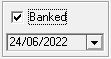
4. When you enter the Amount, you will notice blue ticks appear against levies above.
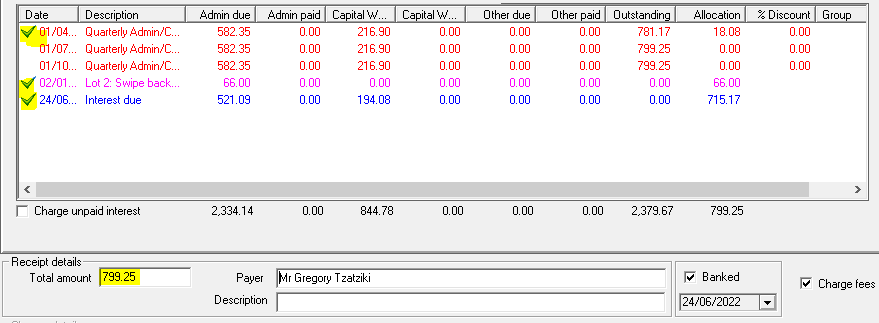
5. Unless you wish to apply the funds mostly to interest, untick the blue ticks and re-tick as you want it to apply.
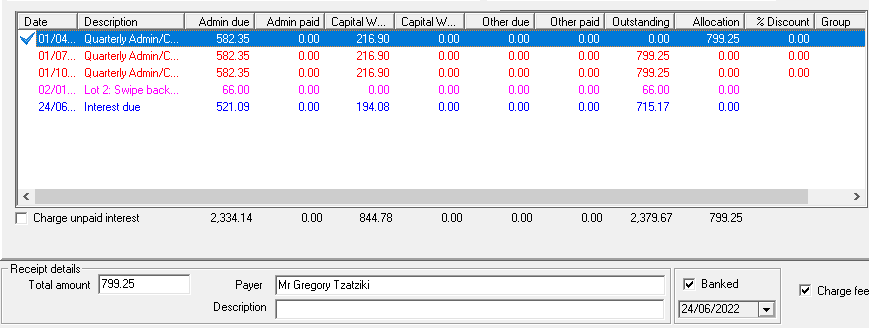
6. Then, when happy with the allocation of the funds, click Process.
