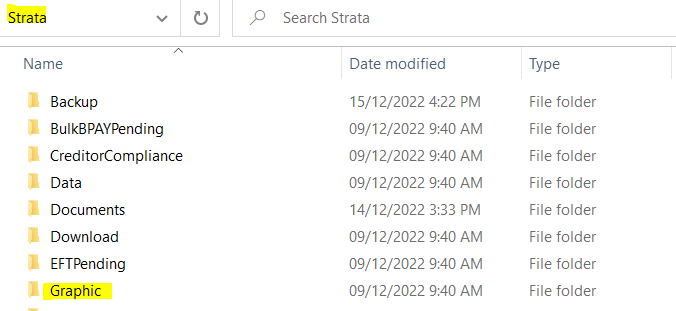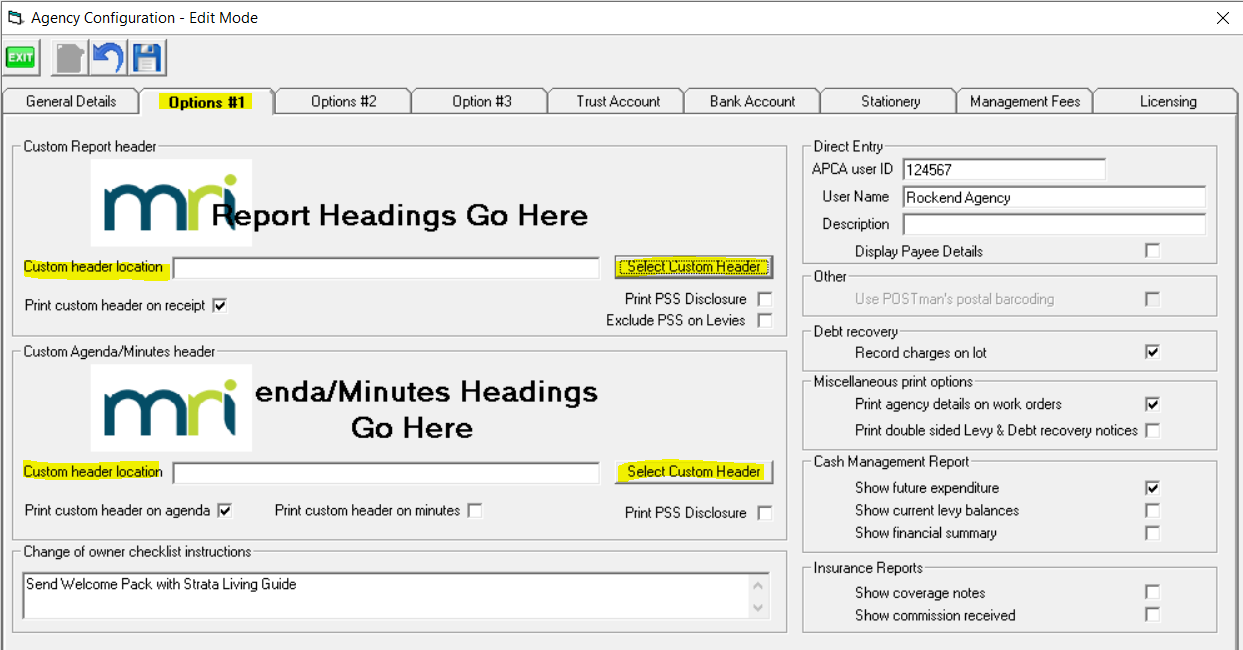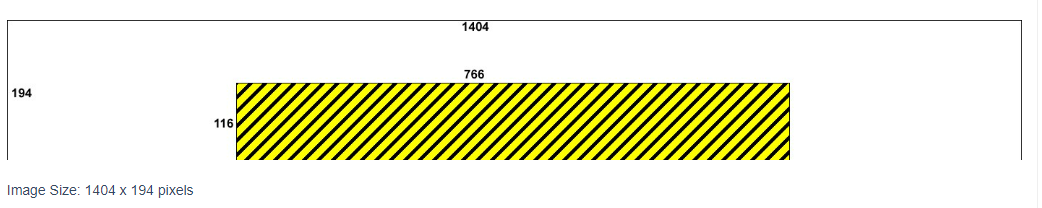Logo is Not Showing on Reports and Meetings in Strata Master
For the set up of a Logo refer this article - Strata Master Custom Headers (Logos)
Once the logo is created and set up you are to save the file where it links to Strata Master.
If a logo is not showing on reports or meetings, then the causes are -
- The logo has not been created. Check that there is a logo for your business.
- The logo is not saved on a shared drive. If a logo is missing from a shared file, the MRI logo will show on reports instead. The logo should preferably be in the Strata folder on the server (strata$) and within the Graphic folder and shown below. Refer article linked above.
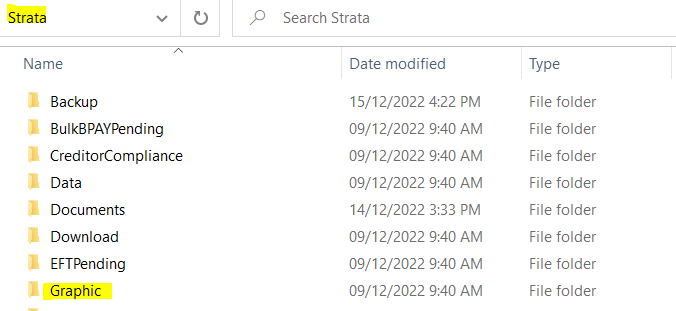
- The path to the logo should be entered in Stata Master, in Configure > Agency > Option #1. Strata Master needs to know where to find the logo for both Reports and Meetings. Click edit and click 'select custom header' to browse to the saved location of the logo.
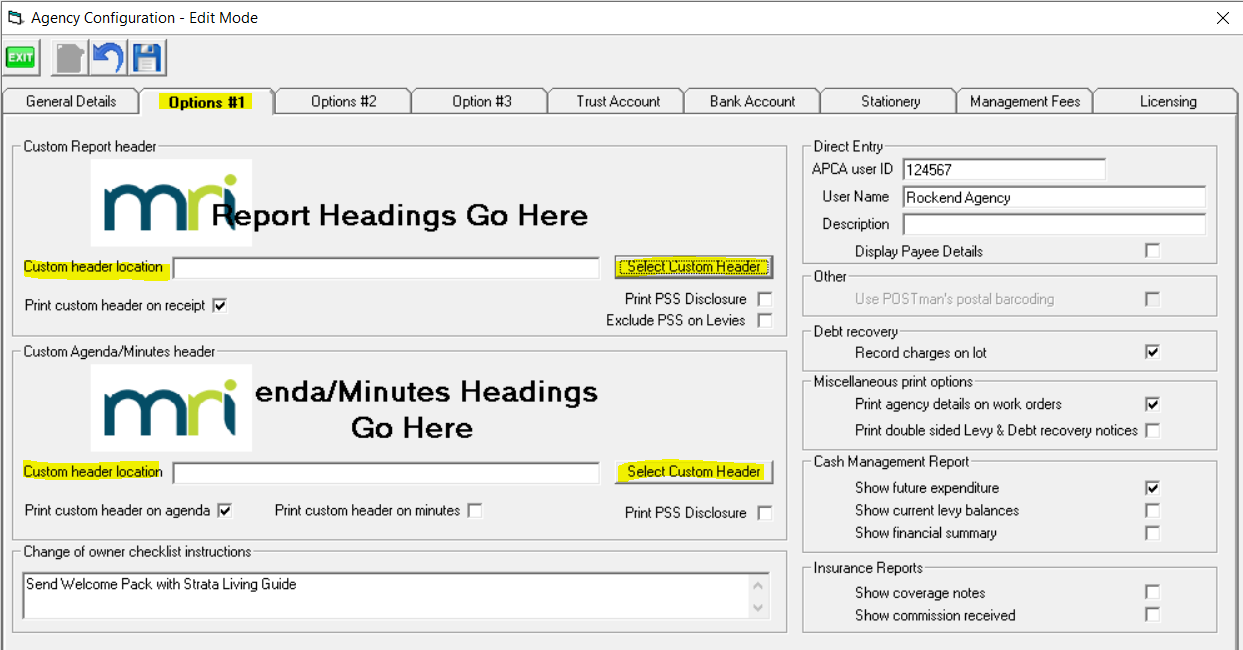
- The logo is of an incorrect size. If the logo is the incorrect size, the MRI logo will be showing on reports instead. Refer to the article linked above for the correct sizing of the logo.
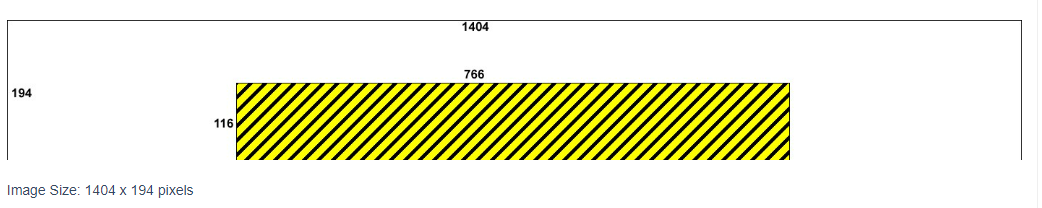
Summary
The logo needs to be created, be the correct size, be saved on the server in the graphic folder within the Strata folder, and the path to that logo needs to be entered into Strata Master.