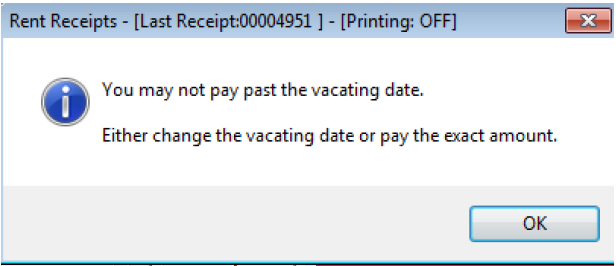How to Setup REST Professional to Pay Rent Past Vacate Date
Overview
You may have a tenant that is vacating, and funds need to be receipted past the vacating date, Upon entering the rent receipt screen you may be prompted with the following message, The following prompt will appear,
Rest will stop you from processing rent past the vacate date, this is due to the below System Option that you have set up.
Steps
To change the system option in REST:
- Ensure all users are out of REST
- Go to Other > Utilities > System Options and click on the Miscellaneous Tab. NOTE: To change this system option, you will require a response code from Rockend
- Untick the System options as highlighted below “May not pay past vacate date”
- Click OK-F12
NOTE: You may need to take measures to ensure that overpaid rent is not paid out to owner (ie withhold owner funds by going to Files > Owner > Payments and adding a withheld funds amount.
Depending on your state legislation, overpaid rent can alternatively be paid to tenant invoice credit and refunded to the tenant or applied to invoices as required. For further instructions on how to apply a tenant invoice credit, please see document “Tenant Invoice Credit Setup”.