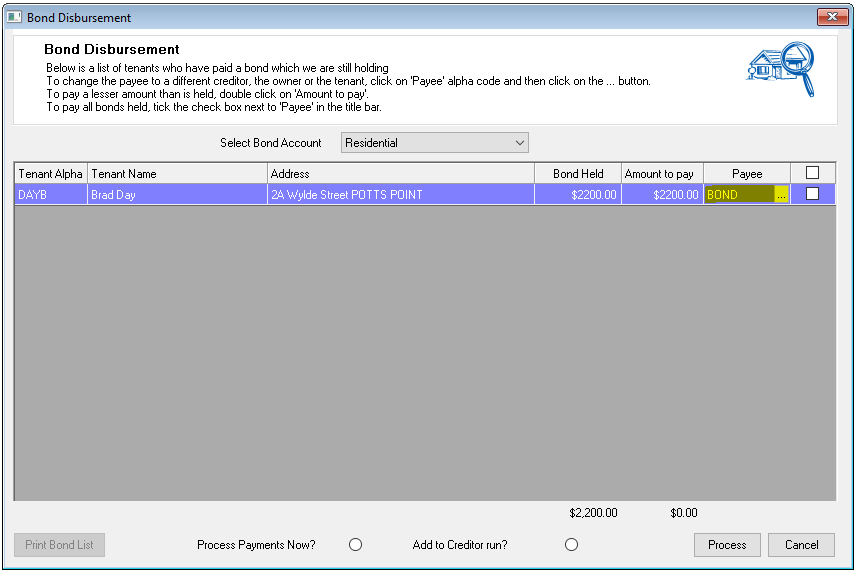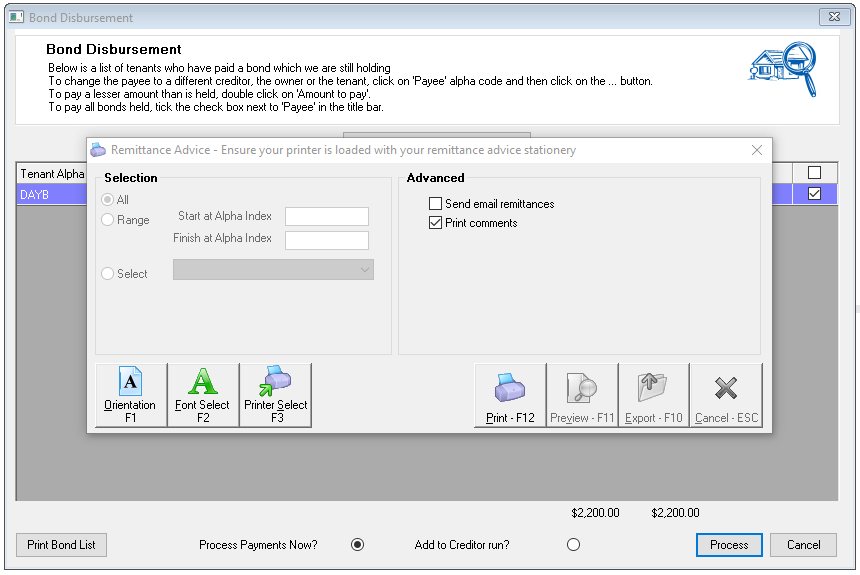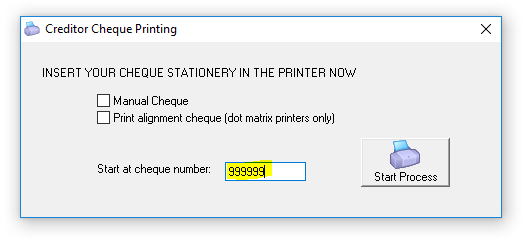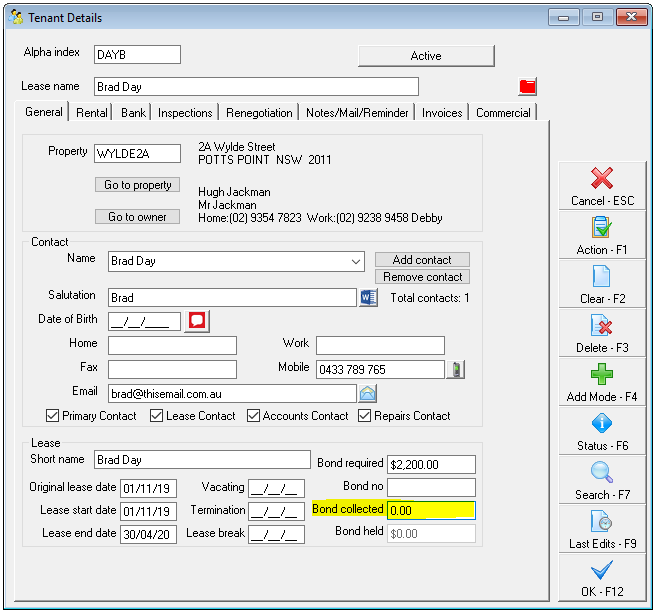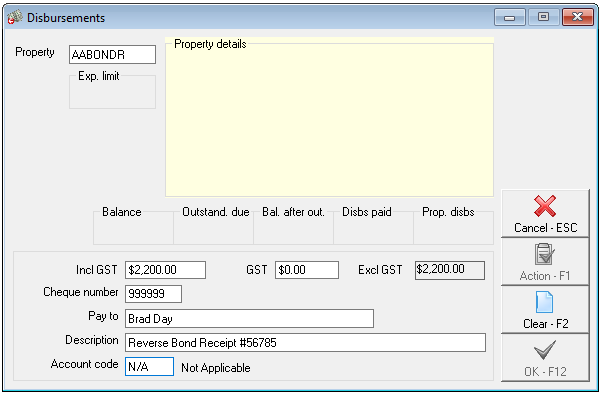Reverse a Bond Receipt from Previous Period
You may be required to reverse a bond receipt from a previous period for various reasons (i.e. was receipted as bond but should have been paid to rent). You can only reverse a receipt from a previous period if it was Rent only. Bond, invoices, or sundry receipts need to be ‘manually reversed’ by reflecting a payment out of Rest.
This document will cover the two methods to manually reverse as follows:
- Through Bond Disbursements (if Bond Disbursements set up)
- Through Quick Disbursement (if Bond Disbursements not set up in Rest)
![]() To be able to do this procedure, the bond monies would still need to be sitting internally within your trust account (in AABONDR or AABONDC)
To be able to do this procedure, the bond monies would still need to be sitting internally within your trust account (in AABONDR or AABONDC)
Through Bond Disbursements (if Bond Disbursements Set Up)
- Go to Transactions > Bond disbursement
- The bond disbursement screen will now appear with any tenants bond monies held internally within your trust account (i.e./ not yet disbursed to the bond board)
- Locate the Tenant and click on the PAYEE area within that tenant bond details (the name of the BOND BOARD will normally default here)
- On the Payee Details screen, change the Payee to Tenant, change the Description to Reverse bond receipt or similar, complete all details of forwarding address etc. Be sure to use payment method CHEQUE.
- You will now be back to the main bond disbursement screen. The tenant name should now appear in the Payee area. Tick the box next to the Payee
- Select Process Payment Now
- Click on Process at the bottom right of the screen
- The Remittance advice screen will now appear. Click PRINT
- The Creditor Cheque printing screen will now appear, change the cheque number to 999999 and click start process
- If the amount was supposed to be for rent, receipt the amount to the tenants ensuring you choose payment method as a direct deposit and change the bank date to reflect the date the monies were original received.
- Amend the bond collected amount against the tenant details by going to Files > Tenant Details and reducing the amount back to 0.00 (or reinstate the amount prior to incorrectly receipting monies)
Note: If you need to refund the payment back to tenant directly, you can edit the payment method to chq or EFT payment and use a real cheque number (see step 4)
Through Quick Disbursements (if Bond Disbursements not set up in Rest)
- Go to Transactions > Quick Disbursements
- Bring up Property AABONDR or AABONDC depending on where the monies are sitting
- Complete all the details using cheque number 999999, Pay To your tenant and the Description in relation to the reversal. Use account code N/A
- If the amount was supposed to be for rent, receipt the amount to the tenants rent ensuring you choose payment method as a direct deposit and change the banked date to the original date that the monies were banked.
- Amend the bond collected amount against the tenant details by going to Files > Tenant Details and reducing the amount back to 0.00 (or reinstate the amount prior to incorrectly receipting monies)