Building Managers in Strata Master
A Building Manager contact type is available in Strata Master.
Adding a Building Manager
1. Building Managers can be added in the same manner as Real Estate Agents by navigating to Manage > Contacts.
The screen below opens.

2. Click edit and the Contact Editor Opens.
3. Enter all relevant contact details and click Save.
Assigning the Building Manager to a Corporation
1. Once you have added a Building Manager you can assign them to a corporation by navigating to the new Building Manager tab.
2. Click edit and use the binoculars to select the correct Building Manager and click Save. 
3. Once saved, a message will display on the corporation screen to highlight to all users that a Building Manager is used by this building.

4. A note section is also available on the Building Manager tab should you wish to record any further information relating to the Building Manager for that specific corporation.
Searching for Building Managers
Apart from viewing the lsit in Manage > Contacts > Building Managers, a new Building Manager column has been added to Quick Reports > Corporations. When ‘Show owners corporations’ is selected, the Building Manager column is available for selection, allowing you to produce a report on all Building Managers for your portfolio.

Communicating with Building Managers
Building Managers have been added as a Contact group to the Bulk Communication Wizard, allowing you to easily include them in your bulk communication via both email and SMS.

You can also directly SMS Building Managers via the Building Manager tab by selecting the mobile phone icon.
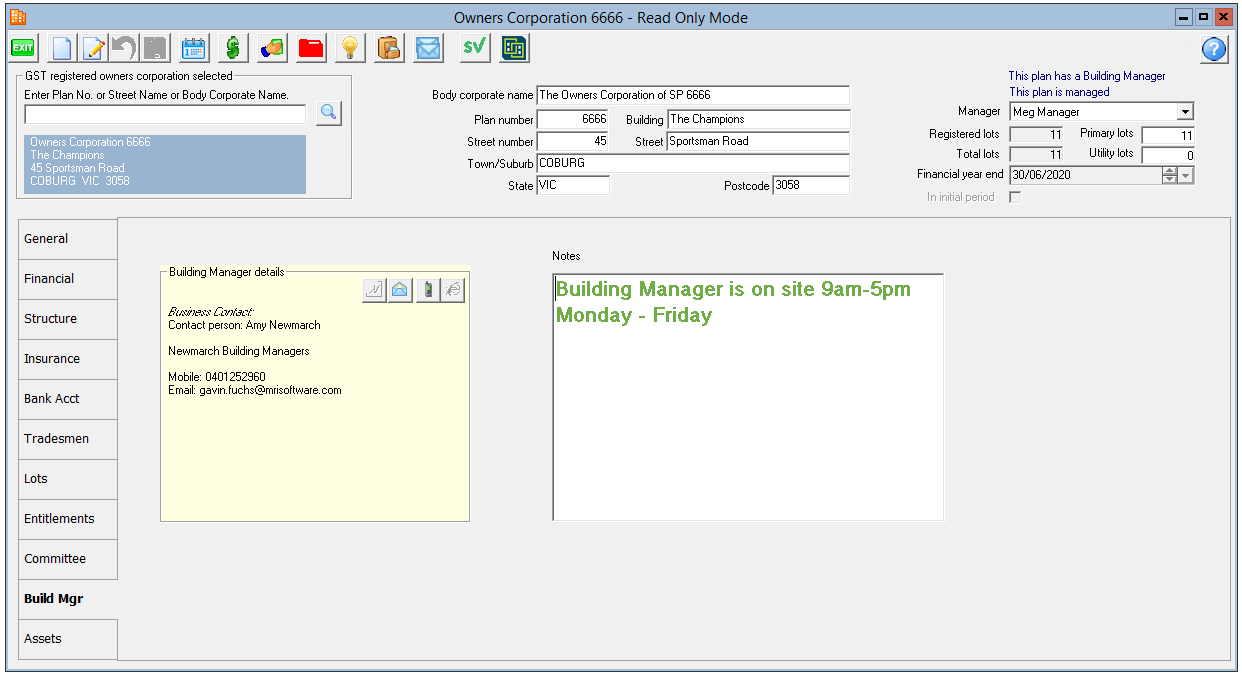
Work Orders and Building Managers
Building Managers will be available for selection in both the ‘reported by’ and ‘access contact’ fields when sending Work Orders and Quote Requests. You can configure the Building Manager to be the default Repairs & Maintenance contact by navigating to Manage > Repairs & Maintenance.

Adding the Building Manager to the Committee Tab
Building Managers can be added to the committee tab if you wish for them to be included in your committee communications. To add a Building Manager to the committee tab, enter edit mode followed by the green plus icon.
Select the Building Manager from the position column and their contact details will be pre-populated for you. Now, when you select the email icon on the committee tab, the Building Manager will be included in the cc field.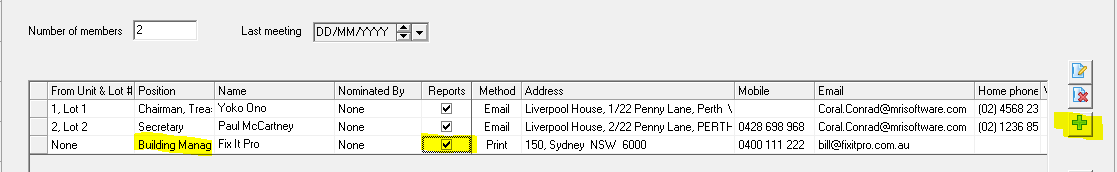
If you wish for the Building Manager to receive Interim Reports, you must select the Reports checkbox, refer above screenshot.
You can provide access to the Strata Portal for Building Manager’s for the purpose of Online Invoice Approval. To provide access, navigate to the web access wizard and follow the same process as if they were an owner.
Once you have granted the Building Manager web access you will be able to select them as an Approver on the Committee tab
Other Information Regarding Building Managers
The Building Manager’s contact details have also been added to Mail Merge in both the Owners/Lots data source and the Owners Corporation data source.
