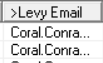Find a Lot Linked to a Bounced Agent Email in Strata Master
In Strata Master, Lots can record a unique email address for Levy notices. This ensures that the person receiving the Levy Notice actions the invoice. When levies are sent to Property Management Agencies, staff may rotate or leave employment of the Property Management Agency and the email will bounce back (is rejected) with a notation that this email address is no longer in use.
This article will assist you to find the Lot that has had its Levy Notice, or Debt Recovery Notice, bounced or rejected, enabling you to seek a new contact and resend the Notice.
While this article is specifically referring to Agencies, the information will also assist searches for other email address types.
Outlook
Note that Strata Master does not support Outlook. This information is included as a courtesy and guide only. Your Outlook may not appear as in the screenshots below. For further assistance with Outlook refer to your IT.
1. Locate the email sent in the 'Sent' box of Outlook, on the workstation that sent the Levy Notices or Debt Recovery Notices.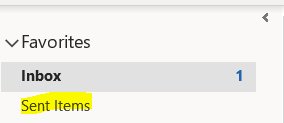
2. Locate the attachment and note the Lot and Plan Number. Open it if necessary.
3. Also note the person that was to receive the notice.
4. You can then go to that Plan and Lot in Strata Master and find the agency to contact for an updated contact for levies.
In Strata Master
1. Select Quick Reports
2. Select the 'Contacts' tab.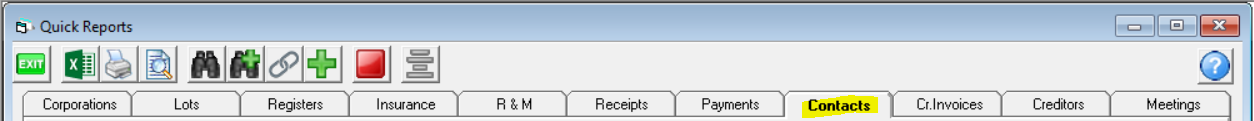
3. On that tab, you can select to see 'agent contacts' or 'contacts for levies' or other options.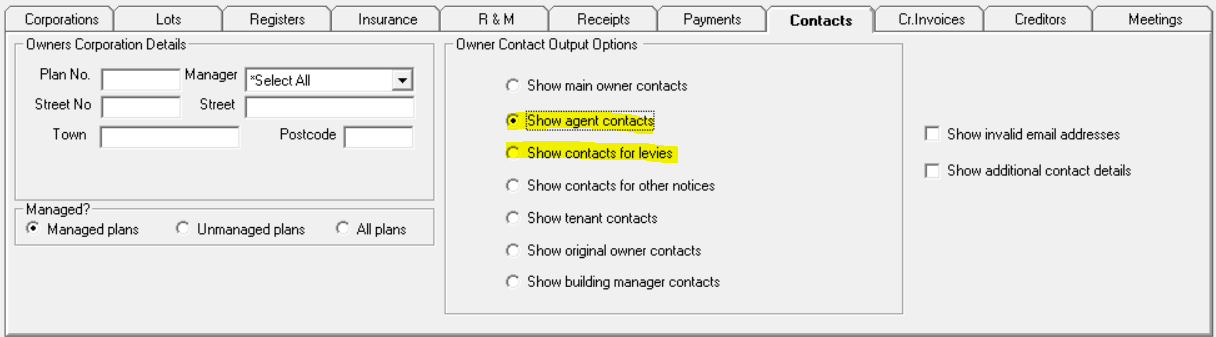
4. Unless you know the Plan, leave the Plan blank. Enter the Plan if you know it. Click search.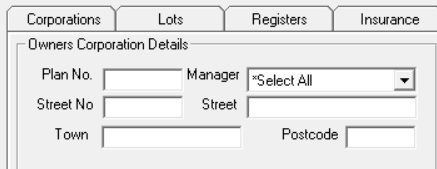

5. Scroll across to the levy email address header above the listing of Lots that now shows and then double click on the levy email address header. This enables you to order the email addresses with the blank ones at the bottom, so you can zero in on the email address you are looking for.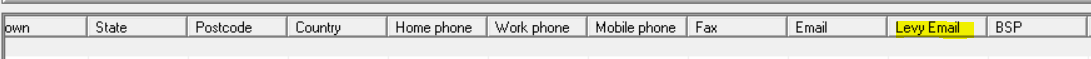
6. Note that the agent may generate as attached to more than one Lot. You would expect to have multiple bounces for that agent email, if other Lots also were sent a Notice. If multiple Lots show in the search but there is only one bounced email, you would need to check those Lot Ledgers to see which one the emailed Notice was relevant for, indicated by a recent Levy Notice issued or Debt Recovery. The levy email address would still need to be updated on all Lots with that bounced email listed on the card.