How to Change a Financial Year End
An owners corporation may want to permanently change its financial year end, for example from June year end to December year end.
This can be accommodated in STRATA Master with a careful procedure being followed.
Financial years in STRATA Master are always assumed to be 12 months long.
After changing a financial year end date of an owners corporation, previous financial years’ financial statements cannot be reprinted.
Current financial year’s end is found on the General tab of the Corp. screen.
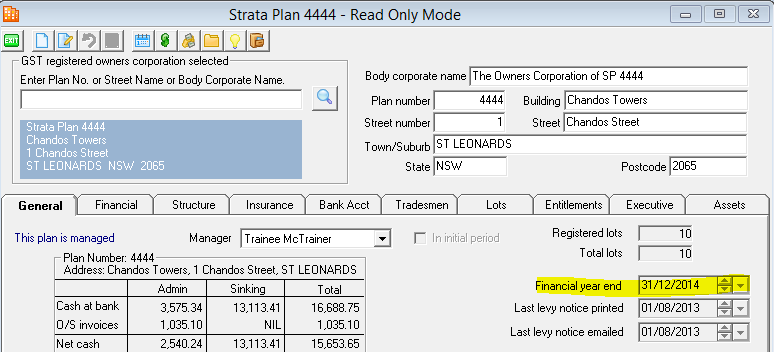
Impact of a financial year end change in STRATA Master
![]() Any change of financial year end in STRATA Master will temporarily result in a financial year that will effectively be shorter than 12 months.
Any change of financial year end in STRATA Master will temporarily result in a financial year that will effectively be shorter than 12 months.
 Manually changing a financial year end to a date in the past may result in an unbalanced Balance Sheet after a rebuild is processed. If this occurs contact Strata Master Support. Changes are best made with future dates.
Manually changing a financial year end to a date in the past may result in an unbalanced Balance Sheet after a rebuild is processed. If this occurs contact Strata Master Support. Changes are best made with future dates.
For example:
- Current financial year end 30 June 2014, to change to 31 March 2014. This will result in;
- A 9 month financial year end from 1 July 2013 to 31 March 2014.
- A new financial year commencing from 1 April 2014 to 31 March 2015.
- Current financial year end 30 June 2014, to change to 30 September 2014. This will result in;
- A normal financial year end from 1 July 2013 to 30 June 2014
- A 3 month financial year end from 1 July 2014 to 30 September 2014.
With one of the examples above, three steps to follow to permanently change a financial year end from 30 June 2014 to 31 March 2014
- When the shortened financial year has passed, after 31 March 2014, print financial statements for the year to the proposed new financial year end, from 1 July 2013 to 31 March 2014. This is the financial statements for the shortened year.
- Present the July 2013 to March 2014 financial statements to the Owners Corporation as normal.
- Enter the new financial year end date on General tab of Corp., 31/03/2015 in this example.
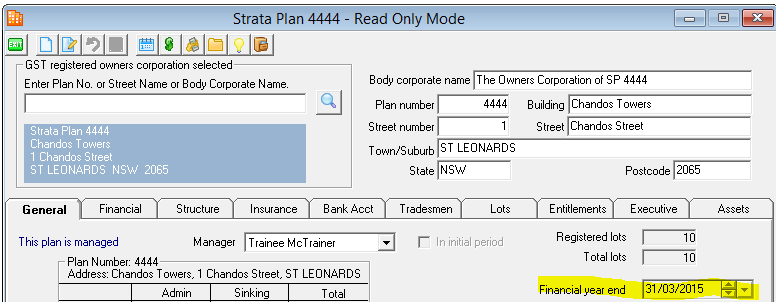
- Rebuild the annual rollover for the owners corporation. Accounting > Adjustments > Rebuild Annual Rollovers.
- Check and compare the reports.
- Statement of Financial Positions (Balance Sheet)
Print another Statement of Financial Position (Balance Sheet) as at the end of the shortened financial year, 31/03/2014 in this example. Check ‘Net owners’ funds’ and ‘Net Assets’ on this Statement of Financial Position (Balance Sheet) against the ones on the Statement of Financial Positions (Balance Sheet) printed in Step 1. Net Assets and Net owners’ funds should be unchanged compared to the report printed in Step 1 although differences may appear in ‘Operating Surplus/Deficit’ and ‘Owners Equity’.
- Statement of Financial Performance (Income & Expenditure Report)
Statement of Financial Performance (Income & Expenditure Report) will start from February 2013 to March 2014 if printed for the year ending March 2014 after the financial year end change has been made as STRATA Master assumes 12 months for each financial year.
This Statement of Financial Performance should not be presented to the owners corporation. The Statement of Financial Performance for the period from July 2013 to March 2014 printed in Step 1 should be presented instead.
