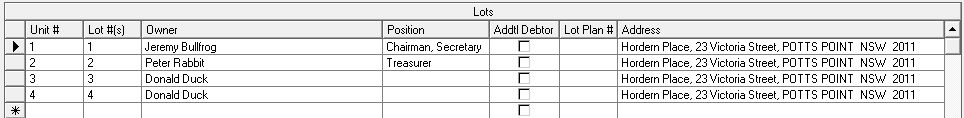Error 457 and Lots Cannot Be Seen in Strata Master
This error message is generated by an issue in the Committee tab of the relevant Corporation.
Background
Strata Master does not allow one Lot owner to be listed twice in the Committee Screen. If there are 2 Lot Owners and both hold positions, you would need to add one of the Owners as a non-lot owner with a Unit Lot number as None.
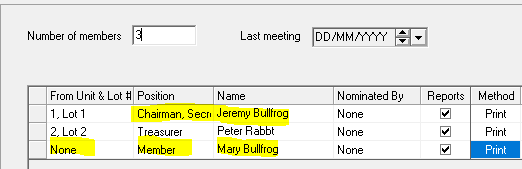
However in some circumstances, an error occurs and a Committee Member's details are duplicated. The screenshot below provides an indication of how that would look, however the 'Unit & Lot # ' would also be the same, as would position and all other details.
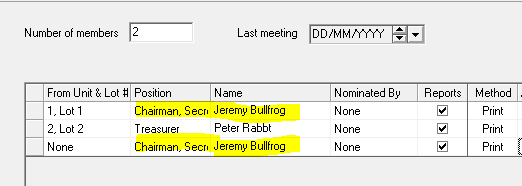
Steps To Resolve
1. Navigate the Corp screen for that Strata Plan, and select the Committee tab.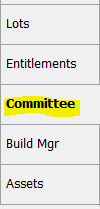
2. Click the edit button
3. Locate the Lot that is duplicated and select one of the listings.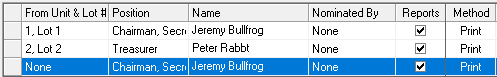
4. Click the delete button on the right hand side of the committee list to delete the highlighted listing.
5. The duplicate listing will disappear.
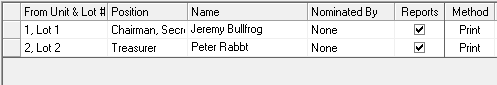
6. You will then be able to select the Lots tab and see all Lots listed as normal.