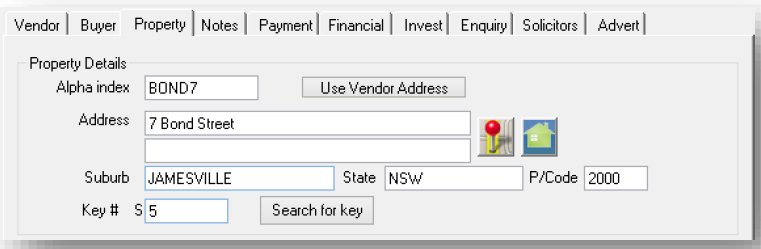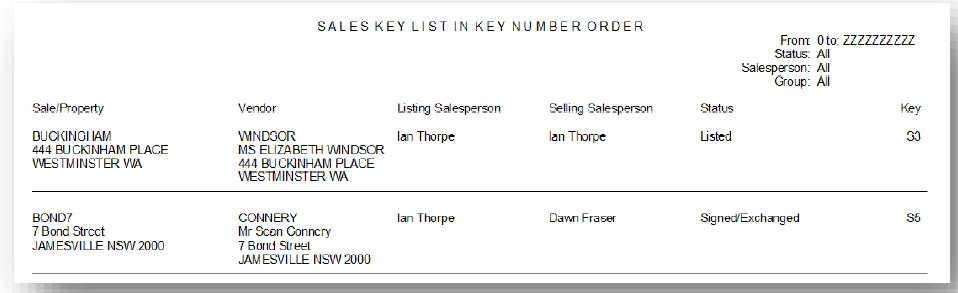Key Tracking for Sales
REST Professional version 11 provided the ability to track your sale keys against each sale and report on them using the new Sales Key List.
The ability to add a key number against a sale is now available. The functionality is similar in the way key numbers are recorded in a Property Management database.
To add a key number to a sale:
- Select Files > Sales > Sale or the Sale Details toolbar icon.
- Search for and display the appropriate sale.
- Go to the Property tab.
- Enter the key number in the Key # field.
To find a sale property by Key Number:
- Select Files > Sales > Sale or the Sale Details toolbar icon.
- Go to the Property tab.
- Enter the key number in the Key # field.
- Click Search for Key, the Sale Property displays.
To produce a report of Sale Keys:
- Select Reports > Sales > Key List.
- Use the default filter settings to produce a report for all Sales by Key number or filter by Group, Status, Salesperson or sort by Sale.