Charge a Fee When Issuing Levy Statements in Strata Master
This article will assist you to check your Management Fee setting for when issuing Levy Statements to Lot Owners, and the settings will also assist with settings for other items where you may wish to charge the Lot Owner.
The charge is processed when in the Issue Statement screen.
Configuration in the Management Fees Schedule
1. Navigate to Configure > Management Fees
2. Code LEVPOS and LEYEM should be in place. 
3. If the fees are not added to the Management Fees, you can add them by following this link - https://kb.rockend.com/help/strata-master-top-tip-23---quantity-management-fees
Configuration in the Corp Screen for the Plan
1. Click on the Corp icon and enter the Plan number
2. Check individual Plans by selecting the button with the hand ![]()
3. Ensure that LEVPOS and LEVYEM are listed
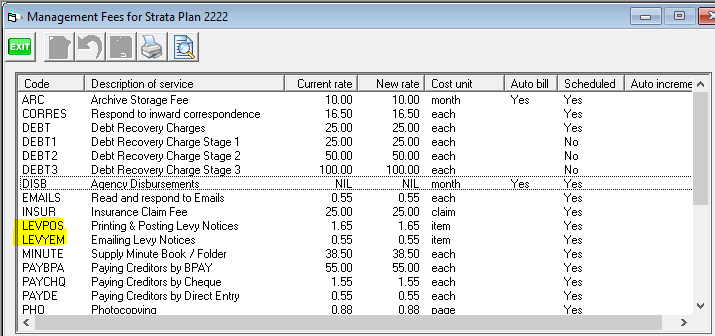
4. Highlight the LEVTPOS or LEVYEM to change the amount to be charged if necessary.
Charging When Processing the Statement/s
1. Select the Levy Wizard icon.
2. Select "Issue Statements"
3. Tick the ‘charge fee for statement(s)’ box when issuing statements, select the required Lots, select any other filters and click Finish.
4. If this box "Charge fees for statement" is NOT ticked, the fee will not charge.
The Fees Charged Show in the Quantity Management Fees
Fees will show immediately in Accounting > Charge Quantity Management Fees > LEVYEM.
In the example below, 2 statements have been sent.

