Change or Edit a Time Charge Record in Strata Master
For setting up Time Charging and creating Time Charge records, please refer to this article - https://kb.rockend.com/help/time-charging-in-strata-master
To Make a Change to a Time Charge That is Showing in the Diary Item As Not Yet Invoiced
Check the Accounting > Invoice Management Fees preview and the Time Charging figure should be showing. Note it is a cumulative figure for all Diary items for this Plan, so the diary item is the best reference.
1. Highlight the item you want to change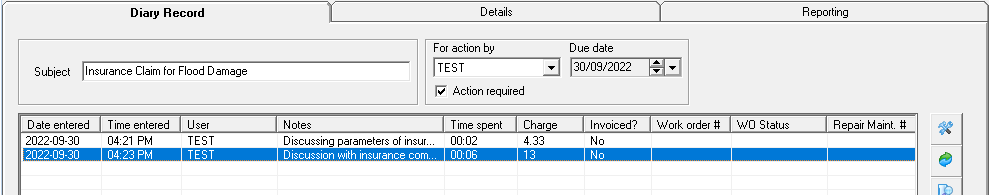 2. Click on the details tab and edit the amount and/or time as required
2. Click on the details tab and edit the amount and/or time as required 3. Click Save
3. Click Save
 4. Now shows as
4. Now shows as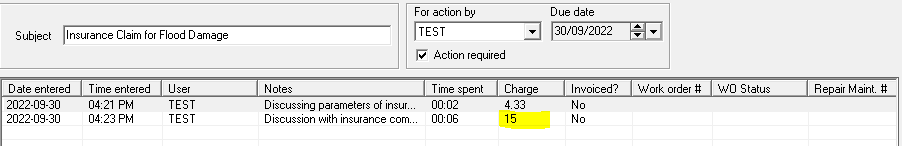 In the Accounting > Invoice Management Fees, in the preview screen, the time charging is cumulative -
In the Accounting > Invoice Management Fees, in the preview screen, the time charging is cumulative -
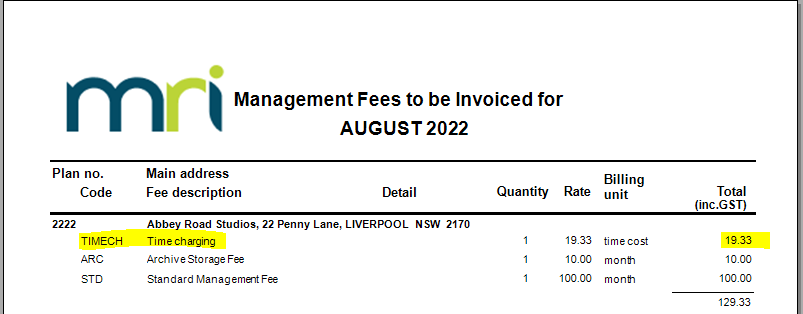
To Make a Change To a Time Charge That Has Been Invoiced.
You would need to edit in some other manner, suggestions are here -
- If the charge was short, and a larger figure needs to be charged you can go to the Diary Item and add a charge as per this article - https://kb.rockend.com/help/time-charging-in-strata-master
- if the Owners Corporation was overcharged, you can provide them with a refund by transferring funds to the trust account and receipting to the Management Fees account that you use for this purpose. Refer to Configure > Management Fees > click on time Charge fee. You can see the account number to refund.
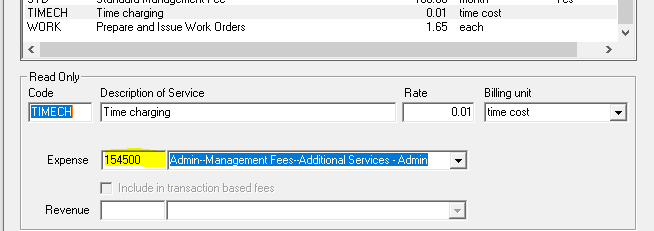

Other Useful Links
https://kb.rockend.com/help/sm-top-tips-strata-master-top-tip-105-charge-time-as-a-management-fee
