View Standard Management Fees Charged to Strata Plans in Strata Master
When making changes to Standard Management Fees for a whole Portfolio or Agency, it is a good practice to check the list of Fees first. There may be one plan that has a fee individually negotiated.
If you have a number to update, by checking this list you can see whether to make those changes individually or Agency wide and then reisntate the couple that have a negotiated figure.
1. Select the Quick Reports icon in top toolbar.

2. Select the Corporations Tab 
3. Select the icon representing the columns available

4. Untick all unnecessary columns, but ensure the column "monthly Fee" is ticked
5. Click the search binoculars 
6. The screen opens as below
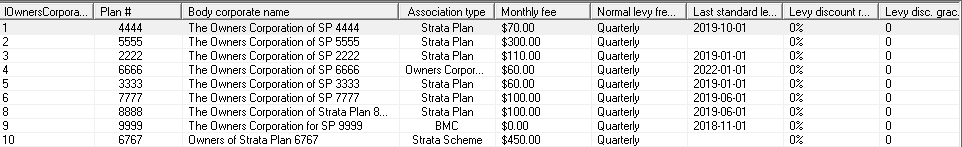
7. From the list you can see a list of the Standard Management Fees configured. You can see any without a fee, for example.

8. You can also print the list or save it to excel.
