Balance Sheet Receivables does not Correspond with Levy Position Report in Strata Master
The Receivables-Levies figures in the Balance Sheet Also known as the Statement of Financial Position, as highlighted below
should balance with the arrears figures in the Levy Position Report as highlighted below

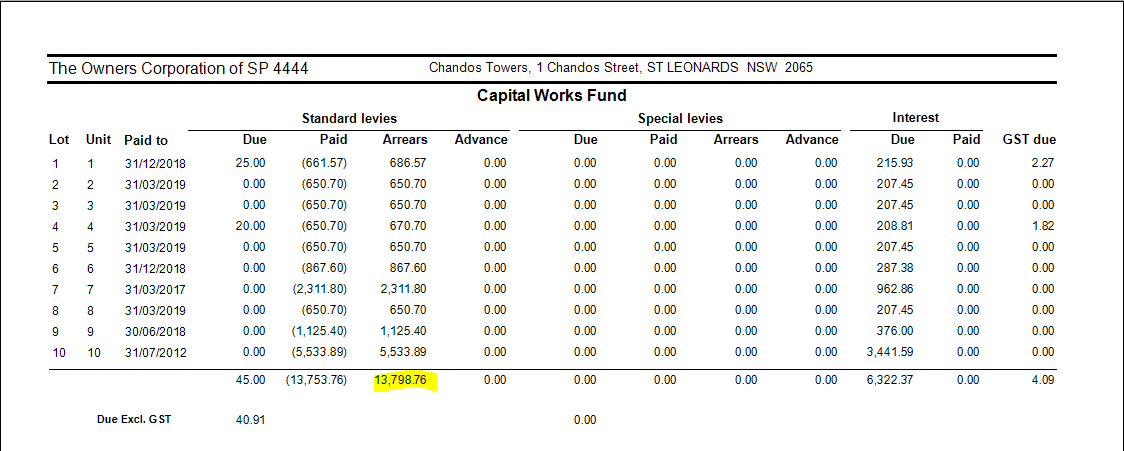
The figures on these reports will show you whether the error is in Admin or Capital Works or both. Knowing this streamlines your search.
Where to Find The Reports
- The Balance Sheet or Statement of Financial Position is found in the list of reports in Formatted Reports

- The Levy Positions Report is also found in the Formatted Reports list.
Why They Should Balance
The Levy Positions Reports is a record of the balances as gathered from the Lot Ledgers, involving Receivables-Levies accounts.
The Balance Sheet shows all transactions involving the Receivables Levy accounts as they are asset accounts.
So relevant transactions you process in Strata Master to the Lot Ledgers will cause Strata Master to automatically create the journal transactions involving the Receivables-Levies accounts that record in the Balance Sheet, for example Levy and Levy Receipt type transactions.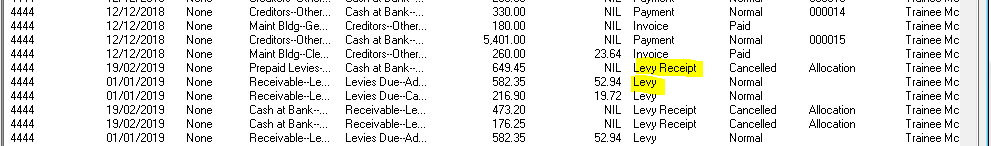
However, note - Journals and payments like quick pay, DO NOT record on owners ledgers, therefore the Balance Sheet may be affected but the Lot Ledgers and the Levy Positions report will not.
If they don't balance, it means that a user has made a mistake, or manually created a journal using the Receivable Levies account where it will not record also on the Owners Ledger. The result could be for instance, that a Lot Owners Ledger is not correct.
What To Do If They Don't Balance
1. Check that the dates of the reports match, for example both Balance Sheet and Levy Positions must have the same 'to' date as it is a snapshot of the figures at that same date.
2. Find out which month the balances of the 2 reports became unbalanced. Do this by checking the reports above for the month prior, and then the month prior to that, until you find the month where the reports balanced.
Once you locate the first month where the reports were out of balance, the error will be in that month. For example: if the reports matched in February, but did not match in March, then the error is in March.
3. Next you will be looking for a journal or other transaction that involves Receivables-Levies (Admin or Capital works) that has a transaction type that is NOT Levy or Levy Payment. The best place to look is the General Ledger. Go to Reports > General Ledger Reports and select the required accounts and a suitable date range. Look at the Type column in each page to see a type "journal' or other that is not in keeping with this account. If needed compare the transactions there to the Owner ledgers.

4. If you prefer, you can refer to this link if you need assistance in searching in Search/edit Transactions or Quick Reports - https://kb.rockend.com/help/search-for-a-transaction
5. When Receivables-Levies on the Balance Sheet is higher than the Levy Position report, a receipt on a Lot Owners Ledger may say 'unposted'.

Refer to this article to assist - https://kb.rockend.com/help/unposted-levy-receipt-in-strata-master
6. If the Receivable-Levies on the Balance Sheet is less than the Levy Position report, there could be a receipt still allocated to a cancelled levy. You would need to peruse the owner ledgers. You would see an amount in the Paid column of a cancelled levy.
7. If you make all these checks and still cannot find the difference, log a case to Strata Master Support.
Note that Support cannot work through pages of work running checks for you, but may be able to make other suggestions or note an error quickly that you have overlooked.
It may be that you require the services of a Rockend Approved Consultant, in which case Support can provided contact details.

