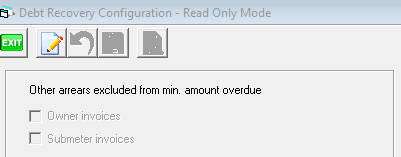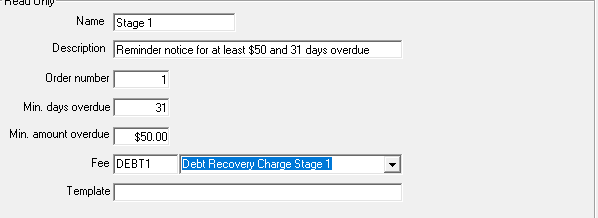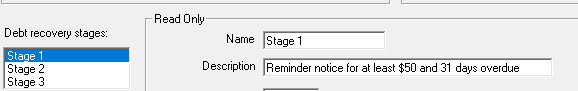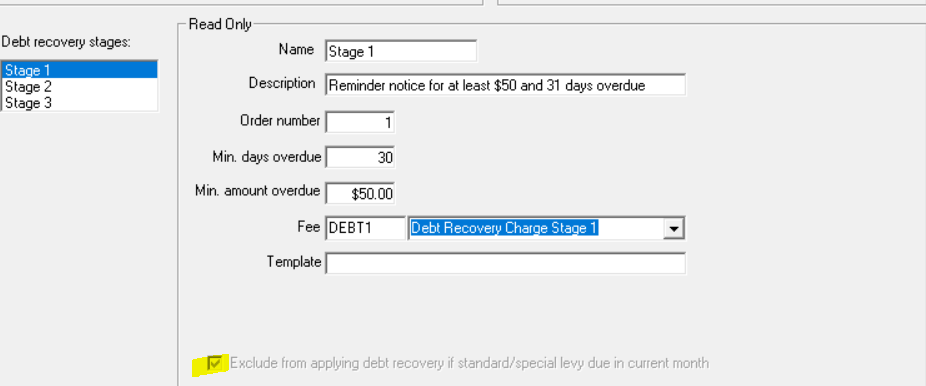Lot Owner Not Showing on Debt Recovery List
When you are endeavouring to produce a debt recovery notice for an owner, and that owner is not appearing on the list for Stage 1, Stage 2 or Stage 3 as expected, this article will assist you to check the parameters that are involved and, if necessary, make adjustments to have the Lot Owner appear.
Why A Lot Will Not Appear
This list is an example yet not exclusive. Make the following checks -
1. Check the Lot Owner ledger and see if there has been a recent payment made toward the debt. The recent payment may have paid enough levies to leave interest and misc owner invoices and more recent levies unpaid. In some cases it may be the owner is on a payment plan and regular payments in your State/country may negate debt recovery.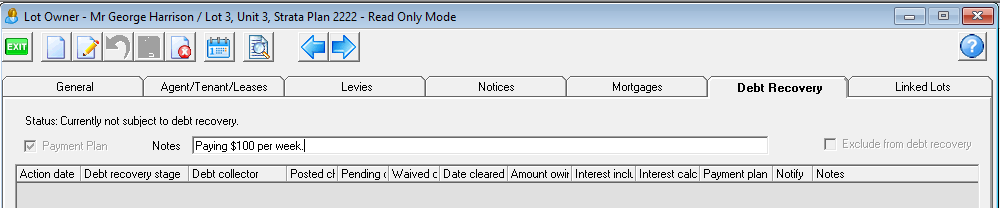
2. Check that the Corp does not have 'exclusion' set for Debt Recovery on the Financial Tab
3. Check that the Lot does not have 'exclusion' set for Debt Recovery on the Debt Recovery tab.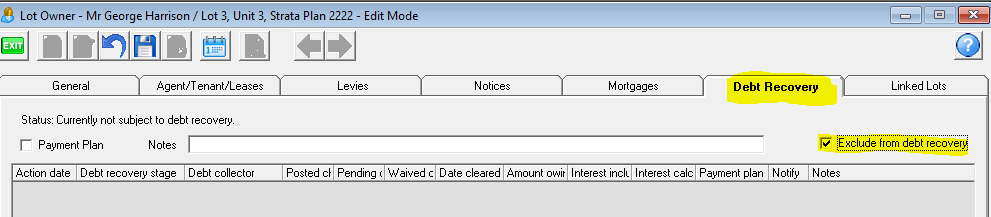
4. Check the criteria for debt recovery in Configure > Debt Recovery
- Check that the tick boxes are not ticked regarding inclusion of invoices in the amount overdue, unless you specifically want to exclude them.
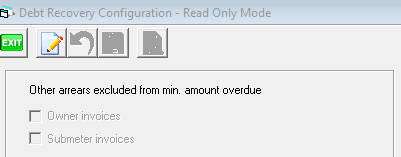
- Check the criteria for number of days and amount carefully as the Lot may not fulfil the criteria
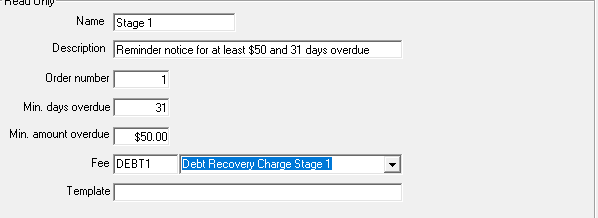
- Check each Stage by selecting the stages on the drop down list on the left hand side of the screen
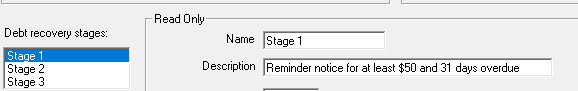
- This example illustrates the criteria - If the owner has a Levy of $400 due 60 days ago with another levy $80 due only 30 days ago, this Lot Owner will not show where criteria is "overdue of 60 days with a minimum of $450". In fact, it will not show for another 30 days until the second Levy is also 60 days overdue.
- In Configure > Debt Recovery, if there is a tick beside "Exclude from applying debt recovery if standard/special levy due in current month", remove the tick and then the Lot Owner/s will most likely show in the Stage 1 Debt Recovery screen.
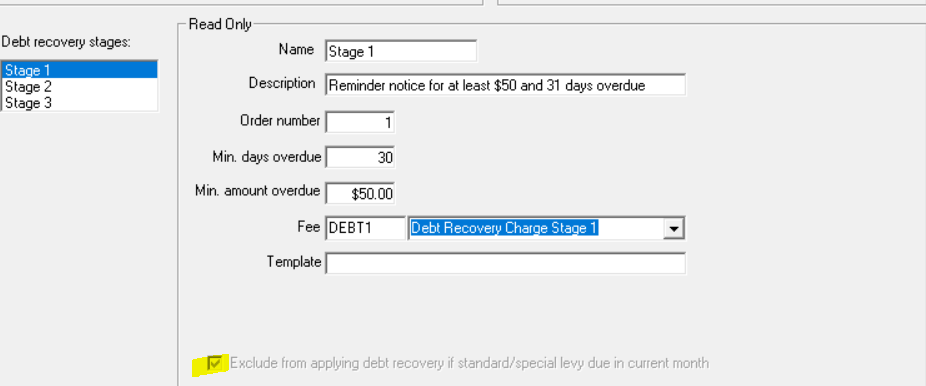
- If your version of Strata Master allows, check to see if the Lot shows on the 'Manual' selection. This sends a reminder statement and may be an option. If you do not have a 'manual' option, you can sent a reminder statement through Levy icon > Issue Statements.
- The Lot Owner only has a debt for an invoice, not a levy. Refer https://kb.rockend.com/help/debt-recovery-in-strata-lot-owner-with-invoice-doesnt-show
Your Options if a Lot Does Not Show At All
1, Wait until the Lot qualifies under the number of days criteria.
2. Adjust the criteria temporarily so the Lot does show on a Stage for debt recovery. Ensure the criteria settings are reinstated once Notice has been sent.
3. Look to external methods of notification, for example producing a Word document and sending to the Lot Owner.
Your Options if You Want a Lot Owner to Show on Stage 2 instead of Stage 1
This will apply where the owner appears on the Stage 1 list for a Reminder, however you wish to send a Final Notice.
1. You will need to run the Lot through Stage 1 debt recovery first. You will not issue the Stage 1 debt recovery to the owner. Ensure you PRINT the Notice so the owner does not receive two Debt Recovery Stage notifications on the one day.
2. Lot may then automatically show in Stage 2. If not, adjust criteria for Stage 2 to capture the Lot, and send Lot Owner notice for Stage 2.
Useful Links
https://kb.rockend.com/help/debt-recovery-in-strata-lot-owner-with-invoice-doesnt-show
https://kb.rockend.com/help/staged-debt-recovery-setup-and-use-guide