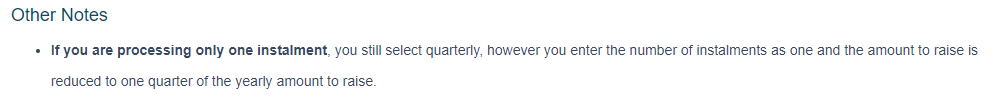Levy posted to Wrong Fund in Strata Master
This article will also apply where the amount of a levy is incorrect.
Once a levy has been posted, the Fund and the amounts in that Fund cannot be edited. It is necessary to cancel the incorrect levy and repost correctly.
If you have to add funds (the levy is short) you can simply process another levy for the shortfall amount. Or if levied too much, you may be able to reduce the next levy.
Steps to cancelling the levy are -
- check to see if any owners have made a payment against the levy. Suggestion is to check the receipts report in Form Reports or Quick Reports, Receipts tab.
- check the owner ledgers to see if any future levy has been posted, or a levy due but not paid.
- cancel the Levy that is incorrect
- reprocess the levy
What if there is a future levy posted, not due yet?
If no Lot Owners have paid funds against the incorrect levy, then there is no issue to overcome. Read on to see why.
When the incorrect levy is cancelled, Strata Master will automatically apply any funds paid against that cancelled levy to the next due levy. If the next levy is not due yet, Strata Master will still apply the funds to that levy. You options are -
1. cancel the future levy/s also, before cancelling the incorrect levy
2. reversing any receipts paid against the incorrect levy and then re-receipting after the levy has been reprocessed
3. checking after the process and reversing any receipts to the future levy and re-receipting as you require.
4. processing the correct levy first with a date prior to the due date of the future levy, then reversing the incorrect levy. This way the funds will apply to the newly processed levy. For example -
Incorrect levy is dated 1/2/2022 Future Levy is dated 1/5/2022 You can process the correct levy with due date 1/2/2022 (or any preferred date before 30/4/2022). Since it is after 1/2/2022 and before 1/5/2022, funds will apply to this levy. |
How to Cancel a Levy Posting
1. Navigate to Accounting > Adjustment > Search/ Cancel Levy Posting
2. Enter the Plan number and a relevant date range to cover the due date of the levy to be cancelled 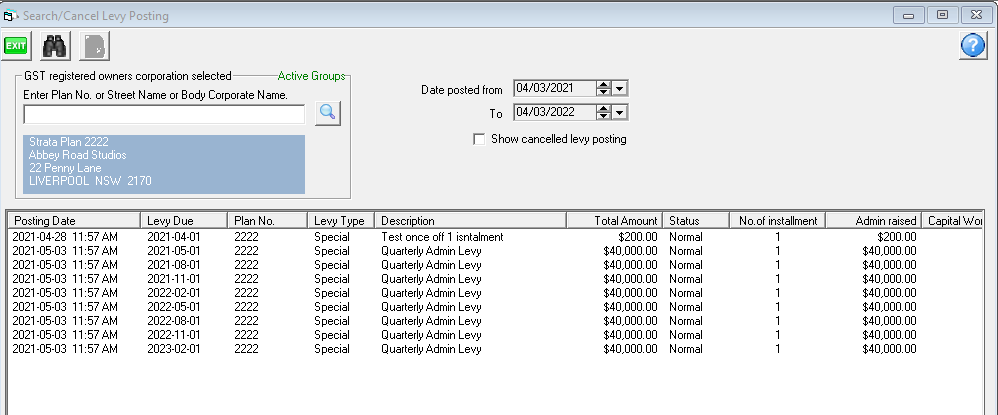
3. Click the search binoculars 
4. Highlight the levy to be cancelled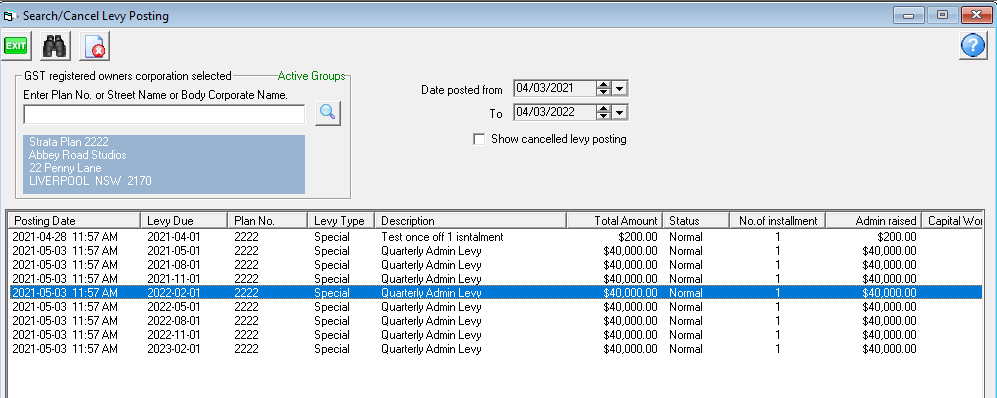
5. Click the Cancel button 
6. Enter reason in the message box and click OK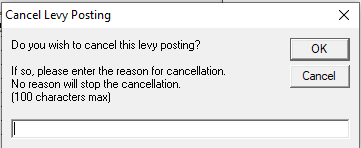
Re-Post the Levy
This article provides a guide to posting a quarterly levy. -
https://kb.rockend.com/help/post-or-process-a-quarterly-levy-for-a-plan-in-strata-master
Refer to the bottom of the article for a reference to posting one instalment only -