Edit or Delete a Quantity Management Fee in Strata Master
You can preview most Quantity Management Fees in Strata Master prior to running the Management Fees.
If the fee has already been 'run' and is in the creditor Invoicing screen, you can delete or edit in that screen. Refer section 'Old Fees from Prior Months' below.
If the fee has been charged to the Owner Corporation and paid to your agency, your agency will need to eft the funds back to the trust account, where it can be receipted back into Strata Master. These steps are not covered in this article.
Fees in Charge Quantity Management Fee Screen
1. Navigate to Accounting > Charge Quantity Management Fees
2. You will see a list of fees charged through for the month and not yet processed through to Creditor Invoices. To edit a fee go to step 3, to cancel a fee go to step 7.

To Edit
3. Click edit and highlight the fee you wish to edit. Once highlighted you will see further details become visible in the lower part of the screen.
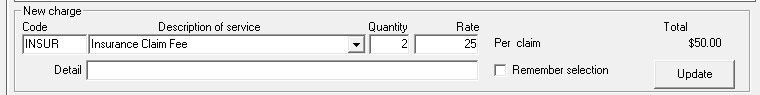
4. Add the Description, click into the quantity field and change down to 2 or up to 3, or even update the rate being charged.

5. Click Update 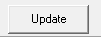
6. Fee has now been edited.
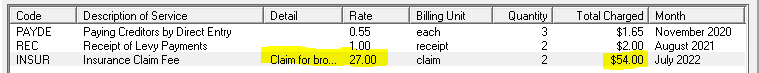
To Cancel a Fee
7. Click on the edit button and highlight the fee you wish to cancel.

8. Click cancel 
9. The fee will now not show and will not be charged through to the Owners Corporation.
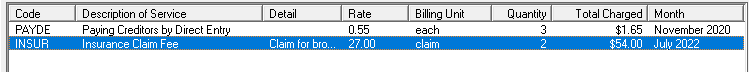
Old Fees from Prior Months
The fee above in Steps 7 to 9 was an old fee from August 2021. It will not process through due to its old date. This fee is cancelled from this screen and, if charge is still to be made, entered directly into the Creditor Invoices screen.
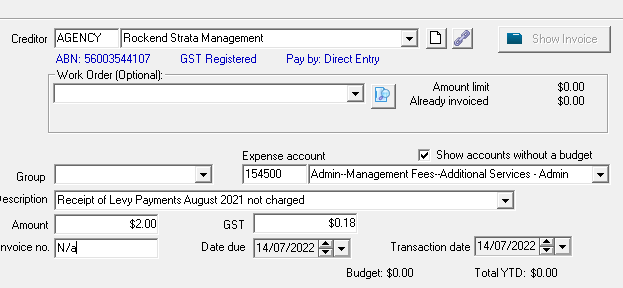
Useful Links
https://kb.rockend.com/help/management-fee-previous-month-not-processed-in-strata-master
https://kb.rockend.com/help/strata-master-top-tip-23---quantity-management-fees
https://kb.rockend.com/help/strata-master-top-tip-92-quantity-based-fees-detail-report
