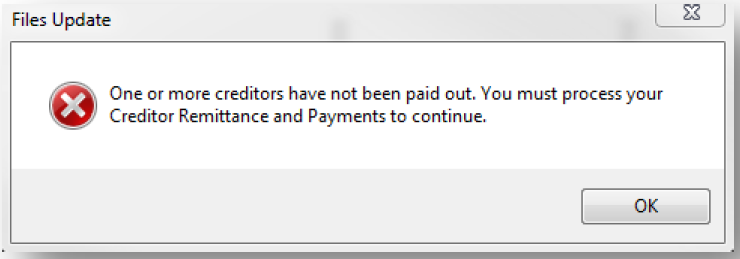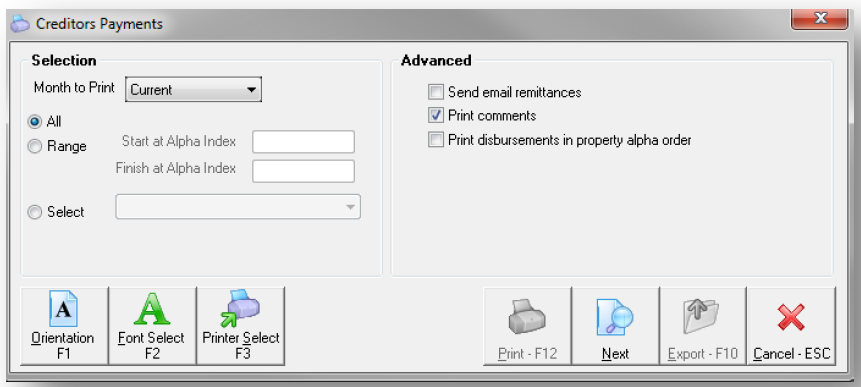File Updates Error - One or More Creditors have not Been Paid Out
An error message is generated at Files Update warning that one or more creditors have not been paid out.
This error message will be encountered during the end of month process at the files update stage. This message literally means that there are one or more creditors that have funds sitting in their ledger and it requires paying out or cancelling prior to REST closing off the month.
- Click OK to the message on screen. You will then get prompted with the Creditor remittance and payments screen to process all outstanding balances.
- Click on Next and proceed to pay your creditors.
- Create an aba file and upload this to the bank immediately.
If you wish to cancel these payments and send the funds back to each owner ledger you will need to go to Transactions > Cancel Transactions > Creditor Disbursements and select each creditor, click on Search, select the accounts and click OK and OK.
- Print off the following reports as the balances will have changed:
- Reports > Owner > Trial Balance > Print
- Reports > Creditor > Trial Balance > Print
- Cash Book > Bank Rec > Recalculate totals. Then save and print.
- Cash Book > Payment Reports > Print
- Cashbook > Audit Report > Print
- Complete another audit backup for current data through File > Archive > Backup.
- If using the end of month wizard, go back in and continue with the Files Update and complete any remaining steps. If you are not using the wizard, simply proceed and run your Files Update.