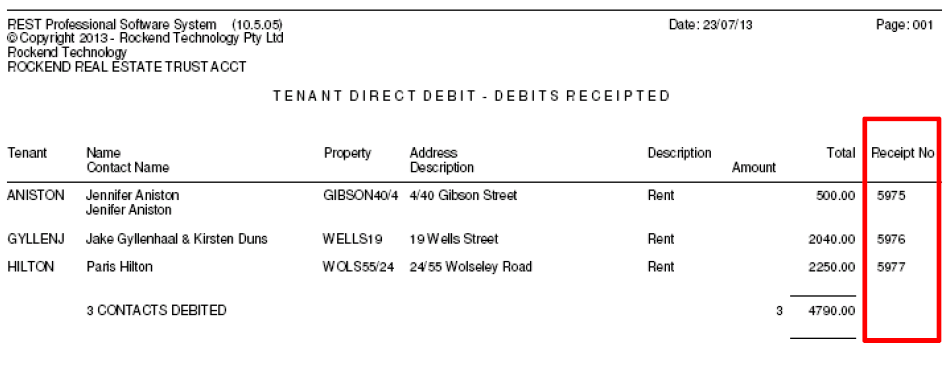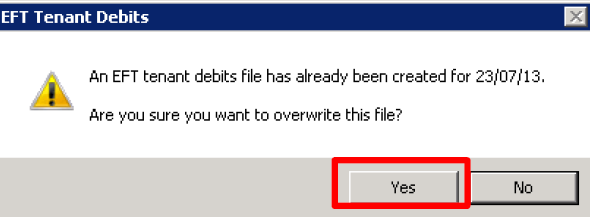How to Reverse a Direct Debit File in REST Professional
Overview
You may be required to reverse a direct debit file in REST. It is important to note that this file is unable to be reversed automatically through REST.
The reversal of this file is done manually by reversing the receipts that appear on the file and then creating another direct debit file with the correct information on it.
We always recommend that you do a backup before running the Tenant Direct Debits and renamed it i.e. before.directdebitrun.dat.zip. This way if a problem occurs or one incorrect receipt was processed, you can simply restore to the backup prior to the direct debits being processed and start the process again.
In the instance where you are unable to restore and reprocess correctly, below is the procedure to manually reverse in REST:
Steps
- Do a back up through Files > Archive > Back Up. Rename the backup i.e. ‘before.DDfile.reversal.dat.zip’
- Ensure you have a copy of the Tenant Direct Debits Receipted Report so that you can see the receipts to be cancelled. Alternatively you can print the Receipts report by going to Cashbook > Receipts Report using the date range of the day you did the Tenant Direct Debit run. This will give you all the receipt numbers that you need to reverse.
- Reverse the receipts through Transactions > Cancel Transactions > Receipt Reversal and enter in the receipt number and enter – the details of the receipt will appear and if not the correct receipt can cancel out and check the receipt number again. Click OK-F12 and answer yes to are you sure you want to cancel this transaction. You will then be asked if you would like to set an end date to the direct debit, say no, as you will need to re-run them.
- You will need to go through and cancel each receipt on the tenant direct file individually.
- The reversals will show on each tenant ledger. It will show the receipt of monies going in with the receipt number and then below the cancelled receipt (using the same reference number)
- Ensure all the receipts on the Tenant Direct File are cancelled.
- Browse to the Data folder within the REST directory (the location of this can be ascertained by going to Help > About Rest > Rest Info, click on file locations and check the path for the data folder on the right hand side of the screen) and delete the file named ‘eftdebit’
- Run a system recovery
- Do another back up ensuring that you rename i.e. before.directdebits2.data.zip
- Process your Tenant Direct Debits again through Transactions > Tenant Direct Debits ensuring you untick the unwanted or incorrect direct debit.
- Upload the Direct debit file to the bank by going to Transactions > Create File for Upload to Bank > Tenant Direct Debit and click PRINT. Say Yes to overwrite the previous file created
Things to Remember
- You cannot reverse a Tenant Direct Debit file like you can an ABA file in REST.
- Do not upload this file that you have created, ensure you delete or move so this is not accidentally uploaded or ensure that you overwrite it with the new file if reuploading.
- If the file has been imported into the banking software and processed, then file or receipts on it should not be reversed.