Transfer (Redeem) Funds from an Investment Acct to Strata Master Trust Acct
This article will assist you to return Investment funds to the Admin or Capital Works (Sinking/Reserve/Maintenance) Funds. This return is called 'redeeming' the funds.
An investment account can be a Term Deposit account, an At Call account or similar, where funds are removed from the 'Cash' of the Strata Plan and deposited to a separate account as a contingency or for a for special purpose.
It is usual to link this Investment Account to the Corp > Bank so that the funds show on the Strata Plans Balance Sheet.
Refer links at the bottom of this article for instructions on creating/opening and balancing/reconciling Investment Accounts.
If you are closing this Investment Account, please also refer to the link for Closing, as it has additional steps.
At the Bank
Contact the bank to have them transfer the required sum of money to the Strata Plans operating trust account.
When they have transferred the funds, it will show on the Strata Plans operating trust account as a credit.
Is Interest included in the Amount Redeemed?
If will be necessary to add the interest amount to the screen in Accounting > Investment Reconciliation. It is also recommended to reconcile the investment.
Reconciling an Investment Account | MRI Knowledgebase (rockend.com)
Record In Strata Master
1. Select Accounting > Receipting or simply click on the Receipting Icon on your toolbar.
2. Select the tab 'Other Receipt to Owners Corporation.
3. Enter the Strata Plan number and place the radio button beside 'Investment Redemption'.
4. Select the relevant Investment Account that the funds are coming from. The options in the drop down reflect the accounts that are linked to the Strata Plan in the Corp > Bank screen.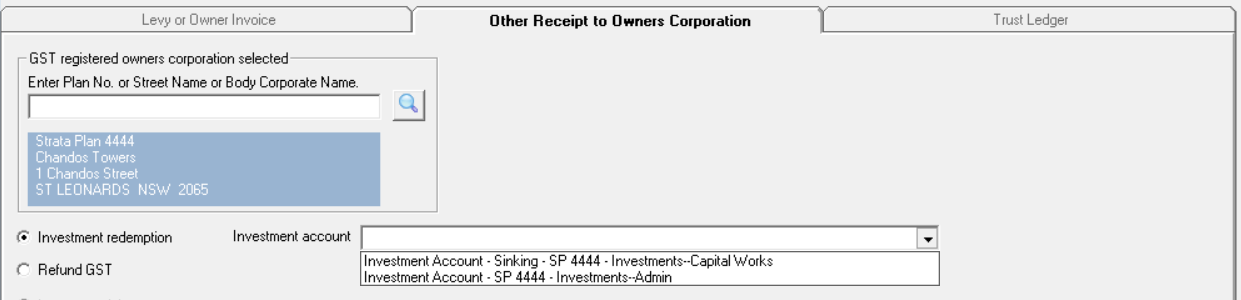
5. If an Investments - Admin account is selected, the funds will be receipted to the Admin Fund. If an Investments - Capital Works account is selected, the funds will be receipted to the Capital Works Fund.
NOTE- This also adjusts the balance in that corresponding Investment Account in Accounting > Investment Reconciliation. So if the funds are coming from Investment Admin account, you must select Investment Admin.
6. Complete the amount and description as usual, as tick the 'banked' box. Charge fee for manual receipting if relevant.
7. Click the process button OR the Process and print button.

Useful Links
How to Create an Investment Account | MRI Knowledgebase (rockend.com)
Reconciling an Investment Account | MRI Knowledgebase (rockend.com)
Closing an Investment Account | MRI Knowledgebase (rockend.com)
