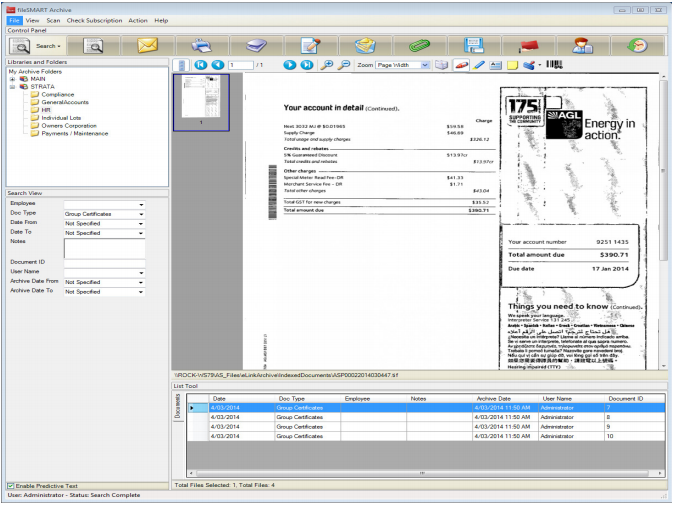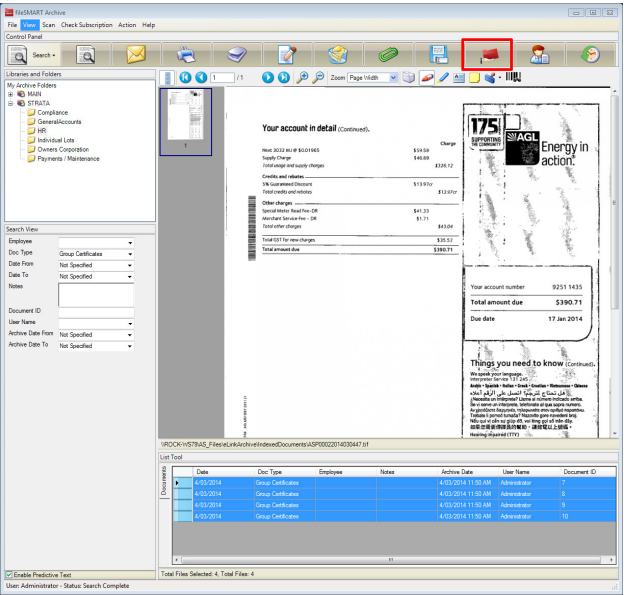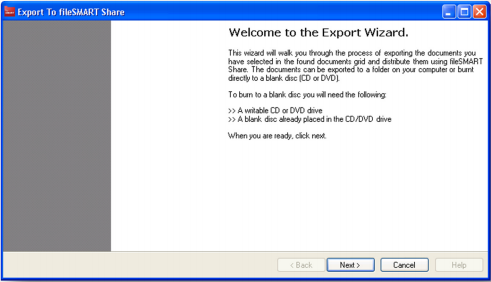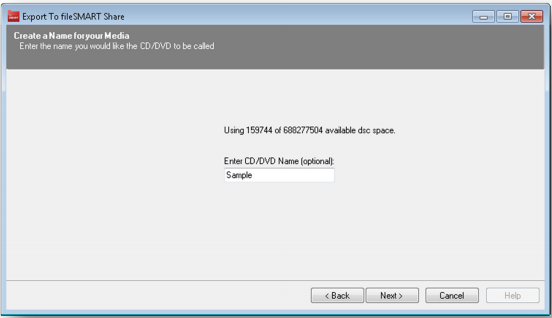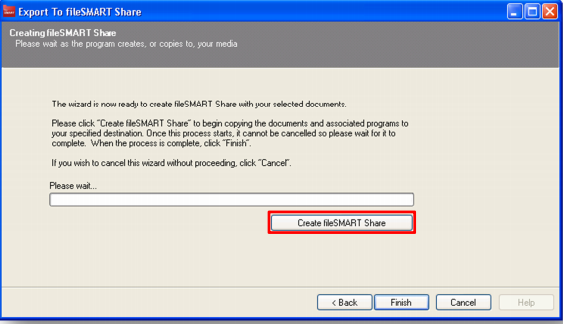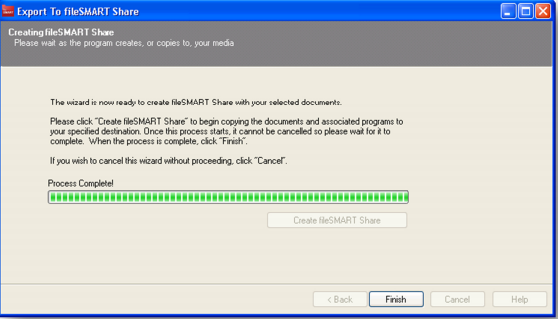fileSMART Share User Guide
fileSMART Share enables the fileSMART user to search for documents within Rockend’s fileSMART program and to export those documents to a portable media (CD/DVD/USB). The documents are contained on the portable media within a ‘lite’ version of fileSMART which the recipient of the media can use to search for then view or print the documents.
Creating a fileSMART Share
Searching for Documents to share
- In fileSMART, perform a search for the documents you wish to share, using the usual search method.
- In the Found Documents search results, highlight the documents you wish to share. Then click Share.
Creating the fileSMART Share Disc
- You will see the Export Wizard pop up. Click Next.
- Select the location you would like to export to
- For a local folder or USB, select Save to Folder and browse to the folder location, or
- For a disc, select Burn to Disc and select the disc location, then click Next.
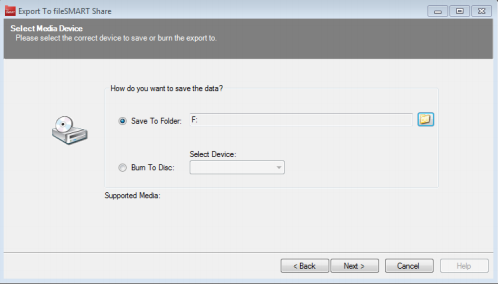
- Name the Disc volume if required.
- Confirm you wish to create the disc by clicking Create fileSMART Share.
- Click Finish to exit the wizard.
- You can now use the fileSMART Share CD/DVD/USB to distribute documents to other parties.