Quantity Management Fees Not Processed in Strata Master
Quantity management fees are often recorded at the time that the service is provided, and then processed and charged to the Plan at the same time as the Management Fees. Some agencies split these 2 functions and process them independently.
It may be that you have old fees still sitting in the Quantity Management Fees screen, that have been missed and not paid through to your Agency when Management Fees were processed.
You will find records of Quantity Management fees in Accounting > Charge Quantity Management Fees.
The Quantity Management Screen
When the screen opens you must select a Plan. In the screenshot below, you will notice a couple of charges have been recorded but not processed with the relevant Management Fees for March and October, being months in the past.

Steps to Process
1. The charges will not process on a subsequent month so must be manually processed.
2. Record the details from the screen. A screenshot may be useful to you.
3. Click on the Cr Invoicing icon 4. Click the Add button and manually enter the fees to the Creditor "Agency" being your office.
4. Click the Add button and manually enter the fees to the Creditor "Agency" being your office.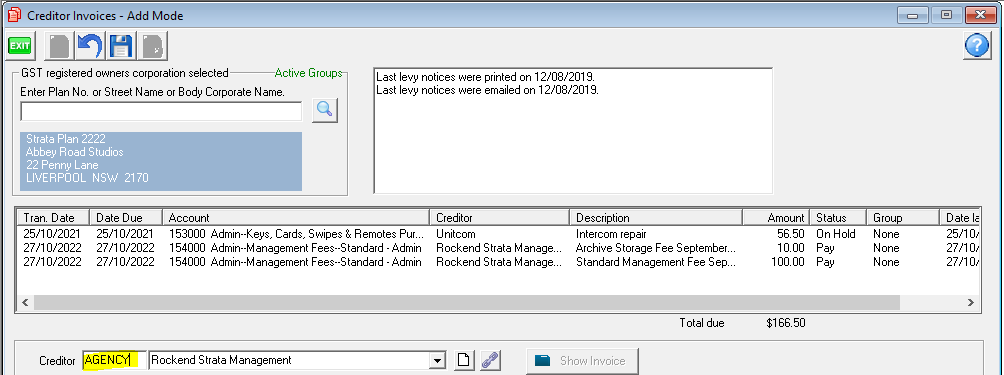
5. Once you have entered these fees, you can go back to the Charge Quantity Management Fees screen
6. Highlight the items one by one and click the 'delete' button to remove them from the list.
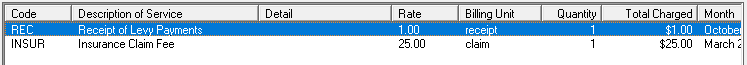

Are There Reports for Uncharged Items
Reports are kept for items processed, yet items in this screen are 'recorded' for future use but not as yet processed. Therefore there isn't a report to show items that are sitting unpaid.
If you split your Management Fees, make sure you remember to process your Quantity Management Fees as well as your Standard Management Fees each month.
