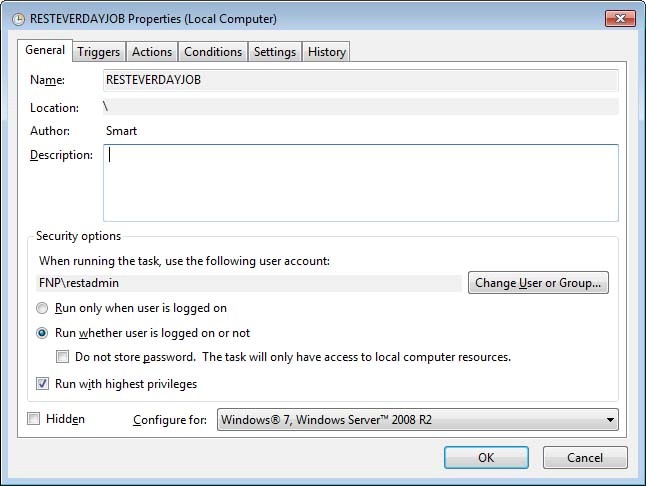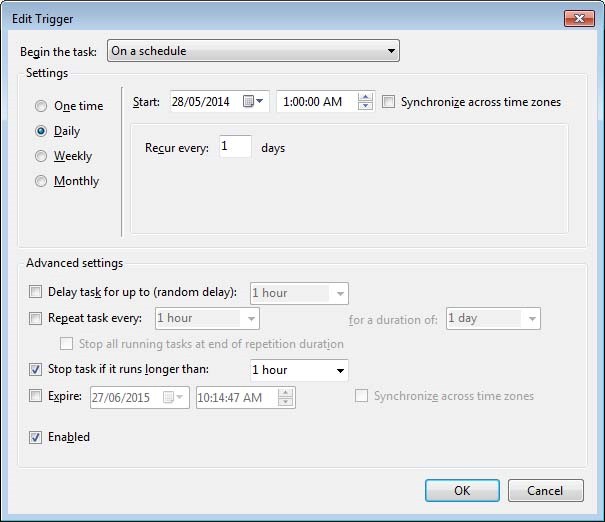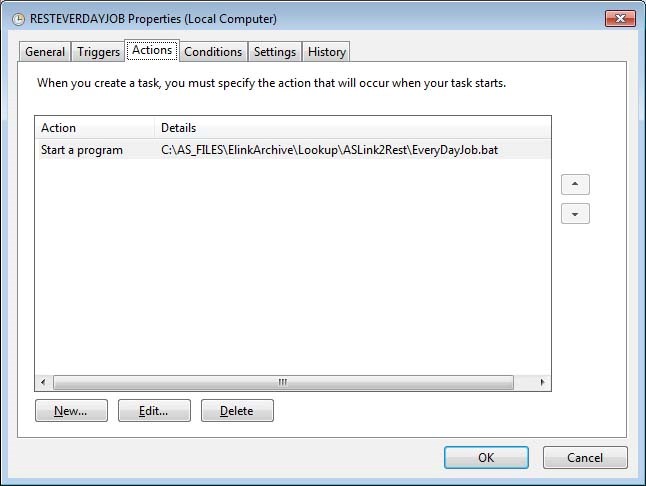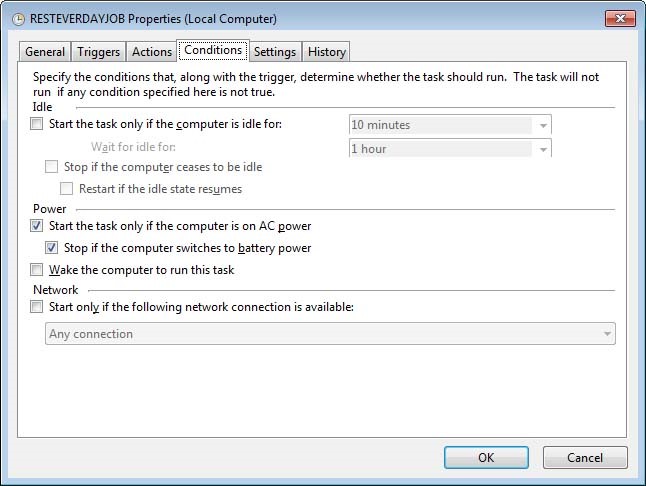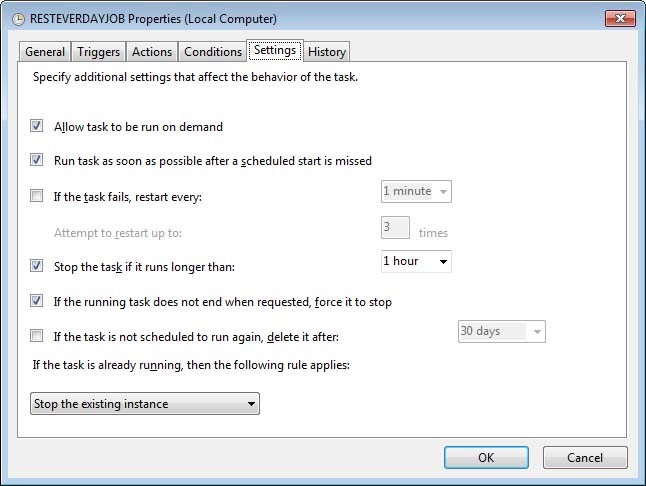Update fileSMART from the Trust Program
As part of the fileSMART installation, a system process is configured in the Windows Task Scheduler on the fileSMART Server which runs a file called EveryDayJob.bat. This enables fileSMART and REST Professional to share information. This is usually performed at 1:00am the following day, however your system technician is able to change this parameter to execute at other times.
If you make changes to a property, owner, tenant, or creditor in your trust Accounting program during the day they should be in fileSMART the next morning following the execution of the above process.
If you need to update fileSMART immediately from REST Professional, there is still a desktop shortcut on the fileSMART Server called ‘Update fileSMART from Trust’ which will move the information from REST Professional to fileSMART.
If you do not have access to your fileSMART Server, you can also update fileSMART from the File menu in fileSMART Archive. For REST Professional users, this will say 'REST Professional Trust Update' and for STRATA Master users 'STRATA Master Trust Update'.
If any REST Professional changes do not appear in fileSMART overnight, something has gone wrong with the scheduled task. Contact fileSMART Support on 1300 657 700 for assistance.
Important Considerations
- The EveryDayJob.bat is always located in the AS_Files\elinkArchive\Lookup\ASLink2REST folder on the drive on which the fileSMART Server software was installed. Please note that this may not be the C drive.
- For REST Professional users:
- A working copy of the REST Professional client must be installed on the computer that is the fileSMART Server.
- This copy of REST Professional must be connected to the same REST Professional trusts as fileSMART is connected to.
- If you have multiple trust databases they must be connected to the REST client in the same order as they were when fileSMART was originally installed. If it is necessary for you to reconnect REST databases on the fileSMART server, please contact fileSMART support for confirmation of the order in which they should be reconnected.
- Whenever a REST Professional upgrade is done, this copy must be upgraded and compatible with other workstations that are upgraded.
- The Windows Scheduled Task should be set up to run under a Windows account with a non-changing password. The account must also have access to the REST server.
The settings for the scheduled task are as follows.