What is a Group in Strata Master and How to Set One up
What is a Group
A group is a subset of financials, where transactions when processed, are assigned to a cost centre so that Balance Sheets and Income & Expenditure statements can be produced for the cost centre. The overall funds are not affected as this is only a subsection of financial records.
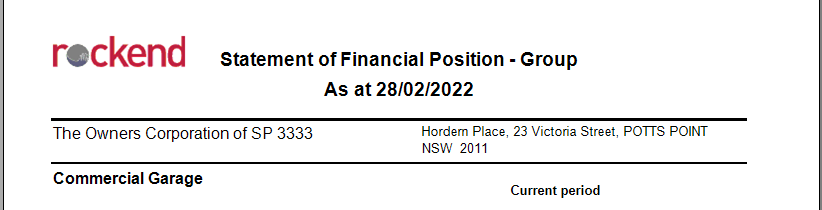
If you navigate to the Formatted Reports list, you will see a number of reports where the group can be selected, and a report for the group is processed.
How Many Groups Can We Have ?
You can any number of group types, however we recommend keeping the names flexible for use with any other Plan, as in the example below.
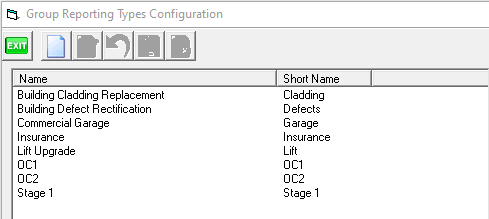
How to Correct a Transaction not processed to the Groups when it should have been?
There is no shortcut to edit the transaction. In most cases, the transaction without the group assignation will need to be reversed and reinput with the group selected.
What do Groups Not Do ?
You cannot withhold funds or place a reserve on funds within a group. If income funds showing on a Group Income & Expenditure Report are required to pay regular creditors, it will be used.
To Add a Group
1. Decide on a Name
2. Add the name to Configure > Group Reporting Types 
3. Click the Add button and enter a Name and Short Name
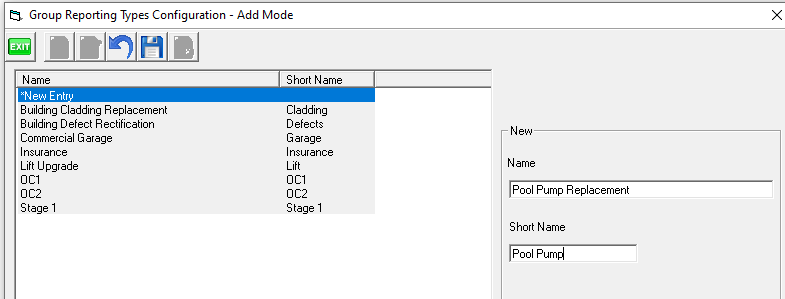
4. Click Save. Once the financial reporting group has been added to the database, it can be applied to any plan wanting to use the group via Manage > Group Reporting.
To assign a Group to a Strata Plan
1. Select Manage from your top toolbar > Group Reporting

2. Enter the required Plan number when the screen opens.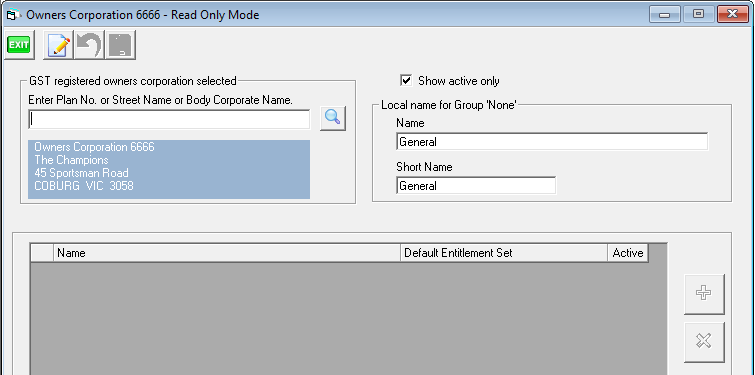
3. Click the Edit button and the green + button becomes visible on the right side. Then you can use the drop down selection to select a group name.

4. Then you can select a default entitlement group that will be used when creating a levy posting for this group. If the entitlement you are requiring does not show, you will need to add an entitlement group to the Corp > Entitlement Sets screen.
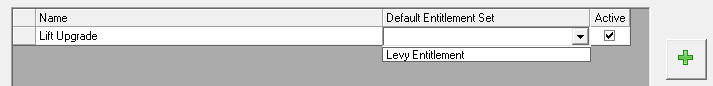
5. It will be ticked 'Active' by default. If ticked inactive, reporting will remain enabled but no new transactions can be created. Click Save 
Changing report terminology for group None
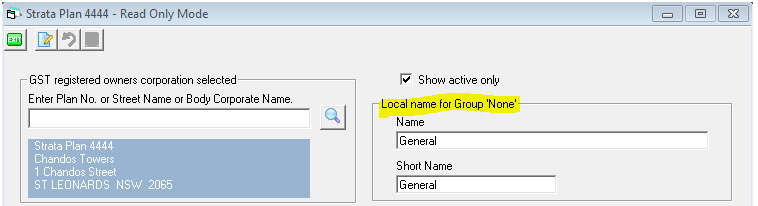
Where transactions are not associated with a financial reporting group, they are shown by default in formatted reports as General, None or the field is left blank.
To allow for consistency and flexibility you are able to change the naming convention for these transactions.
The name can be a maximum of 50 characters, and the short name a maximum of 12.
Transactions for Groups
Most transactions will have a group field available. So look for it when processing transactions to groups. Here are some examples.
Levy Processing
Levy Journal 
Search/edit transactions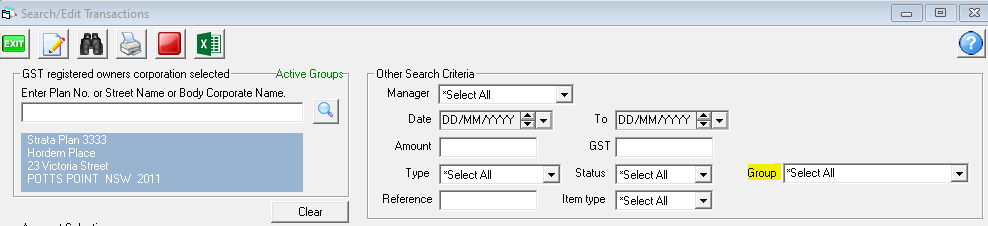
Creditor Invoices
For More Information
https://kb.rockend.com/help/financial-reporting-transactions-by-group
