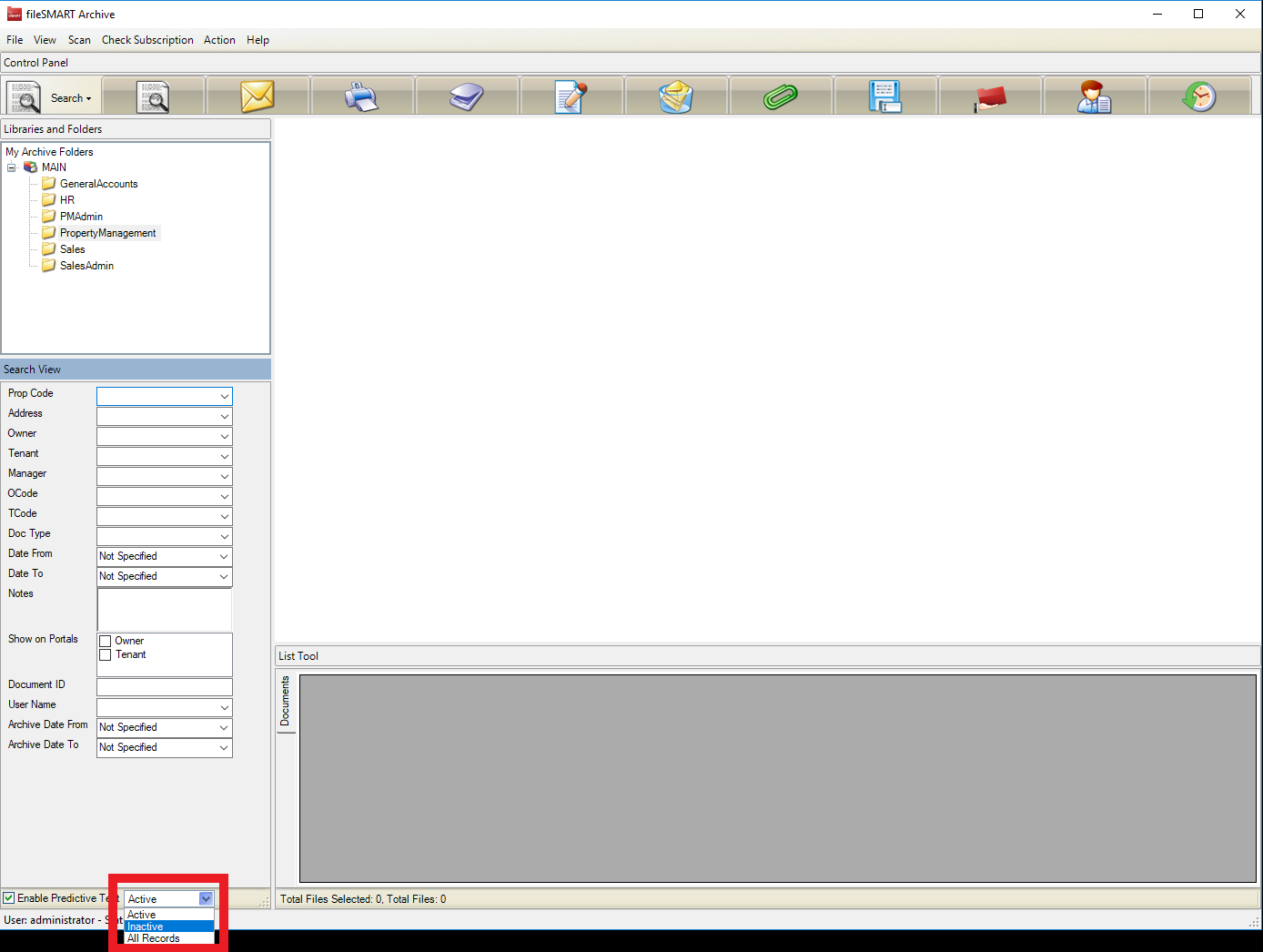How to Locate Documents for Inactive Properties
When a property is made inactive in REST Professional or STARTA Master, it takes 60 days for the property information to become inactive in fileSMART. When the property information is inactive in fileSMART, it no longer appears in the drop boxes when searching or archiving documents.
To find the inactive information in fileSMART simply use the drop box at the bottom left hand side of the search screen to select 'Inactive' data. You should then be able to search for documents for an inactive contact or property using the search fields.