Strata Master Licence Information
The Strata Master Licence is issued when your business takes up a contract with MRI to use Strata Master.
How the Licence Works
1. The Licence should rollover each month provided your subscription has been paid up to date.
You may find that you can continue to login for a few days beyond the end of month before Strata Master prevents login.
2. If your current Licence expires, users cannot log in.
3. Sometimes you will receive a warning message upon login that the subscription is expiring soon. If you receive a warning but can still log in, check that the subscription has been paid.
4. The Licence is linked to your business name, your current version, how many concurrent users you are permitted, whether you use submetering or other features, along with other factors.
5. When you upgrade your Strata Master, the upgrade triggers an automatic update of your LIcence.
When the Licence Does Not Rollover
1. If the Licence does not roll over and Support find that the subscription is overdue, Strata Master Support (referred to as Support from here on) cannot provide you with an up to date Licence to continue your work. Instead please contact your Account Manager.
Support can send the Account Manager a Task to contact you. Your Account Manager can check to see what the cause of your problem. Your Account Manager will then authorise Support to issue you with an updated Licence.
2. If your Licence does not roll over automatically, yet your subscription is up to date, Strata Master Support can investigate the reason for it not rolling over and provide you with an up to date Licence if all checks are satisfactory.
3. If you have a change in business name or structure, for example a merge or split, your LIcence may not roll over at the end of the first month after the change. This is because your account will have had to have changes which may not trigger the automatic rollover. If this is the case, contact your Account Manager. As in point 3 above, Support can send the Account Manager a Task to contact you.
4. On rare occasions, an upgrade to your Strata Master does not filter through to MRI and therefore an update to your Licence does not occur. Call Support for assistance.
What Can Cause a Licence to Suddenly Not Work
1. One of the main causes of a Licence suddenly not working, is that a user navigates to Configure > Agency > General tab and makes a change to the Name of the Agency. The slightest change to this field will break the Licence connection. Re-enter exactly as it was previously and you should be able to log in.
If you want to change the Name of agency, please speak to your Account Manager.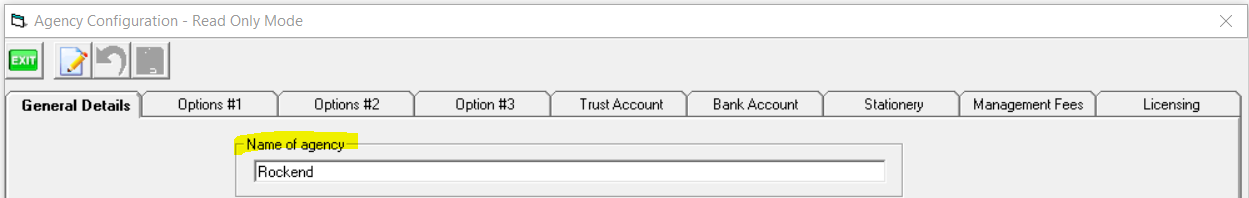
2. Editing any field, except Client ID, in the Configure > Agency > Licensing tab will also affect your Licence. The Licence code in this screen is the field that changes automatically each month.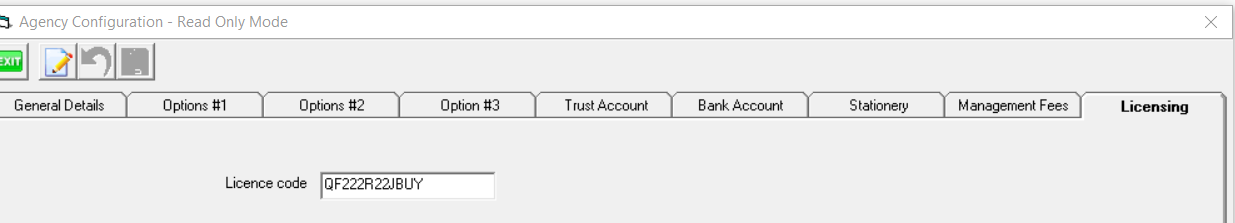
Changes To the Licensing Tab That Cause Other Issues
1. Unticking (unflagging) the 'web access' tick box will disconnect the Communicator Configuration Tool which allows Lot Owners to log into the Owners Portal. It will also prevent users from accessing the Strata Mobile.
